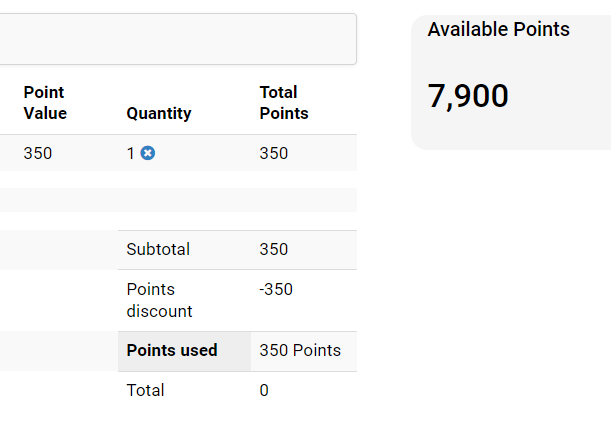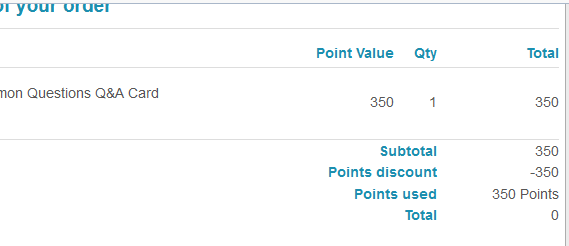Hi,
There is no option to remove the total. However, you can do so with CSS for the views of the frontend. I'm not sure in which view your first screenshot was taken, so I can't say exactly what CSS code you would need. But if you look for the classes of the area with the inspector tool of your browser, you should be able to find easily what class to use and then you can just apply a display:none; on them:
www.hostinger.com/tutorials/website/how-...-using-google-chrome
Regarding the emails, you can edit them in the menu System>Emails of HikaShop. There, you can remove the code:
$cartFooters[] = array(
'CLASS' => 'total_with_tax',
'NAME' => JText::_('HIKASHOP_TOTAL'),
'VALUE' => $currencyHelper->format($data->cart->full_total->prices[0]->price_value_with_tax,$data->cart->order_currency_id)
);from the "preload" area at the bottom to remove the total.
 HIKASHOP ESSENTIAL 60€The basic version. With the main features for a little shop.
HIKASHOP ESSENTIAL 60€The basic version. With the main features for a little shop.
 HIKAMARKETAdd-on Create a multivendor platform. Enable many vendors on your website.
HIKAMARKETAdd-on Create a multivendor platform. Enable many vendors on your website.
 HIKASERIALAdd-on Sale e-tickets, vouchers, gift certificates, serial numbers and more!
HIKASERIALAdd-on Sale e-tickets, vouchers, gift certificates, serial numbers and more!
 MARKETPLACEPlugins, modules and other kinds of integrations for HikaShop
MARKETPLACEPlugins, modules and other kinds of integrations for HikaShop