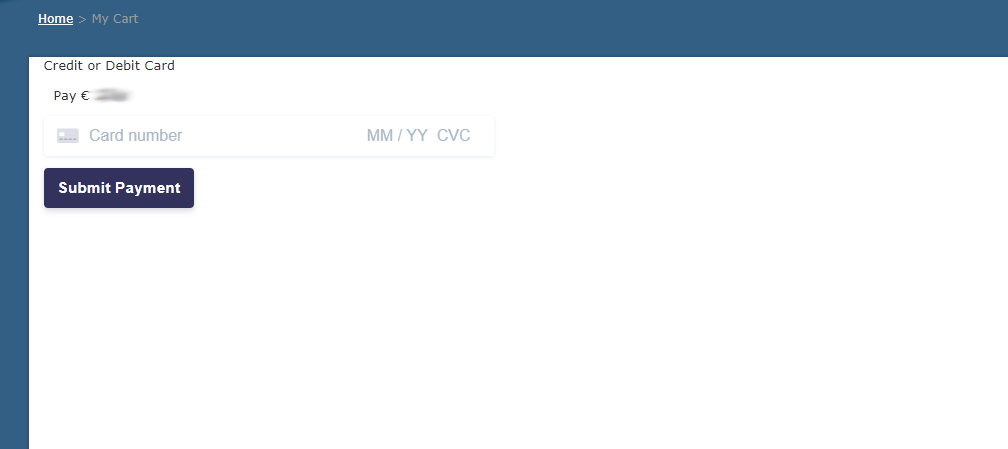Hello,
It is possible to customize the view (via an override).
You can also tweak the display using CSS in order to place the content more in the center of your webpage.
Otherwise, I could recommend you to test the beta version of the plugin.
It includes a new setting which allow to display that payment form directly in the HikaShop checkout (in the payment block).
That feature is still in beta since it affect some parts with HikaMarket.
Next improvements should include the new Stripe API (since they are moving a lot) which provides a new interface, with more "content" than the current one (which was more designed to be include within the checkout since it's very light)
Regards,
Jerome - Obsidev.com
HikaMarket & HikaSerial developer / HikaShop core dev team.
Also helping the HikaShop support team when having some time or couldn't sleep.
By the way, do not send me private message, use the "contact us" form instead.
 HIKASHOP ESSENTIAL 60€The basic version. With the main features for a little shop.
HIKASHOP ESSENTIAL 60€The basic version. With the main features for a little shop.
 HIKAMARKETAdd-on Create a multivendor platform. Enable many vendors on your website.
HIKAMARKETAdd-on Create a multivendor platform. Enable many vendors on your website.
 HIKASERIALAdd-on Sale e-tickets, vouchers, gift certificates, serial numbers and more!
HIKASERIALAdd-on Sale e-tickets, vouchers, gift certificates, serial numbers and more!
 MARKETPLACEPlugins, modules and other kinds of integrations for HikaShop
MARKETPLACEPlugins, modules and other kinds of integrations for HikaShop