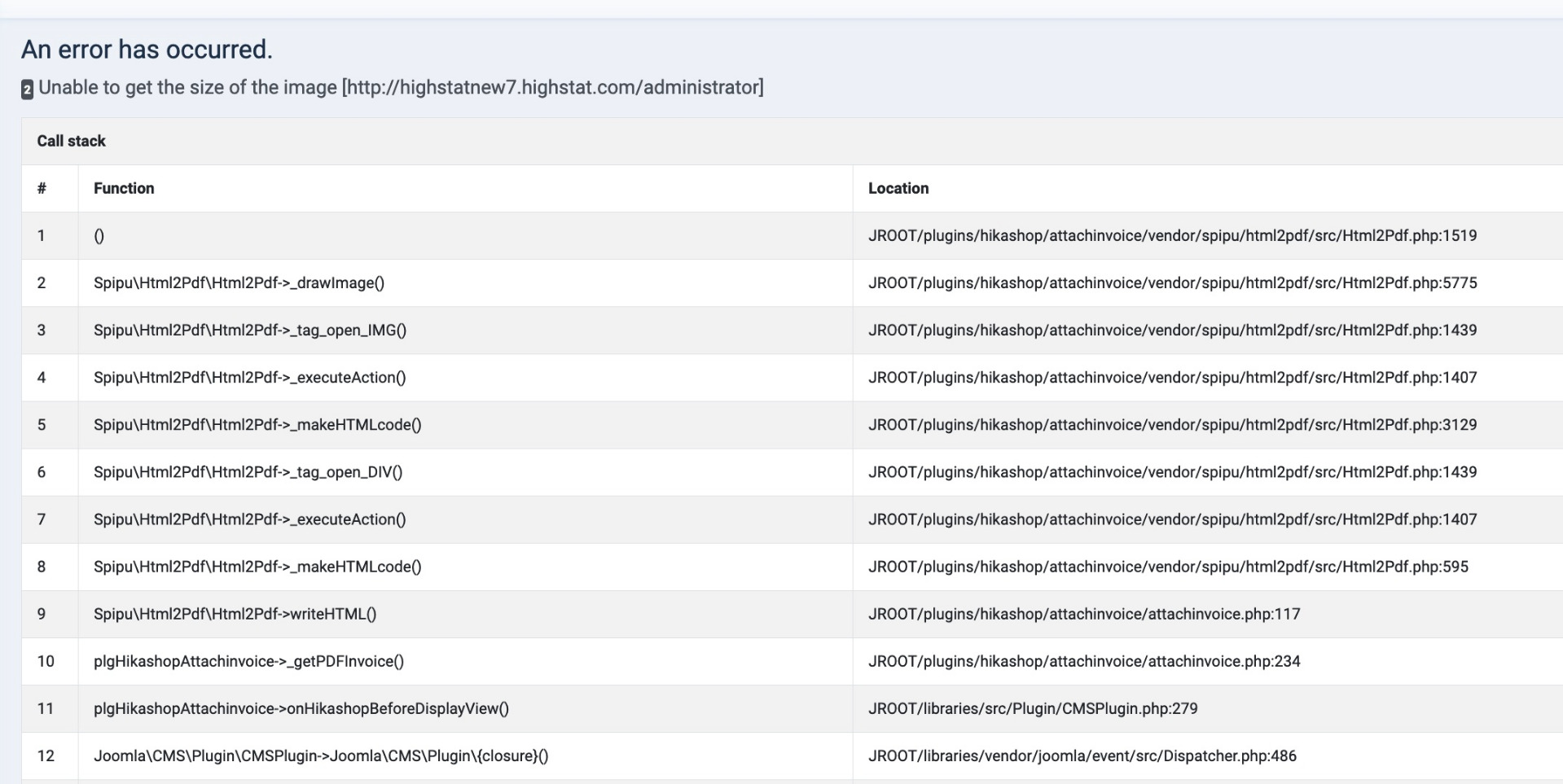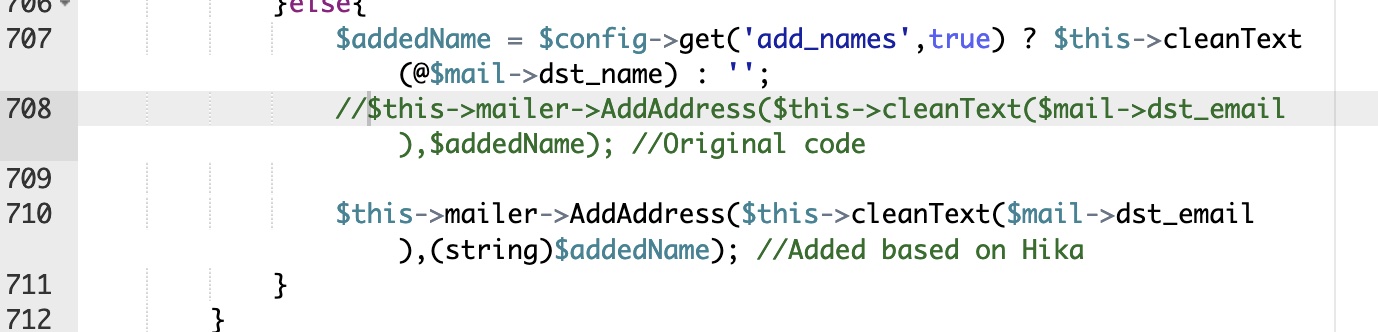I looked in the file that gives the error message.
protected function _drawImage($src, $subLi = false)
{
// get the size of the image
// WARNING : if URL, "allow_url_fopen" must turned to "on" in php.ini
if( strpos($src,'data:') === 0 ) {
$src = base64_decode( preg_replace('#^data:image/[^;]+;base64,#', '', $src) );
$infos = @getimagesizefromstring($src);
$src = "@{$src}";
} else {
$infos = @getimagesize($src);
}
// if the image does not exist, or can not be loaded
if (!is_array($infos) || count($infos)<2) {
if ($this->_testIsImage) {
$e = new ImageException('Unable to get the size of the image ');
$e->setImage($src);
throw $e;
}
I have set allow_url_fopen to 'enabled' ....still same problem.
Alain
 HIKASHOP ESSENTIAL 60€The basic version. With the main features for a little shop.
HIKASHOP ESSENTIAL 60€The basic version. With the main features for a little shop.
 HIKAMARKETAdd-on Create a multivendor platform. Enable many vendors on your website.
HIKAMARKETAdd-on Create a multivendor platform. Enable many vendors on your website.
 HIKASERIALAdd-on Sale e-tickets, vouchers, gift certificates, serial numbers and more!
HIKASERIALAdd-on Sale e-tickets, vouchers, gift certificates, serial numbers and more!
 MARKETPLACEPlugins, modules and other kinds of integrations for HikaShop
MARKETPLACEPlugins, modules and other kinds of integrations for HikaShop