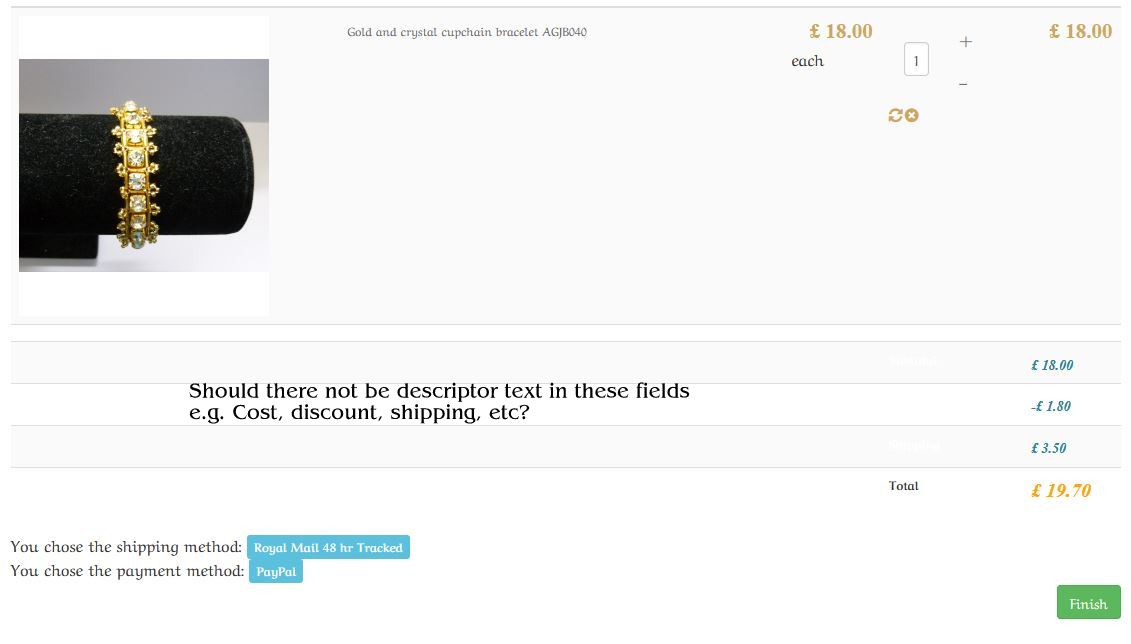Hi,
1. Your template has the code:
.hikashop_cart_title {
color: #fff;
}in the file /templates/at_jewellery/css/template.css
So it sets the color white for the text there, same as the background. That's why you think the text is missing there. It's actually there, just with the same color as the background and thus you don't see it:
i.imgur.com/aDrWYwr.png
So you'll have to check with your template provider why this is like that. Maybe you have an old version of the template which had a problem on that point and it was later fixed ? In that case, updating the template would fix the problem but maybe you can't for some reason ? Anyways, the easiest would be to just delete that CSS code manually via FTP, but your template provider might suggest a better long term solution.
2. That's indeed the case by default. However, normally, if the user clicks on the "cancel and return to the shop" link of the payment gateway, it should cancel the order and return the stock automatically. So what you describe should not happen.
However, there are three mechanisms there:
- You have the setting "Update the product stock on confirmed status" in the HikaShop configuration. This setting is deactivated by default and thus the stock is directly updated when the order is created, before the payment. This prevent situations where two customers would finish the checkout at the same time for the same product while the stock would only have 1 left. By activating this setting, the stock would only be updated after the order is paid for, which could potentially lead to people paying for products without enough stock, but it has the benefit of avoiding the product being out of stock if the user creates an order but doesn't pay for it and doesn't cancel the order. So I don't recommend changing it in your situation.
- You have the setting "Clean cart when order is" in the HikaShop configuration. It's set to "created" by default, but you can set it to "confirmed" so that the cart will still be available if the customer cancels his payment. The issue with this is that with some payment methods, the user might not return to the website after the payment and thus the cart wouldn't be cleared. That's why it's set to "created" by default. But in most cases, it should be fine activating it. So I would recommend giving it a try.
- You also have the "order auto cancel" plugin you can configure via the Joomla plugins manager. This plugin will automatically cancel a created order which hasn't been paid after a certain period of time (you can configure that in the plugin). And when the order will be cancelled, the stock will be returned too. This plugin requires the cron task to be configured in the HikaShop configuration. While this can be intersting to avoid having created orders blocking your stock, it won't help for customers returning from the payment gateway. So it's nice to setup for some cases, but it won't help in the use case you presented.
 HIKASHOP ESSENTIAL 60€The basic version. With the main features for a little shop.
HIKASHOP ESSENTIAL 60€The basic version. With the main features for a little shop.
 HIKAMARKETAdd-on Create a multivendor platform. Enable many vendors on your website.
HIKAMARKETAdd-on Create a multivendor platform. Enable many vendors on your website.
 HIKASERIALAdd-on Sale e-tickets, vouchers, gift certificates, serial numbers and more!
HIKASERIALAdd-on Sale e-tickets, vouchers, gift certificates, serial numbers and more!
 MARKETPLACEPlugins, modules and other kinds of integrations for HikaShop
MARKETPLACEPlugins, modules and other kinds of integrations for HikaShop