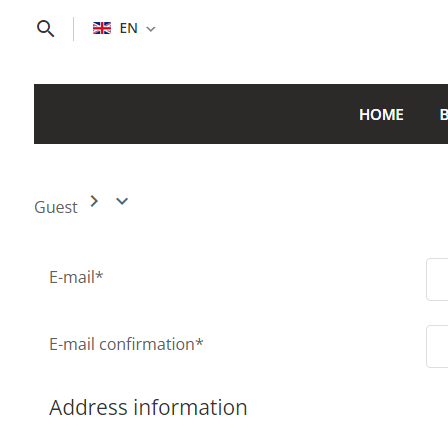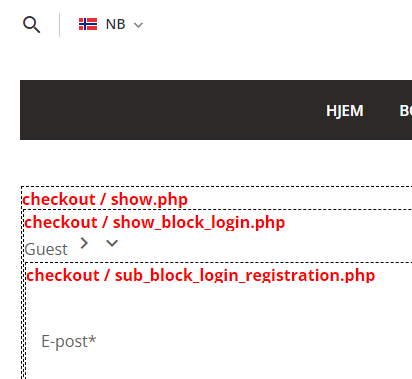Hi,
I'm not sure. It seems to be some kind of customization doing this.
First, I would recommend you to temporarily activate the "display view files" setting of the HikaShop configuration.
This will display on the page which view file is displaying this area.
If you could provide a screenshot of the same area with that setting activated, we should be able to understand which view file does this.
Then, you can probably edit it via the menu Display>Views in order to change it.
Note however that if this comes from a view override included in your template, it means that when you update your template in the future, you might loose changes you do in there.
If it's just removing that area, a safer and simpler approach would be to add CSS to hide the area. Something like this:
.hikashop_checkout_login > .title{ display:none; }
 HIKASHOP ESSENTIAL 60€The basic version. With the main features for a little shop.
HIKASHOP ESSENTIAL 60€The basic version. With the main features for a little shop.
 HIKAMARKETAdd-on Create a multivendor platform. Enable many vendors on your website.
HIKAMARKETAdd-on Create a multivendor platform. Enable many vendors on your website.
 HIKASERIALAdd-on Sale e-tickets, vouchers, gift certificates, serial numbers and more!
HIKASERIALAdd-on Sale e-tickets, vouchers, gift certificates, serial numbers and more!
 MARKETPLACEPlugins, modules and other kinds of integrations for HikaShop
MARKETPLACEPlugins, modules and other kinds of integrations for HikaShop