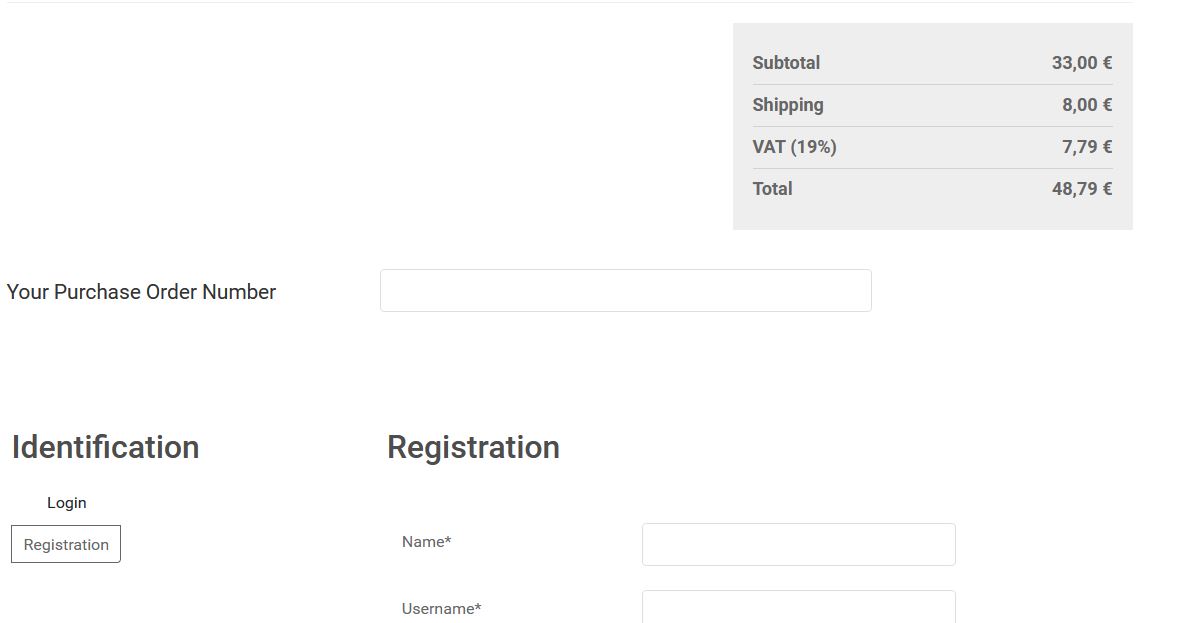Hi,
Before the user provides his address, HikaShop uses the "main tax zone" as the zone of the user.
So you could for example change that setting to a zone where you don't have any shipping methods available (like North Korea for example). However, this will also potentially impact the tax display.
Another solution is to use the "access level" setting of your shipping methods in order to restrict them to only to logged in users. Since the users provides their address when they register, once they're logged in, they should have a shipping address, and thus accurate shipping methods. And before being logged in, no shipping methods would be found, and thus no shipping fee would be added to the cart.
Another solution would be to configure your "checkout workflow", in the HikaShop configuration, so that the cart display on the steps before the login would have its "show shipping price" setting set to false. And then, in the other steps, you could have again the cart view with the setting turned on. This means that you would have a checkout in several steps.
 HIKASHOP ESSENTIAL 60€The basic version. With the main features for a little shop.
HIKASHOP ESSENTIAL 60€The basic version. With the main features for a little shop.
 HIKAMARKETAdd-on Create a multivendor platform. Enable many vendors on your website.
HIKAMARKETAdd-on Create a multivendor platform. Enable many vendors on your website.
 HIKASERIALAdd-on Sale e-tickets, vouchers, gift certificates, serial numbers and more!
HIKASERIALAdd-on Sale e-tickets, vouchers, gift certificates, serial numbers and more!
 MARKETPLACEPlugins, modules and other kinds of integrations for HikaShop
MARKETPLACEPlugins, modules and other kinds of integrations for HikaShop