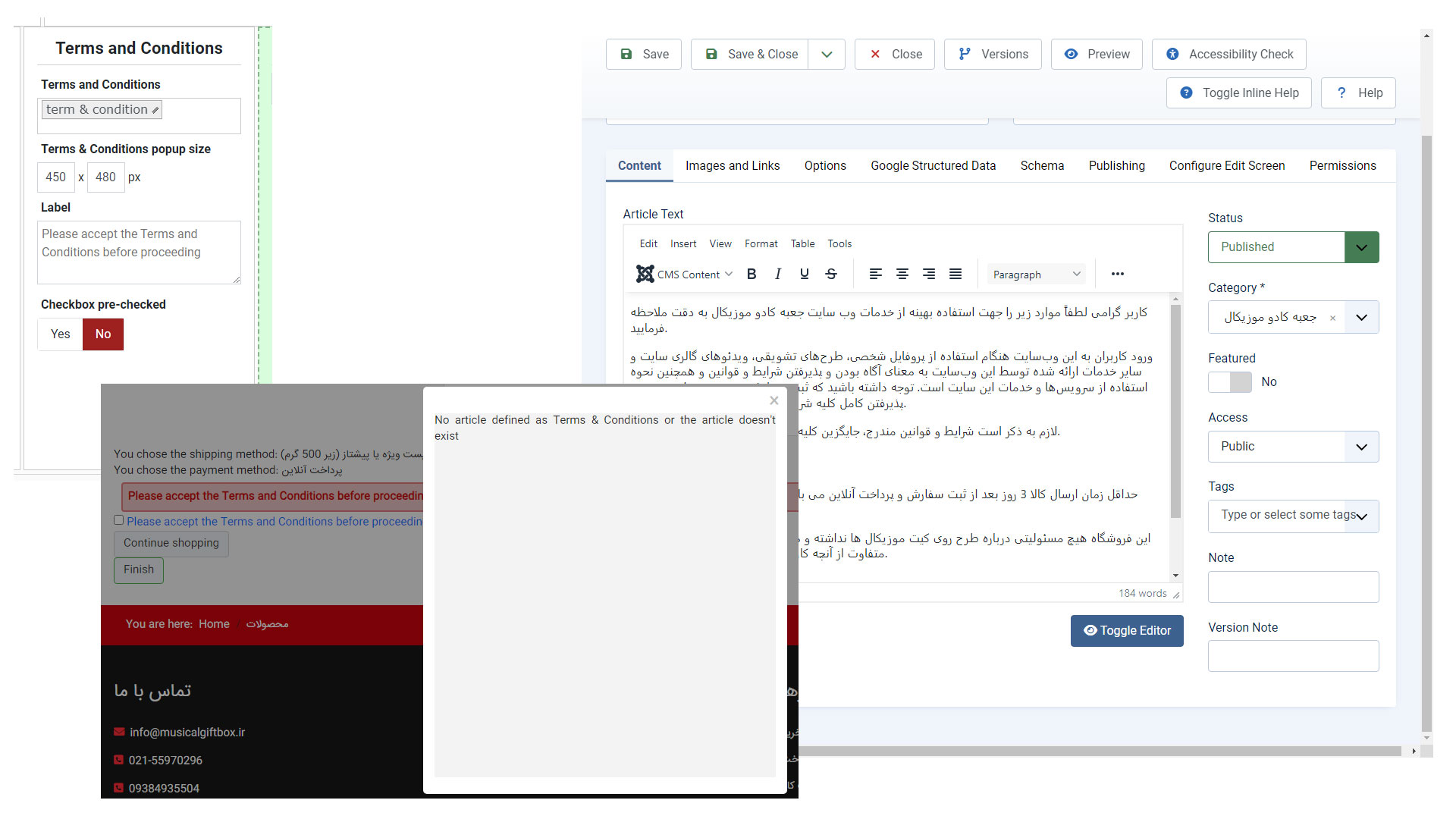Hi,
It could be that the article you've selected is restricted to another language than the current language on your frontend, or that its "access level" setting is restricted to some user groups and that the current user on the frontend is not linked to these, or maybe something along these lines.
That's why Philippe asked for screenshots of the article settings and of the Checkout Terms & conditions area so that we can see if there is anything strange in there.
If @totama didn't answer to Philippe, I would assume that he found the issue with his article while looking at making the screenshots.
So please provide these screenshots.
 HIKASHOP ESSENTIAL 60€The basic version. With the main features for a little shop.
HIKASHOP ESSENTIAL 60€The basic version. With the main features for a little shop.
 HIKAMARKETAdd-on Create a multivendor platform. Enable many vendors on your website.
HIKAMARKETAdd-on Create a multivendor platform. Enable many vendors on your website.
 HIKASERIALAdd-on Sale e-tickets, vouchers, gift certificates, serial numbers and more!
HIKASERIALAdd-on Sale e-tickets, vouchers, gift certificates, serial numbers and more!
 MARKETPLACEPlugins, modules and other kinds of integrations for HikaShop
MARKETPLACEPlugins, modules and other kinds of integrations for HikaShop