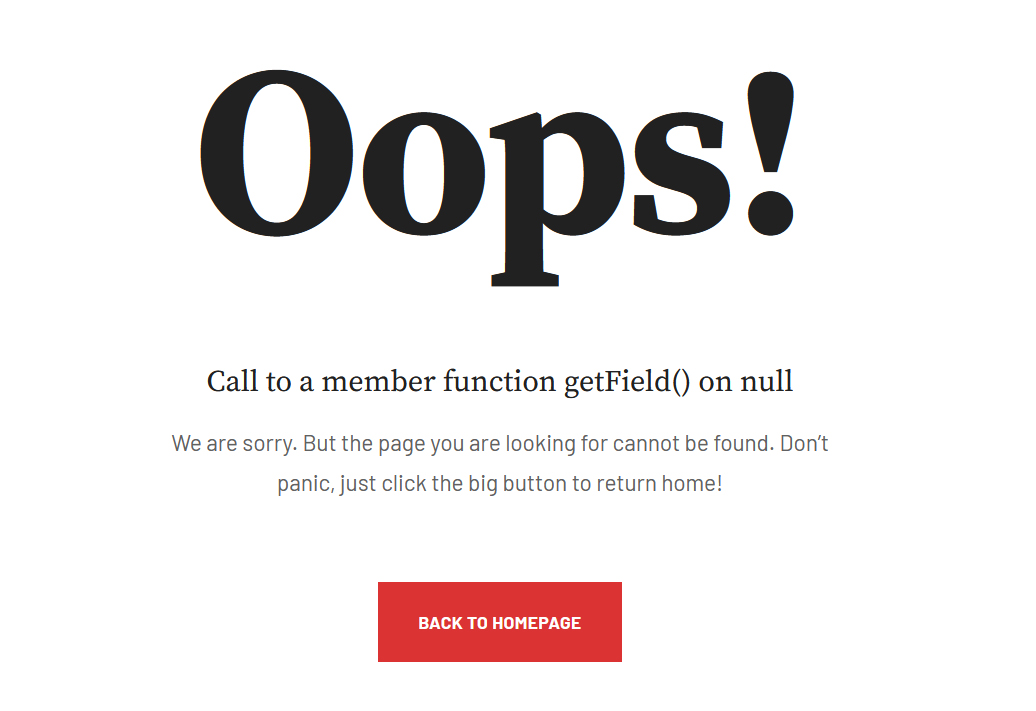Hello,
Thank you for your answer but this is a bit too technical for me.
With regards to the translation, I've tried the following code but it is still not displaying the translation when I'm on the French page. Do you know what I could change in order to have the translation display on the page?
$id = $product->product_id;
if(!empty($product->product_parent_id))
$id = $product->product_parent_id;
$productClass = hikashop_get('class.product');
$categories = $productClass->getCategories($id);
$firstCategoryId = reset($categories);
$categoryClass = hikashop_get('class.category');
$category = $categoryClass->get($firstCategoryId);
$field = $this->fieldsClass->getField('categoryname_forcart', 'category');
echo $this->fieldsClass->show($field, $this->element->categoryname_forcart);
I removed the last line of the code you gave me
echo $category->categoryname_forcart;
and replaced it with:
$field = $this->fieldsClass->getField('categoryname_forcart', 'category');
echo $this->fieldsClass->show($field, $this->element->categoryname_forcart);
I have created 2 custom fields of the type WYSIWYG (one product table and one category table). The code I shared here is the one I used for the category custom field.
 HIKASHOP ESSENTIAL 60€The basic version. With the main features for a little shop.
HIKASHOP ESSENTIAL 60€The basic version. With the main features for a little shop.
 HIKAMARKETAdd-on Create a multivendor platform. Enable many vendors on your website.
HIKAMARKETAdd-on Create a multivendor platform. Enable many vendors on your website.
 HIKASERIALAdd-on Sale e-tickets, vouchers, gift certificates, serial numbers and more!
HIKASERIALAdd-on Sale e-tickets, vouchers, gift certificates, serial numbers and more!
 MARKETPLACEPlugins, modules and other kinds of integrations for HikaShop
MARKETPLACEPlugins, modules and other kinds of integrations for HikaShop