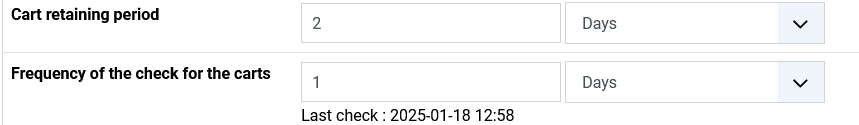Hi,
First, I had not seen that you were not the same person, sorry.
Also, your question in your initial message was about the robots.txt
But I don't think changing the robots.txt will help you, if your problem is that you have too many carts in the database.
As I said in my first message on this thread, the first thing to do is to reduce the "Frequency of checks for the cart" setting to be as low as possible.
Reducing the retaining period is not a good strategy. As you said, it will annoy your customers. Also, it doesn't help reducing the amount of carts. It's the check frequency you want to reduce.
Also, you can simultaneously increase the cart_batch_removal_quantity as I was explaining in
www.hikashop.com/forum/checkout/909044-c...-records.html#365308
Just doing these 2 things should be way enough in most cases.
Regarding the robots.txt I can't say exactly what needs to be done without analyzing the website. Please provide the URL of the shop and I can tell you what you could add to help.
 HIKASHOP ESSENTIAL 60€The basic version. With the main features for a little shop.
HIKASHOP ESSENTIAL 60€The basic version. With the main features for a little shop.
 HIKAMARKETAdd-on Create a multivendor platform. Enable many vendors on your website.
HIKAMARKETAdd-on Create a multivendor platform. Enable many vendors on your website.
 HIKASERIALAdd-on Sale e-tickets, vouchers, gift certificates, serial numbers and more!
HIKASERIALAdd-on Sale e-tickets, vouchers, gift certificates, serial numbers and more!
 MARKETPLACEPlugins, modules and other kinds of integrations for HikaShop
MARKETPLACEPlugins, modules and other kinds of integrations for HikaShop