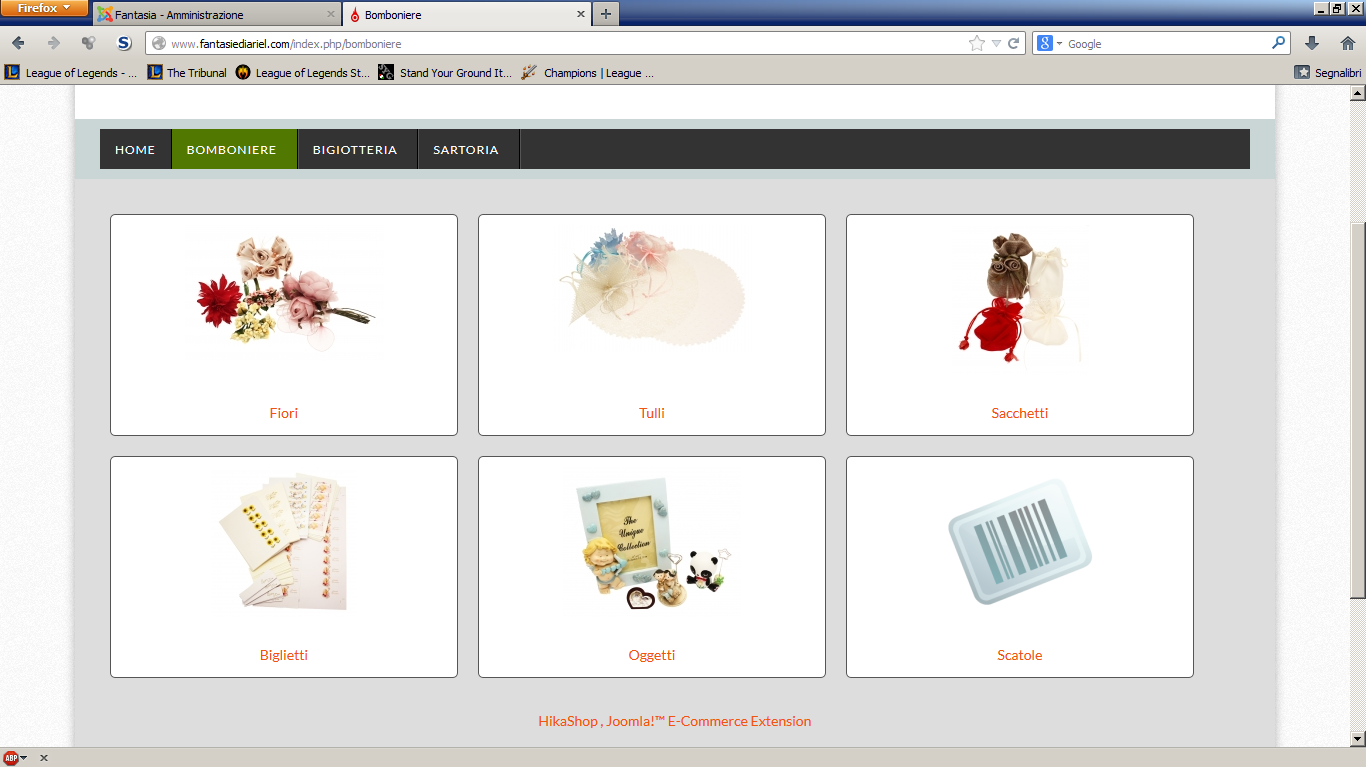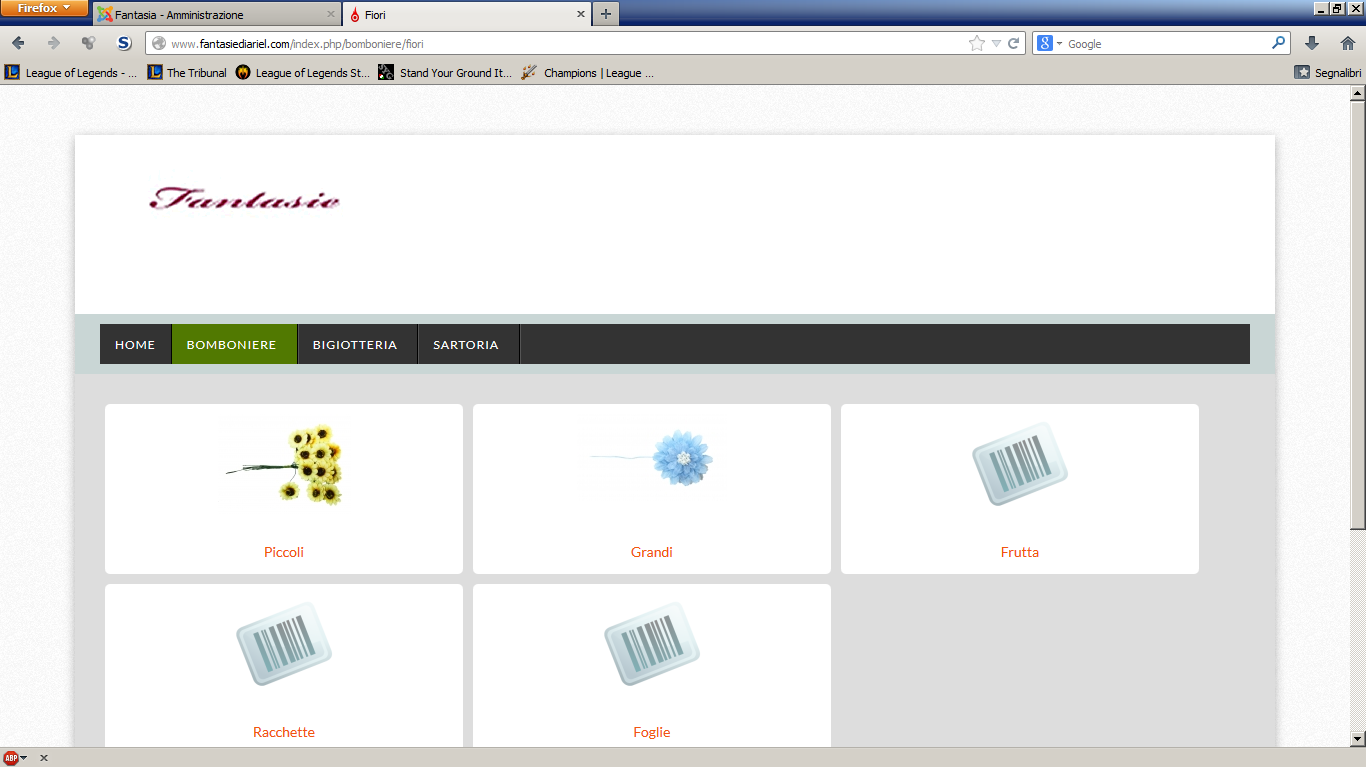hi to all, first sorry for my bad english, it isn't my first language... well i start to explain my problem... i think it is simlple but i can't find a solution. well... here it is:
when i create a category, i put an image that will appear in my site when i wach a determinate page, the problem is that the image, often, is smaller than the box placed in it... but i don't want to increase the size of the image, but i want to reduce the size of the box... but i really can't find where i can modify the size of the box, only the size of the image... i really need help, cause often the box is double of the dimention of the image... and it really sucks.
thanks to all and really sorry for my bad english
 HIKASHOP ESSENTIAL 60€The basic version. With the main features for a little shop.
HIKASHOP ESSENTIAL 60€The basic version. With the main features for a little shop.
 HIKAMARKETAdd-on Create a multivendor platform. Enable many vendors on your website.
HIKAMARKETAdd-on Create a multivendor platform. Enable many vendors on your website.
 HIKASERIALAdd-on Sale e-tickets, vouchers, gift certificates, serial numbers and more!
HIKASERIALAdd-on Sale e-tickets, vouchers, gift certificates, serial numbers and more!
 MARKETPLACEPlugins, modules and other kinds of integrations for HikaShop
MARKETPLACEPlugins, modules and other kinds of integrations for HikaShop