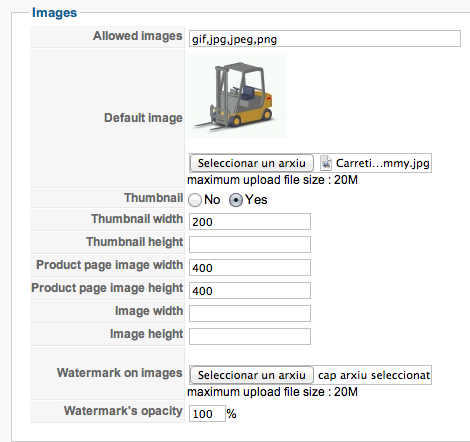-- url of the page with the problem -- :
www.activacions.com
-- HikaShop version -- : 21.3
-- Joomla version -- : 2.5
-- PHP version -- : 5.3.22
-- Browser(s) name and version -- : Sfari 6.0xx
-- Error-message(debug-mod must be tuned on) -- : none
From administrator, when uploading a picture as default for products:
after clicking SAVE I get this message error:
Internal Server Error
The server encountered an internal error or misconfiguration and was unable to complete your request.
Please contact the server administrator, This email address is being protected from spambots. You need JavaScript enabled to view it. and inform them of the time the error occurred, and anything you might have done that may have caused the error.
More information about this error may be available in the server error log.
Additionally, a 404 Not Found error was encountered while trying to use an ErrorDocument to handle the request.
File permissions are 755 for
upload folder and and beyond folders inside upload
Activating debug mode gives no clue as the page doesn't render the debug menu at this point
I have no access to PHP log, but Apache error log says this:
[Sat Sep 07 18:39:45 2013] [error] [client 83.40.147.48] File does not exist: /home/acticar/public_html/500.shtml, referer:
www.activacions.com/administrator/index....hikashop&ctrl=config
I checked other similar posts and none of the helps there changes nothing to me.
THIS FEATURE WAS SETUP AT THE BEGINNING OF MY PROJECT months ago and nevertouched again until now. In localhost it works, online happens this.
I'm really lost on were to search for...
 HIKASHOP ESSENTIAL 60€The basic version. With the main features for a little shop.
HIKASHOP ESSENTIAL 60€The basic version. With the main features for a little shop.
 HIKAMARKETAdd-on Create a multivendor platform. Enable many vendors on your website.
HIKAMARKETAdd-on Create a multivendor platform. Enable many vendors on your website.
 HIKASERIALAdd-on Sale e-tickets, vouchers, gift certificates, serial numbers and more!
HIKASERIALAdd-on Sale e-tickets, vouchers, gift certificates, serial numbers and more!
 MARKETPLACEPlugins, modules and other kinds of integrations for HikaShop
MARKETPLACEPlugins, modules and other kinds of integrations for HikaShop