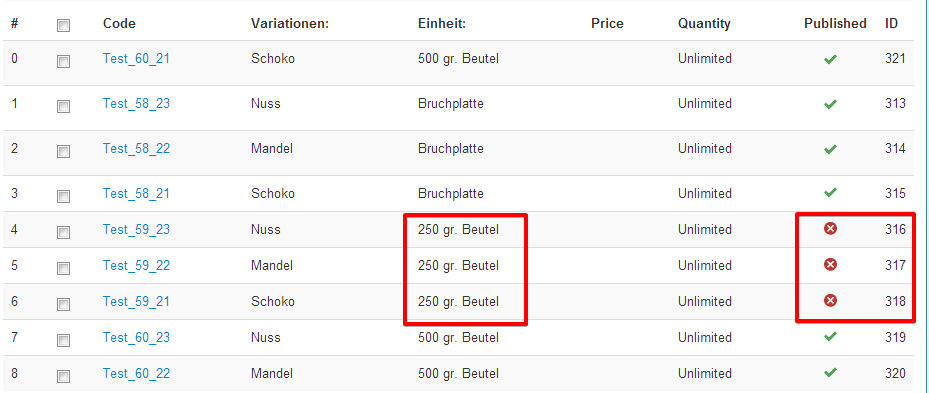-- url of the page with the problem -- :
mywebsite.com/mypage
-- HikaShop version -- : 2.2.1
-- Joomla version -- : 3.1
-- PHP version -- : 5.3.x
-- Browser(s) name and version -- : XXXXX x.x.x
-- Error-message(debug-mod must be tuned on) -- : Error_message
Hi,
i'm testing hikashop if it will fulfill my needs. I created some categories and products and there's the first problem. I created one product characteristic with 4 values. Not all products need all values, some need 2, some need 3, some need 2 other as an other.
e.g. My characteristic is named "Unit" product A needs characteristc 1 and 3, product B needs characteristc 2 and 3. But both products show characteristic 1, 2, 3 and 4.
So, if I add the property to a product, I always have all the 4 values. I tried to hide individual values in manage variants but it has no effect, the product always shows all 4 variants.
 HIKASHOP ESSENTIAL 60€The basic version. With the main features for a little shop.
HIKASHOP ESSENTIAL 60€The basic version. With the main features for a little shop.
 HIKAMARKETAdd-on Create a multivendor platform. Enable many vendors on your website.
HIKAMARKETAdd-on Create a multivendor platform. Enable many vendors on your website.
 HIKASERIALAdd-on Sale e-tickets, vouchers, gift certificates, serial numbers and more!
HIKASERIALAdd-on Sale e-tickets, vouchers, gift certificates, serial numbers and more!
 MARKETPLACEPlugins, modules and other kinds of integrations for HikaShop
MARKETPLACEPlugins, modules and other kinds of integrations for HikaShop