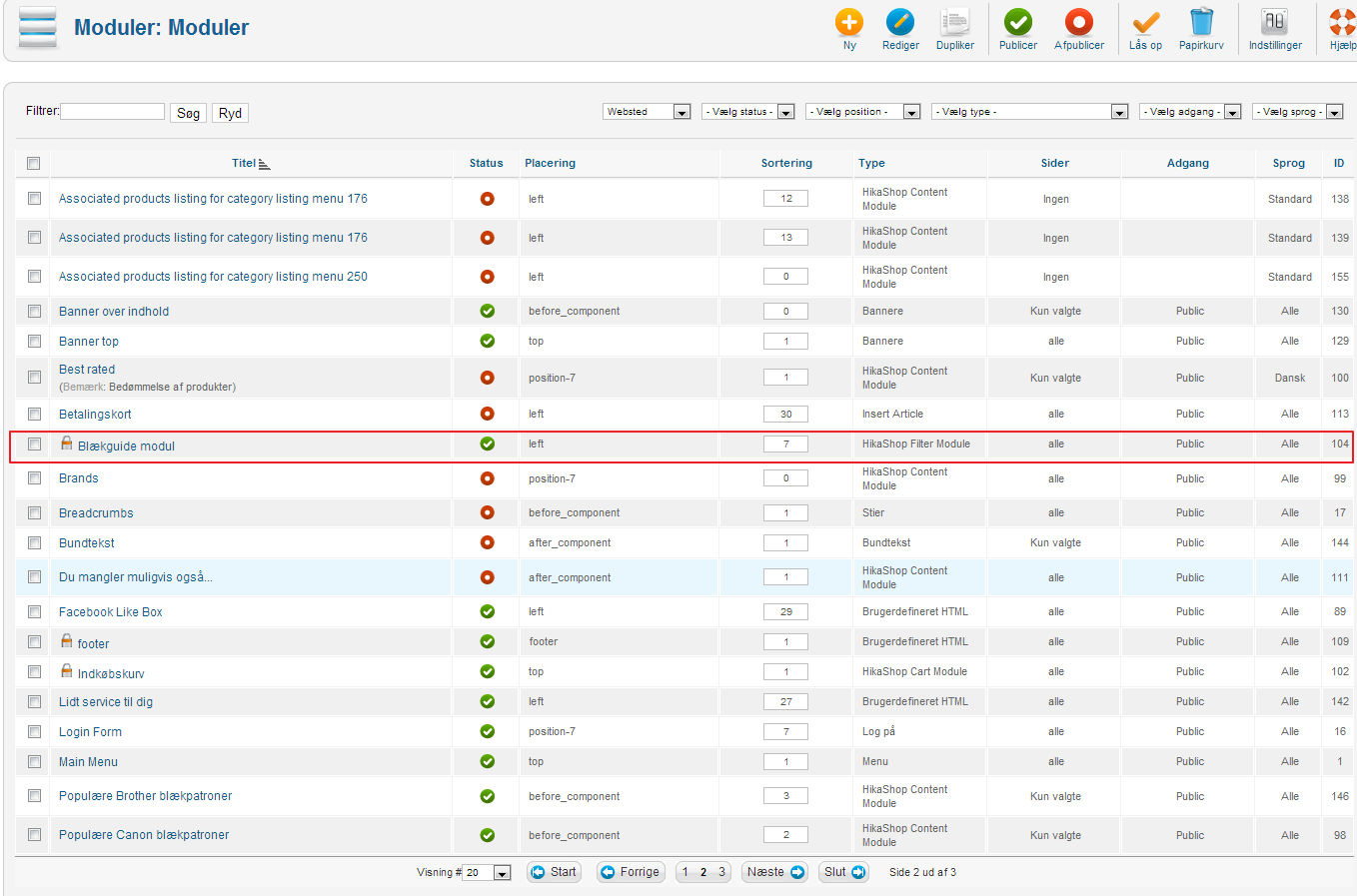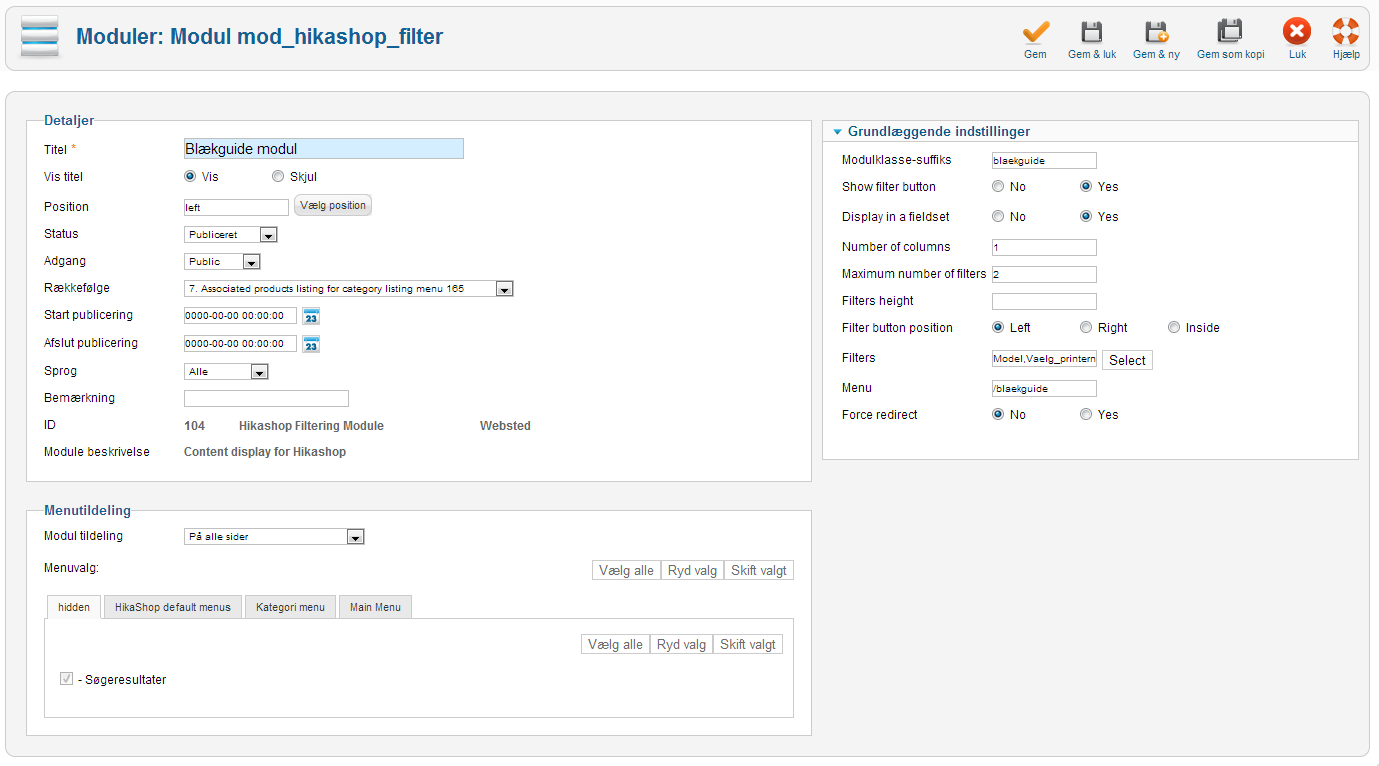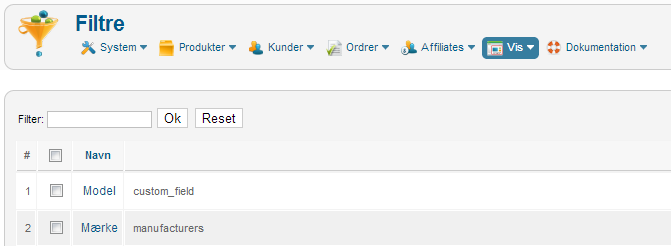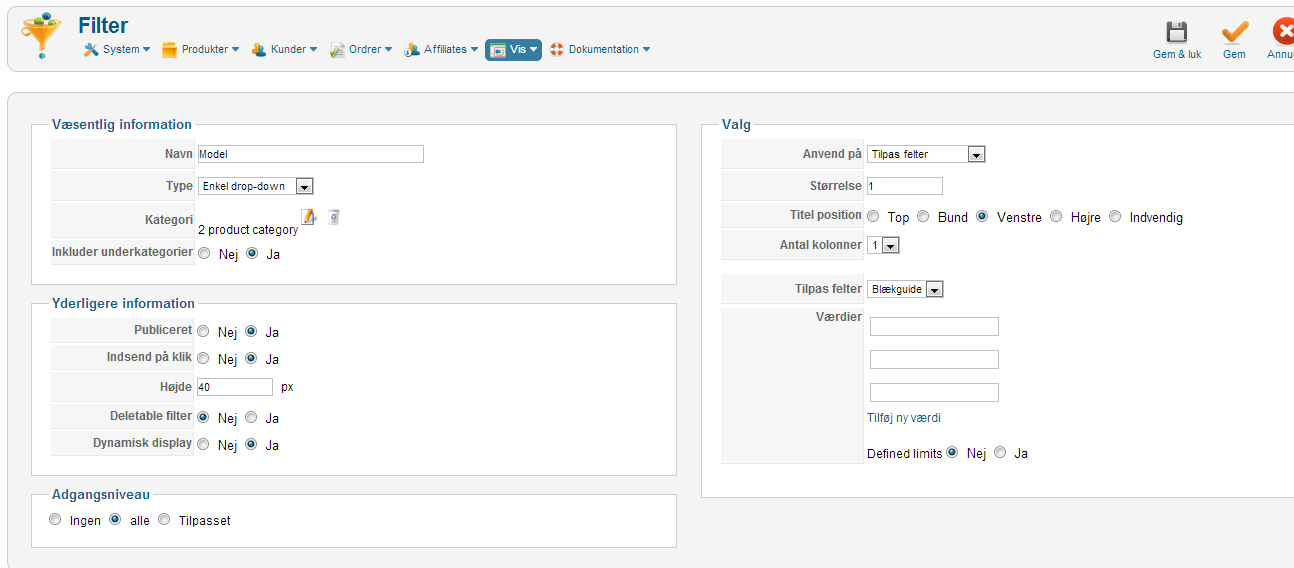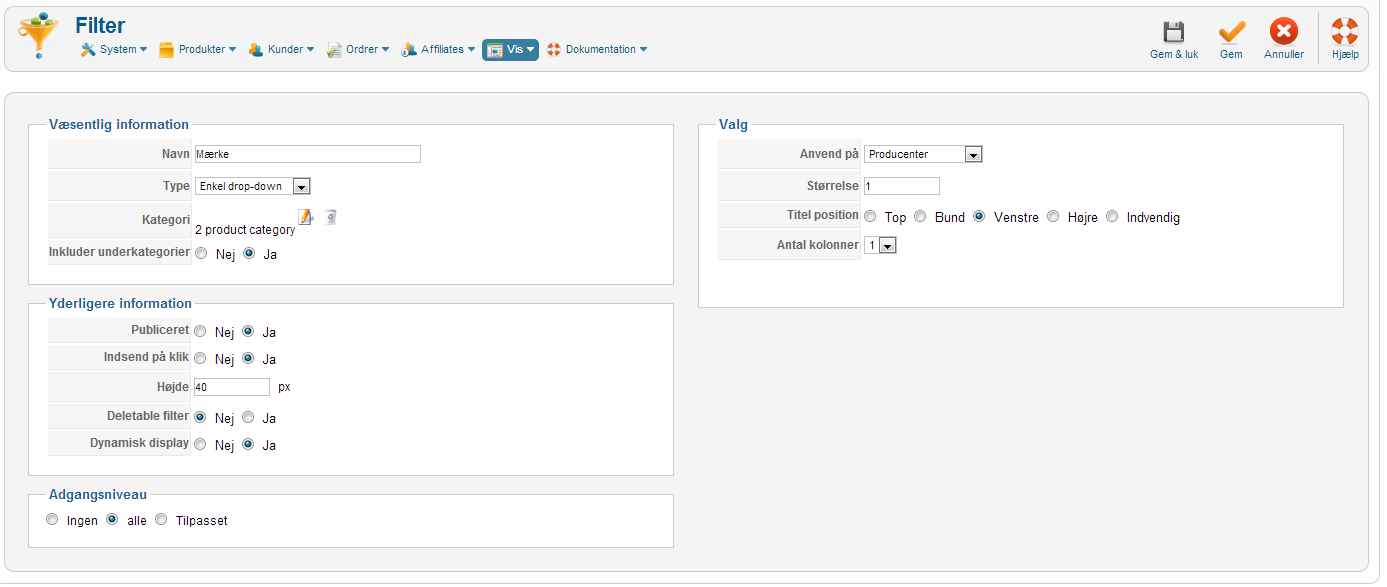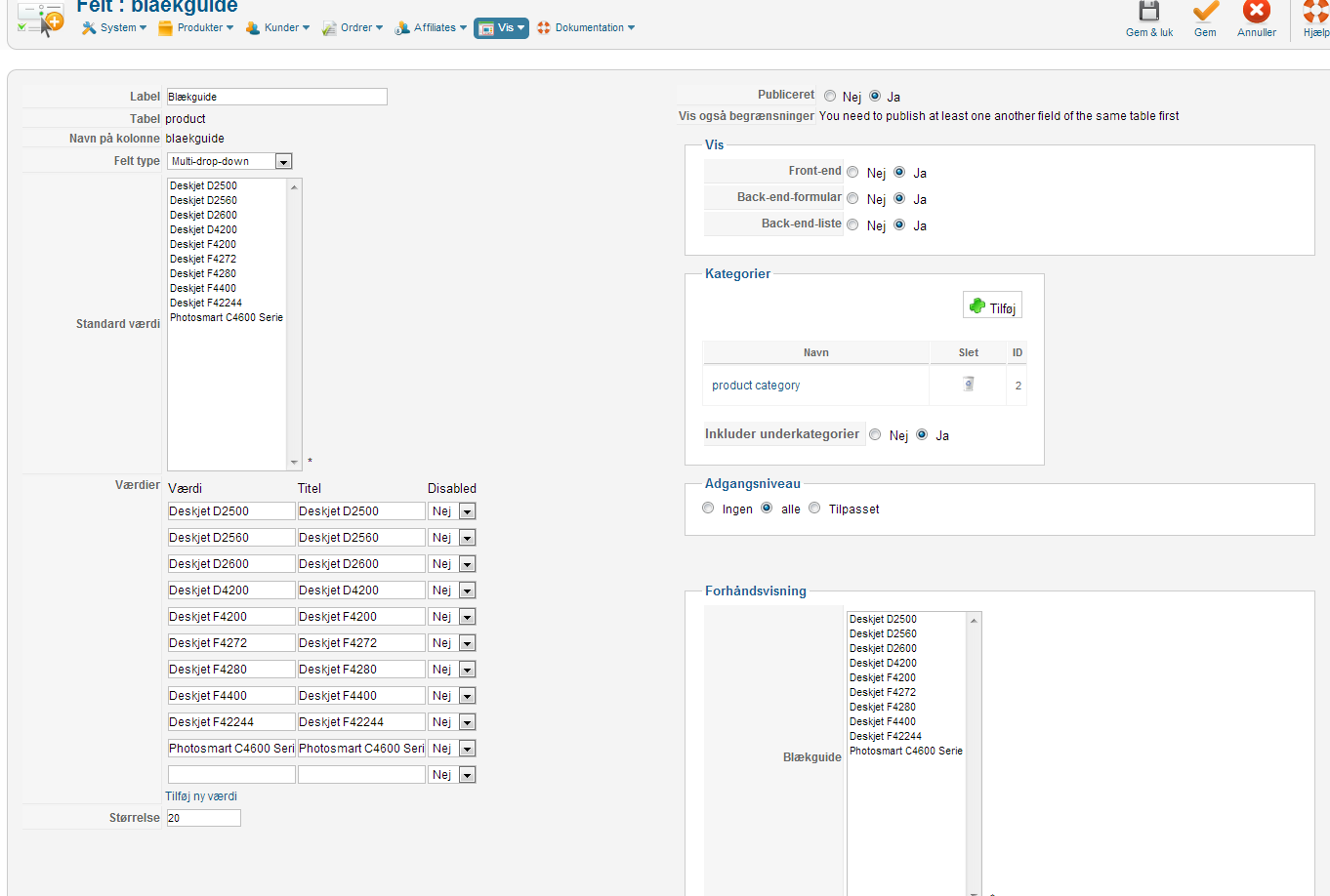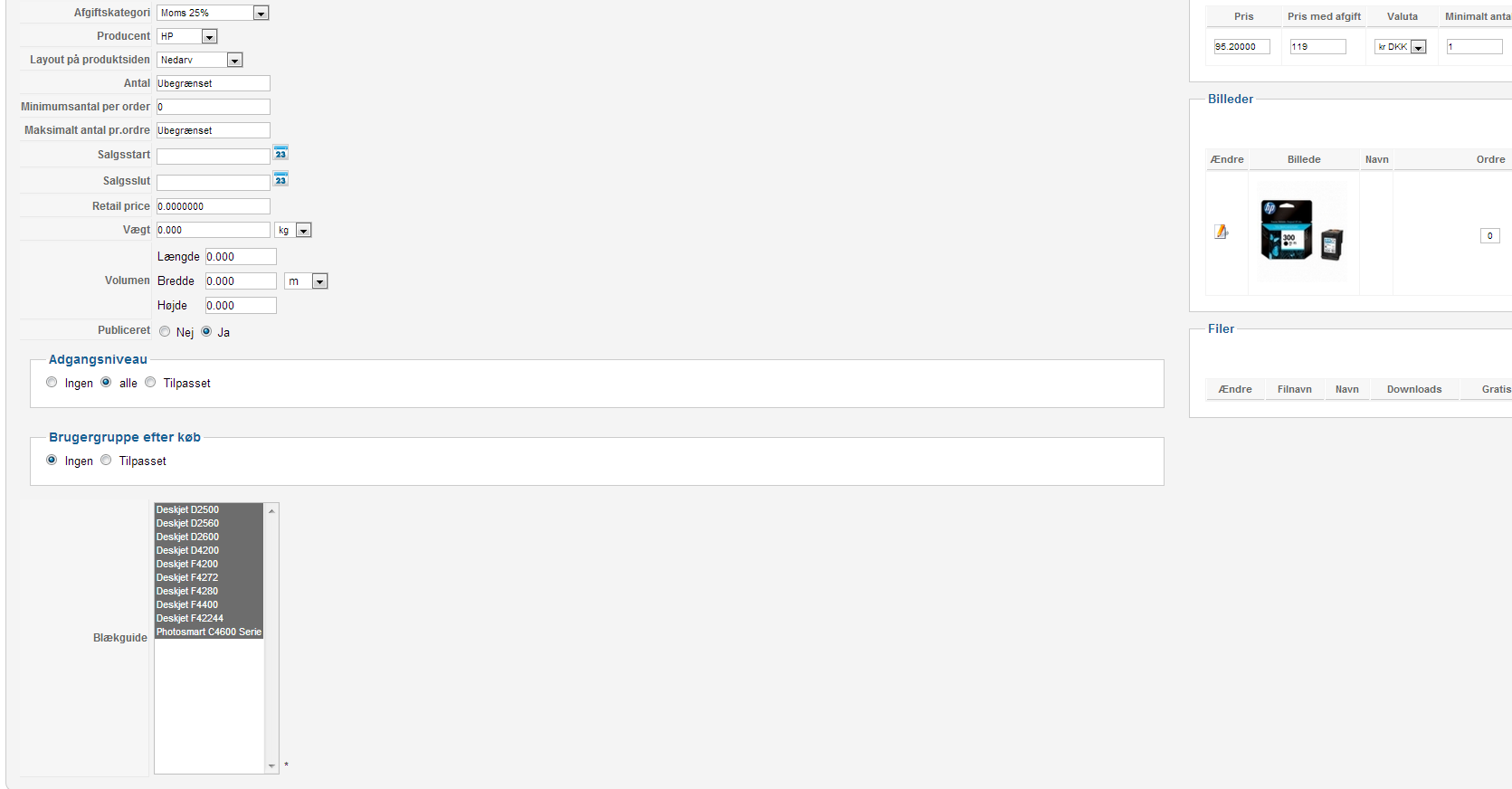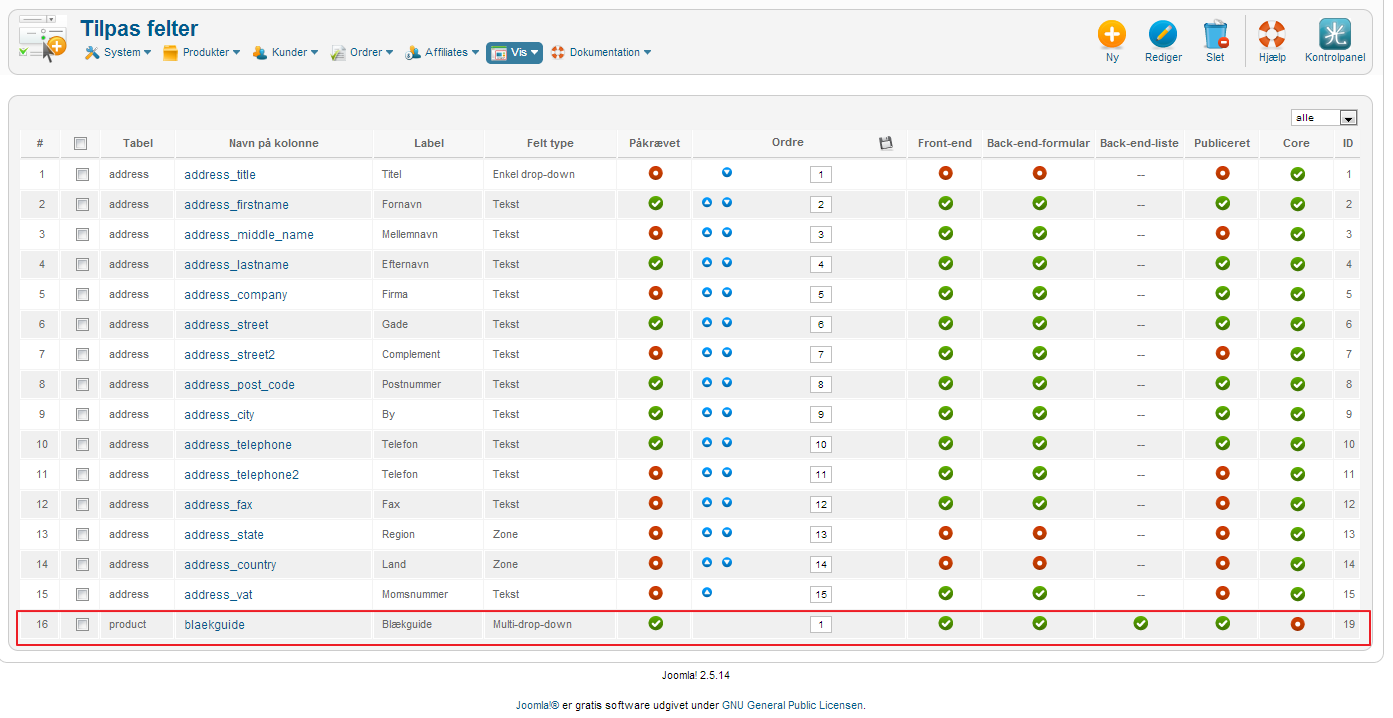Hi,
You could create custom fields of the table "product" (menu Display->Custom fields) in order to enter the model and the manufacturer for each product. Then, you would create two filters, one for each field, with their dynamic display option turned on. And finally, you would configure the HikaShop filter module to display the filters on the left of a products listing listing all the products of your shop.
And you will be able to have such function.
Note that filters are only available in the Business edition.
 HIKASHOP ESSENTIAL 60€The basic version. With the main features for a little shop.
HIKASHOP ESSENTIAL 60€The basic version. With the main features for a little shop.
 HIKAMARKETAdd-on Create a multivendor platform. Enable many vendors on your website.
HIKAMARKETAdd-on Create a multivendor platform. Enable many vendors on your website.
 HIKASERIALAdd-on Sale e-tickets, vouchers, gift certificates, serial numbers and more!
HIKASERIALAdd-on Sale e-tickets, vouchers, gift certificates, serial numbers and more!
 MARKETPLACEPlugins, modules and other kinds of integrations for HikaShop
MARKETPLACEPlugins, modules and other kinds of integrations for HikaShop