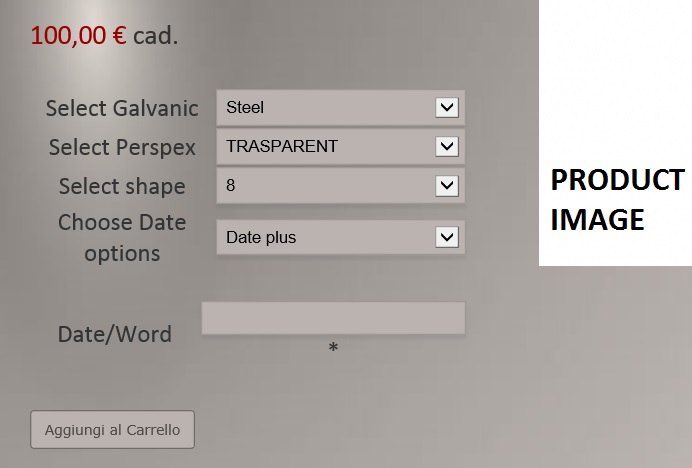Hi,
1. You'll probably find your answer through this
thread
:
You can use joomfish to translate the custom field via the joomfish interface. You just have to edit the contentelement xml file of the product table ( administrator/components/com_joomfish/contentelements/hikashop_product.xml ) and add your custom field and then you will be able to translate it via joomfish's interface.
However, to do that directly via the edition page of products in HikaShop would require that you change the code at several places. It's not a small change...
2. You'll have to use some
CSS
code.
3. By using some
CSS
code, or customizing some file of hikashop views through the page "
Hikashop->Display->Views"
 HIKASHOP ESSENTIAL 60€The basic version. With the main features for a little shop.
HIKASHOP ESSENTIAL 60€The basic version. With the main features for a little shop.
 HIKAMARKETAdd-on Create a multivendor platform. Enable many vendors on your website.
HIKAMARKETAdd-on Create a multivendor platform. Enable many vendors on your website.
 HIKASERIALAdd-on Sale e-tickets, vouchers, gift certificates, serial numbers and more!
HIKASERIALAdd-on Sale e-tickets, vouchers, gift certificates, serial numbers and more!
 MARKETPLACEPlugins, modules and other kinds of integrations for HikaShop
MARKETPLACEPlugins, modules and other kinds of integrations for HikaShop