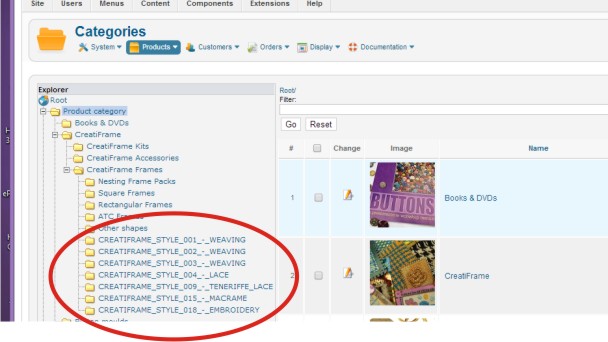Hi,
I am sorry but regarding your screenshot, there is any link with any kind of CSS.
I will reformulate :
It is
not a CSS problem.
I want to ask you if the names are the same in the category listing (not in the tree, in the table just near) and what is the content stored in the database.
I am sorry but your screenshot does not reply to my request.
Please go in the category listing and provide us more details about these "special" categories.
You can also gave us information from your database.
The text which is displayed in logically the "category_name" get directly from the database. But you can translate it using the override language file.
It is done by the code:
$val = str_replace(' ','_',strtoupper($element->category_name));
$element->value = JText::_($val);
if($val==$element->value){
$element->value = $element->category_name;
}Which mean that the text before the translation and after the translation is not the same.
And we have to discover why, by having more details about these categories.
Maybe there is an extra space, special characters removed during the translation... I can't say if I do not have enough information.
Hope it is clear enough.
Regards,,
 HIKASHOP ESSENTIAL 60€The basic version. With the main features for a little shop.
HIKASHOP ESSENTIAL 60€The basic version. With the main features for a little shop.
 HIKAMARKETAdd-on Create a multivendor platform. Enable many vendors on your website.
HIKAMARKETAdd-on Create a multivendor platform. Enable many vendors on your website.
 HIKASERIALAdd-on Sale e-tickets, vouchers, gift certificates, serial numbers and more!
HIKASERIALAdd-on Sale e-tickets, vouchers, gift certificates, serial numbers and more!
 MARKETPLACEPlugins, modules and other kinds of integrations for HikaShop
MARKETPLACEPlugins, modules and other kinds of integrations for HikaShop