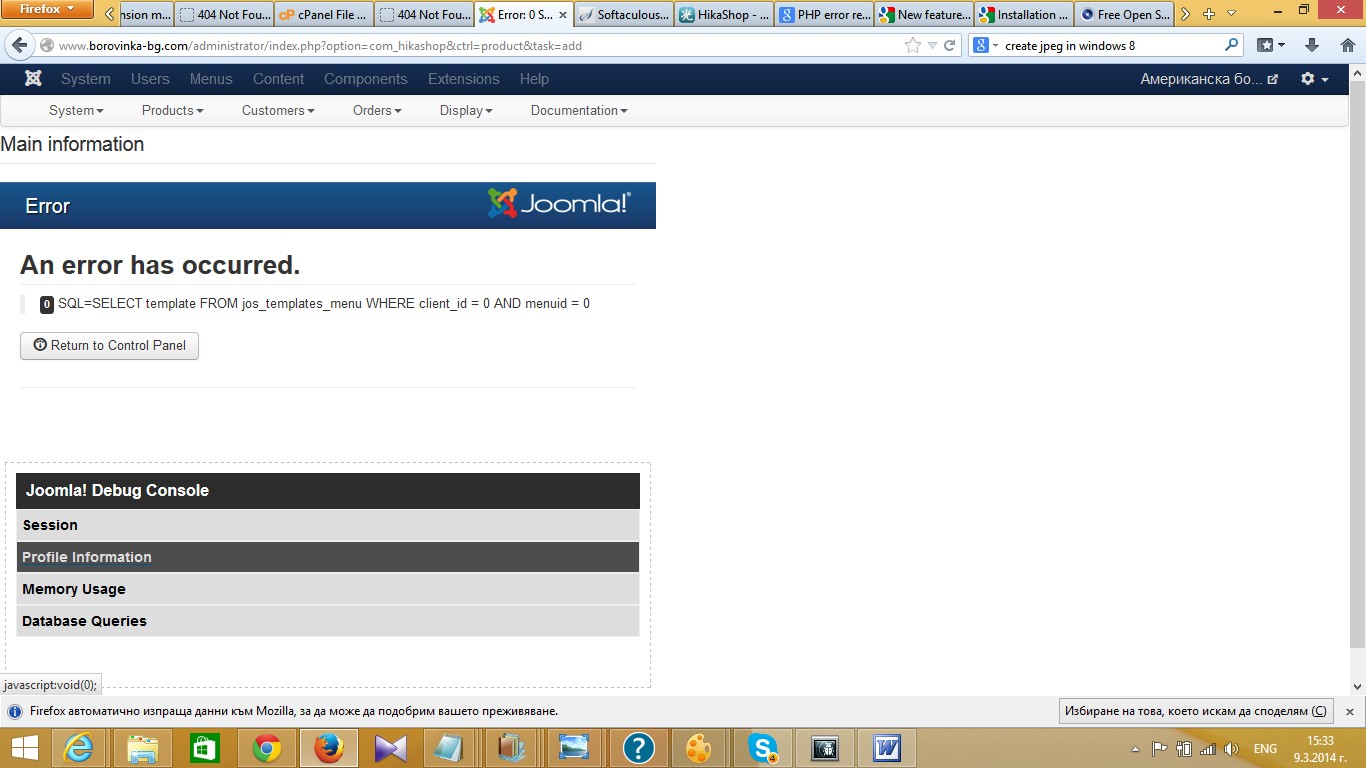Hi Jerome,
Now i'm trying to setup brand new joomla + hikashop installation to see what will happend. If problem persist - i can send you admin password to help me to investigate the problem.
As additional information i can tell You that during exection of code, i can see for a parth of second that some parts of something like menu is displayed in the left of page, and after that the error is showing. No mather how deep i set debug level in server onfiguration tab of joomla - no additional info is displayed.
As attachment is screenshot of error page
On the new installation of joomla and hikashop everything is OK.
On the old one, i have uninstalled all 3d party extensions but the problem persist. The problem is only when creating hikashop product or category.... Everything other in hikashop running well.
Regardas
Kiril
 HIKASHOP ESSENTIAL 60€The basic version. With the main features for a little shop.
HIKASHOP ESSENTIAL 60€The basic version. With the main features for a little shop.
 HIKAMARKETAdd-on Create a multivendor platform. Enable many vendors on your website.
HIKAMARKETAdd-on Create a multivendor platform. Enable many vendors on your website.
 HIKASERIALAdd-on Sale e-tickets, vouchers, gift certificates, serial numbers and more!
HIKASERIALAdd-on Sale e-tickets, vouchers, gift certificates, serial numbers and more!
 MARKETPLACEPlugins, modules and other kinds of integrations for HikaShop
MARKETPLACEPlugins, modules and other kinds of integrations for HikaShop