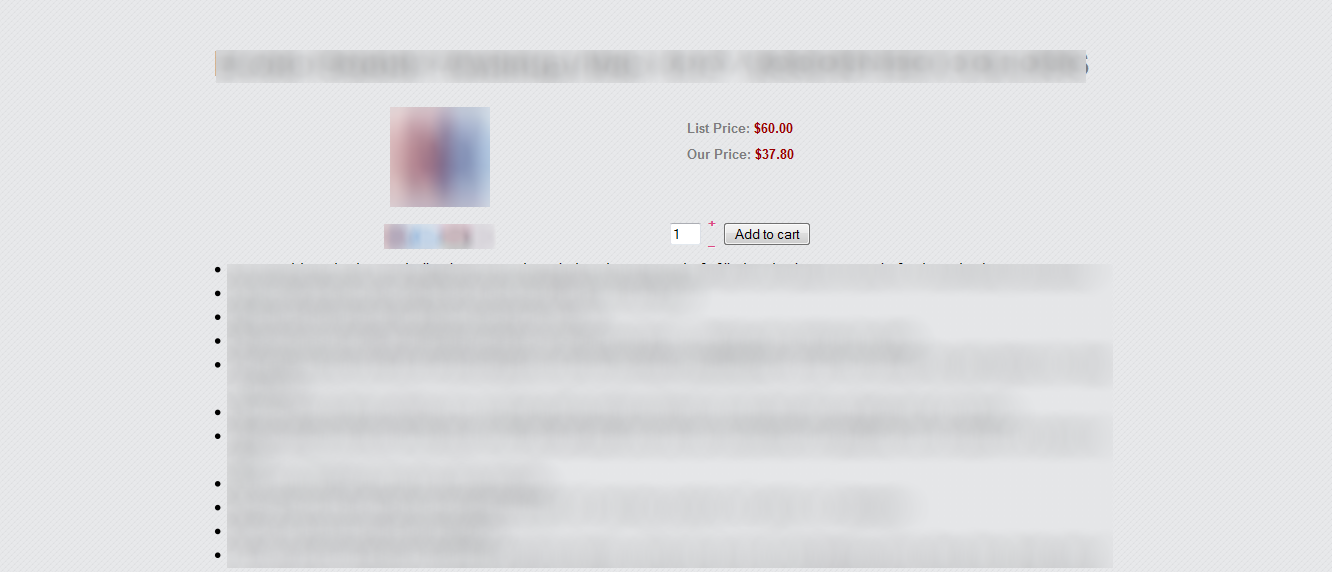I'm using the latest HikaShop Starter and I have a few questions:
1. How do I add a space between my product images and description? Seems like there's not a big enough space between them as shown in my attachment.
2. How can I make the list price gray and give it a strikeout? I would like it to show the following:
List Price: $60.00
Our Price: $37.80
3. How can I make the images a little larger on the product page? It's currently 97 x 99 until you click on the image and it becomes larger. I want the image to show a little larger so customers can actually see the product.
 HIKASHOP ESSENTIAL 60€The basic version. With the main features for a little shop.
HIKASHOP ESSENTIAL 60€The basic version. With the main features for a little shop.
 HIKAMARKETAdd-on Create a multivendor platform. Enable many vendors on your website.
HIKAMARKETAdd-on Create a multivendor platform. Enable many vendors on your website.
 HIKASERIALAdd-on Sale e-tickets, vouchers, gift certificates, serial numbers and more!
HIKASERIALAdd-on Sale e-tickets, vouchers, gift certificates, serial numbers and more!
 MARKETPLACEPlugins, modules and other kinds of integrations for HikaShop
MARKETPLACEPlugins, modules and other kinds of integrations for HikaShop