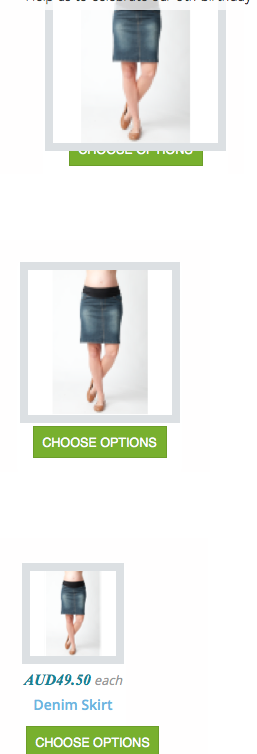Hi
you have to give the url of the page with the wrong setting ( issue ) to be able to have a look t othe code and give an answer .
The study of the page seem to show that / there is
1 no problem /issue !
2 the site use iframe and thus the main server is not a joomla CMS !!
3 30 breakpoints ( issue ? with max-width 620 no information )
4 the name of the template is ignite
5 the template use K2 jquery for layout ?
6 toggle menu in @media (max-width: 1030px) manage in seletor "#navwrap button.btn-navbar span " by
display:inline-table
color : #dddd !important
7
T3 framework
if it use bootstrap is hidden by the detect tool so some default configuration must occur and notfollow the standart way asset are name in bootstrap !! ( bootstrap.xx.css is not here) .
i think that javascript for vote insert/ add html code near the image location and use predefine css selector that create the issue.
a) Does this occur in any browser width (mobile desktop width even desktop can be resize to mobile width) ?
b) Does this occur only on specific device width ( ipad samsung device specific ref/name) ? .
c) Do you know what are the differences beetween you page and the joomlabamboo webpage demo ?
regard's
 HIKASHOP ESSENTIAL 60€The basic version. With the main features for a little shop.
HIKASHOP ESSENTIAL 60€The basic version. With the main features for a little shop.
 HIKAMARKETAdd-on Create a multivendor platform. Enable many vendors on your website.
HIKAMARKETAdd-on Create a multivendor platform. Enable many vendors on your website.
 HIKASERIALAdd-on Sale e-tickets, vouchers, gift certificates, serial numbers and more!
HIKASERIALAdd-on Sale e-tickets, vouchers, gift certificates, serial numbers and more!
 MARKETPLACEPlugins, modules and other kinds of integrations for HikaShop
MARKETPLACEPlugins, modules and other kinds of integrations for HikaShop