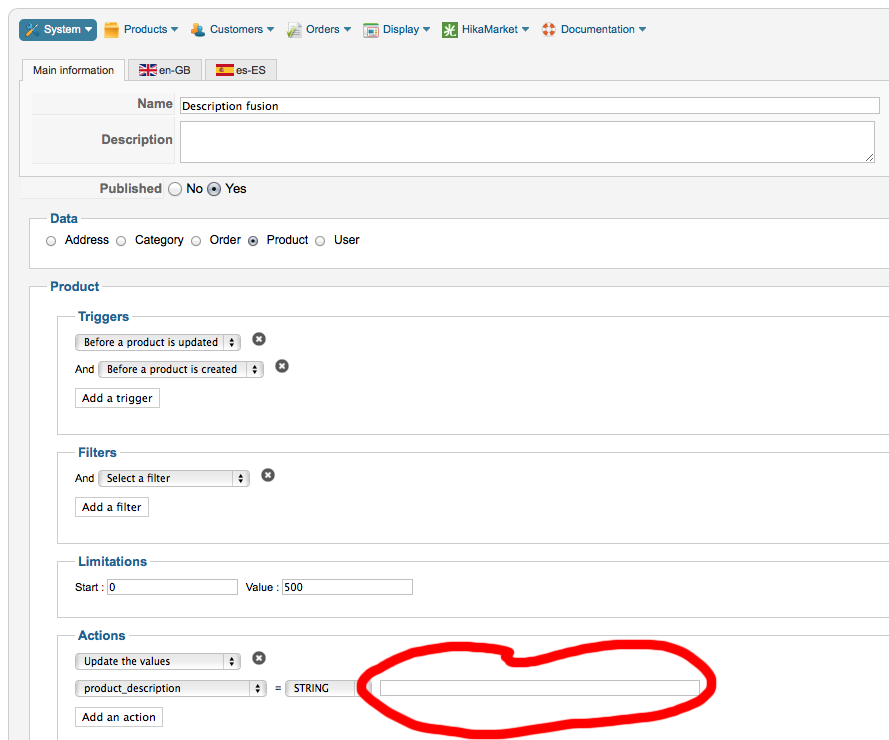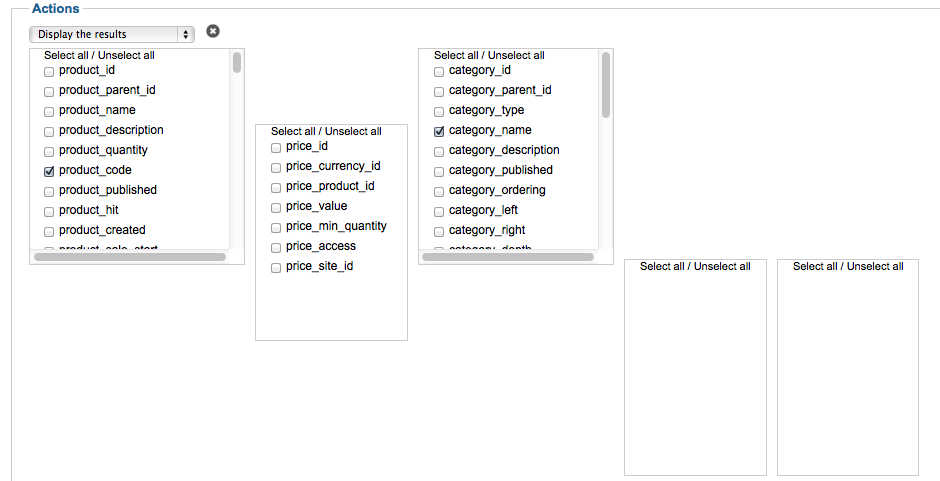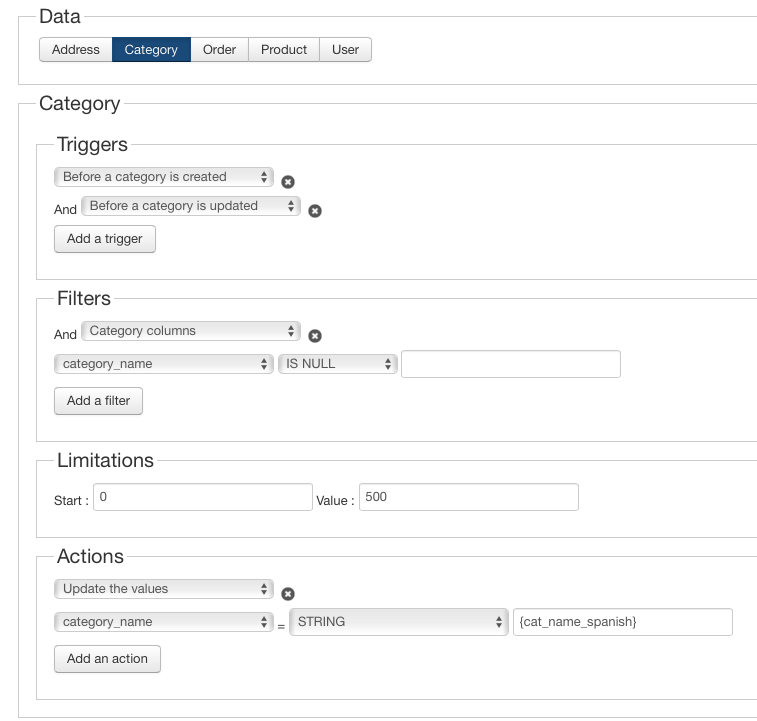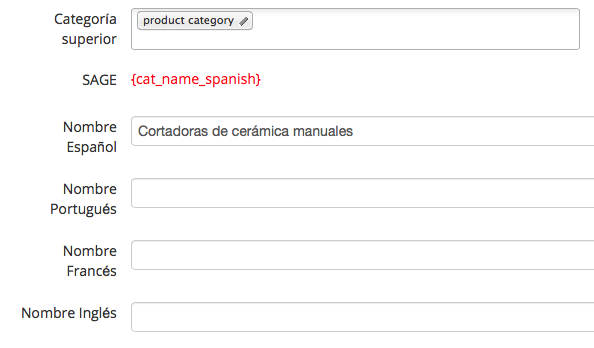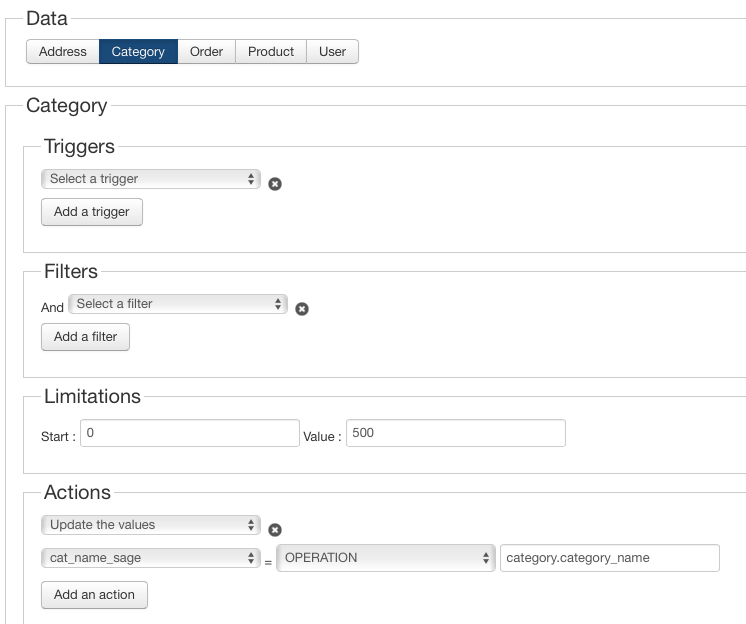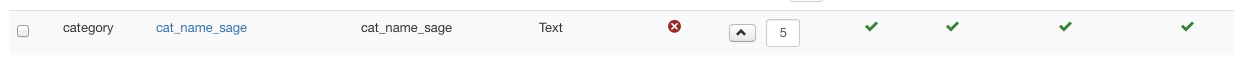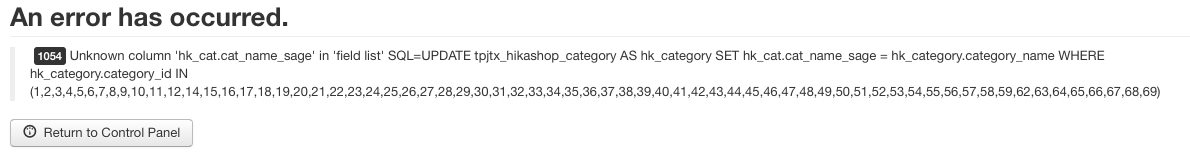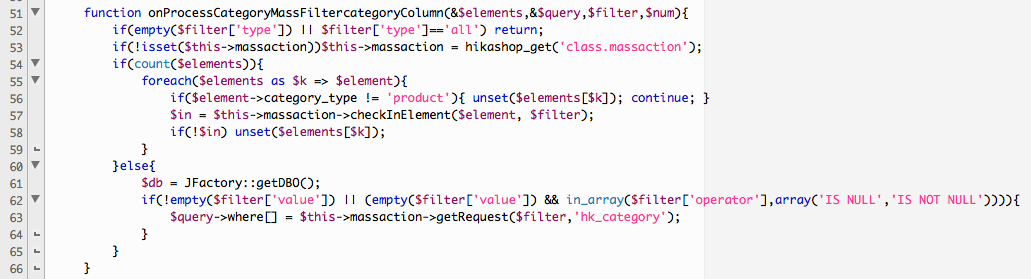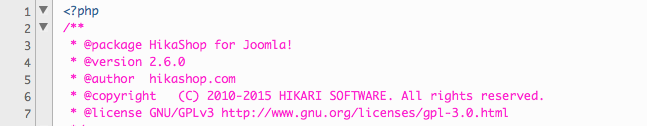Ok, this looks good but sadly not working:
I made this
the custom field exists
and I get this error message
I guess there is some wrong or "unflexible" code as the query tries to invoke hk_cat where my phpAdmin shows me this other table as the one holding the categories:
tpjtx_hikashop_category
Of course I only have means to decide the general joomla prefix tpjtx_ but no the names of the hikashop tables.
Could you confirm that is a code thing and not a bad understanding of Mas Actions from my side?
Regards,
 HIKASHOP ESSENTIAL 60€The basic version. With the main features for a little shop.
HIKASHOP ESSENTIAL 60€The basic version. With the main features for a little shop.
 HIKAMARKETAdd-on Create a multivendor platform. Enable many vendors on your website.
HIKAMARKETAdd-on Create a multivendor platform. Enable many vendors on your website.
 HIKASERIALAdd-on Sale e-tickets, vouchers, gift certificates, serial numbers and more!
HIKASERIALAdd-on Sale e-tickets, vouchers, gift certificates, serial numbers and more!
 MARKETPLACEPlugins, modules and other kinds of integrations for HikaShop
MARKETPLACEPlugins, modules and other kinds of integrations for HikaShop