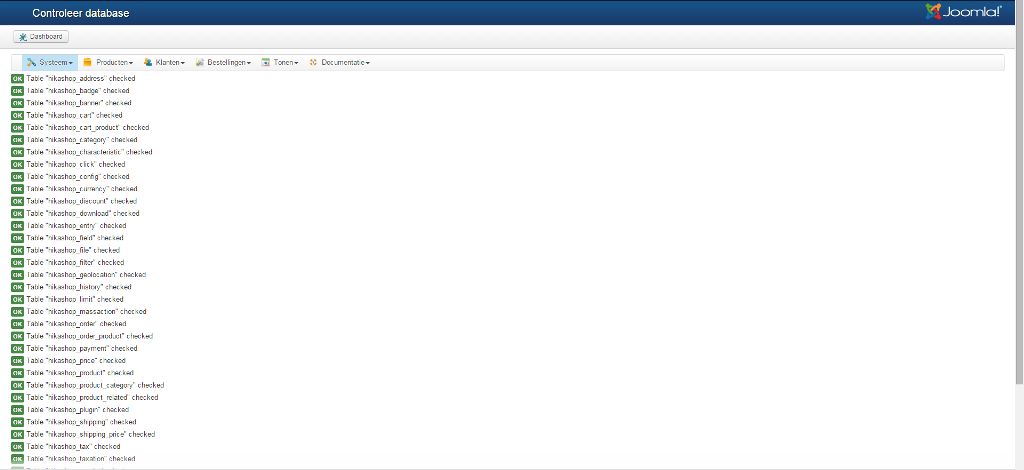-- HikaShop version -- : 2.4.0
-- Joomla version -- : 3.4.0
-- PHP version -- : 5.6.6
-- Browser(s) name and version -- : chrome latest
-- Error-message(debug-mod must be tuned on) -- : error
A product with this code already exists
error Storage
Hello,
I my hikashop site i created some productcategories en products, but I also deleted some of them.
After a while i wanted to make some new categories & products but htey had the same name.
So i get the message that they already exist, but they where deleted, now i can't create a new one with the same name.
Is there also a garbadge can wich i have to empty the same as in Joomla?
If there is one, where can I find it?
If there is not, is there someone who can help me to solve this problem?
Edgar
 HIKASHOP ESSENTIAL 60€The basic version. With the main features for a little shop.
HIKASHOP ESSENTIAL 60€The basic version. With the main features for a little shop.
 HIKAMARKETAdd-on Create a multivendor platform. Enable many vendors on your website.
HIKAMARKETAdd-on Create a multivendor platform. Enable many vendors on your website.
 HIKASERIALAdd-on Sale e-tickets, vouchers, gift certificates, serial numbers and more!
HIKASERIALAdd-on Sale e-tickets, vouchers, gift certificates, serial numbers and more!
 MARKETPLACEPlugins, modules and other kinds of integrations for HikaShop
MARKETPLACEPlugins, modules and other kinds of integrations for HikaShop