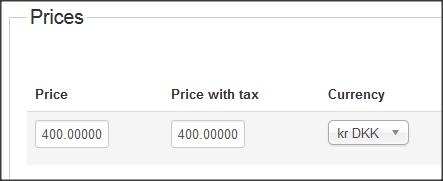-- url of the page with the problem -- : localhost
-- HikaShop version -- : 2.4.0
-- Joomla version -- : 3.4.1
-- PHP version -- : 5.3.10
-- Browser(s) name and version -- : Firefox 38.0.5
SETUP
2 currencies: EUR and DKK
STEPS
1. I have a product where there are prices set only in DKK. None in EUR
2. In the product listings, the product is showing correctly when the currency switcher is set to DKK
3. When I set the currency to EUR, the currency symbol changes, but the amount is still there. I expect the entire line to show "FREE_PRICE" or 0
Due to syncing, it's possible for some products/variants to be missing prices in some currencies. This post was made to cover all bases, in case there's data missing.
 HIKASHOP ESSENTIAL 60€The basic version. With the main features for a little shop.
HIKASHOP ESSENTIAL 60€The basic version. With the main features for a little shop.
 HIKAMARKETAdd-on Create a multivendor platform. Enable many vendors on your website.
HIKAMARKETAdd-on Create a multivendor platform. Enable many vendors on your website.
 HIKASERIALAdd-on Sale e-tickets, vouchers, gift certificates, serial numbers and more!
HIKASERIALAdd-on Sale e-tickets, vouchers, gift certificates, serial numbers and more!
 MARKETPLACEPlugins, modules and other kinds of integrations for HikaShop
MARKETPLACEPlugins, modules and other kinds of integrations for HikaShop