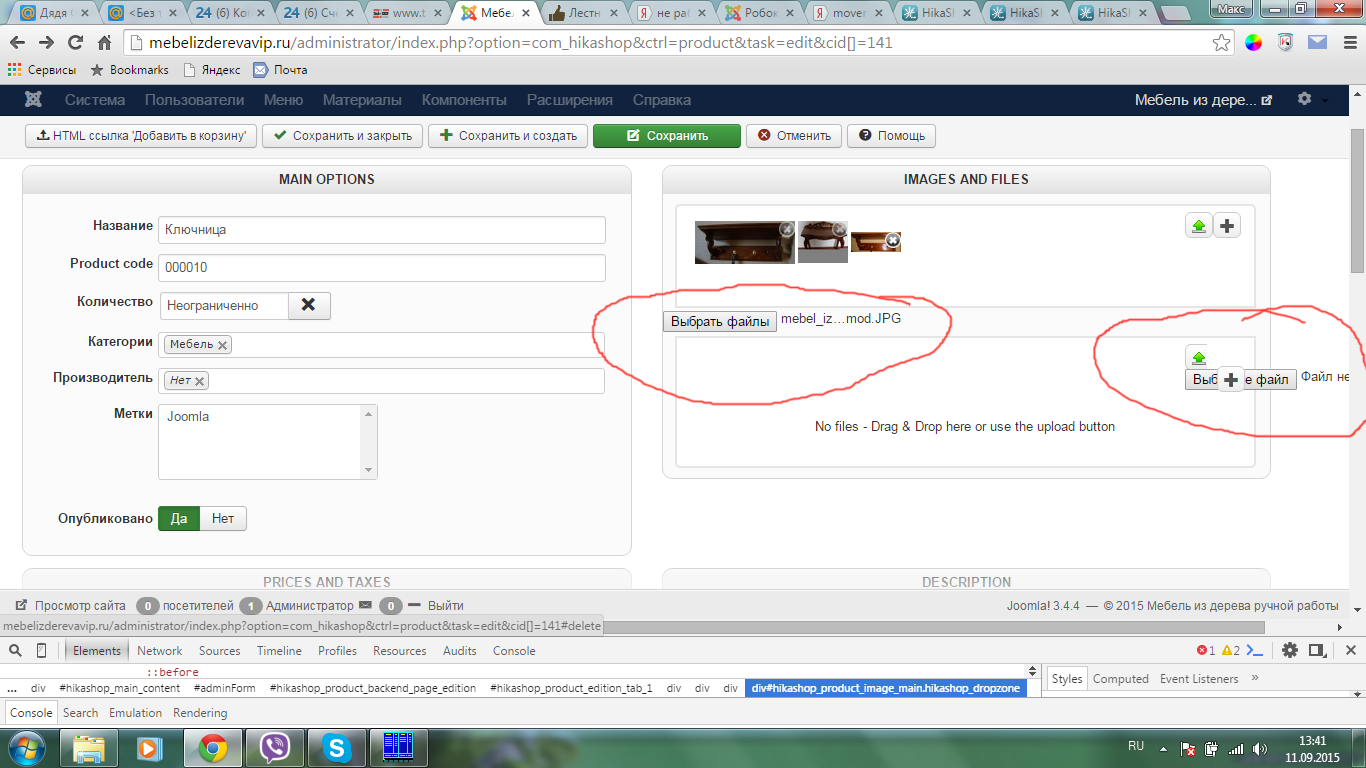Hi,
Here a patch to force the editors to synchronize the content when you submit the full page.
Because I don't have enough information to understand your issue or what you're doing ; because I am not able to reproduce what I understood.. It's the best I can do.
Please edit the view "backend / product / form" and replace
<form action="<?php echo hikashop_completeLink('product');?>" method="post" name="adminForm" id="adminForm" enctype="multipart/form-data">By
<form action="<?php echo hikashop_completeLink('product');?>" method="post" onsubmit="window.productMgr.prepare();" name="adminForm" id="adminForm" enctype="multipart/form-data">
Then
<?php echo $this->editor->display(); ?>
By
<?php echo $this->editor->display(); ?>
<script type="text/javascript">
window.productMgr.saveProductEditor = function() { <?php echo $this->editor->jsCode(); ?> };
</script>
And finally
<?php echo JHTML::_('form.token'); ?>
</form>By
<?php echo JHTML::_('form.token'); ?>
</form>
<script type="text/javascript">
window.productMgr.prepare = function() {
var w = window, o = w.Oby;
if(w.productMgr.saveProductEditor) {
try { w.productMgr.saveProductEditor(); } catch(err){}
}
if(window.productMgr.saveVariantEditor) {
try { window.productMgr.saveVariantEditor(); } catch(err){}
}
o.fireAjax("syncWysiwygEditors", null);
};
</script>
If your problem persist ; please provide a
full and complete explanation on how reproduce it.
Because like I wrote in the beginning of my message, it's the best I can do, but I won't be able to do more.
Regards,
 HIKASHOP ESSENTIAL 60€The basic version. With the main features for a little shop.
HIKASHOP ESSENTIAL 60€The basic version. With the main features for a little shop.
 HIKAMARKETAdd-on Create a multivendor platform. Enable many vendors on your website.
HIKAMARKETAdd-on Create a multivendor platform. Enable many vendors on your website.
 HIKASERIALAdd-on Sale e-tickets, vouchers, gift certificates, serial numbers and more!
HIKASERIALAdd-on Sale e-tickets, vouchers, gift certificates, serial numbers and more!
 MARKETPLACEPlugins, modules and other kinds of integrations for HikaShop
MARKETPLACEPlugins, modules and other kinds of integrations for HikaShop