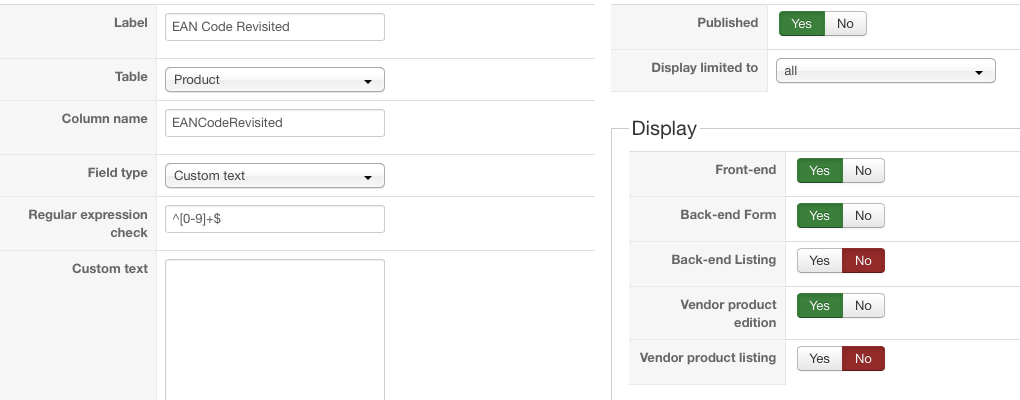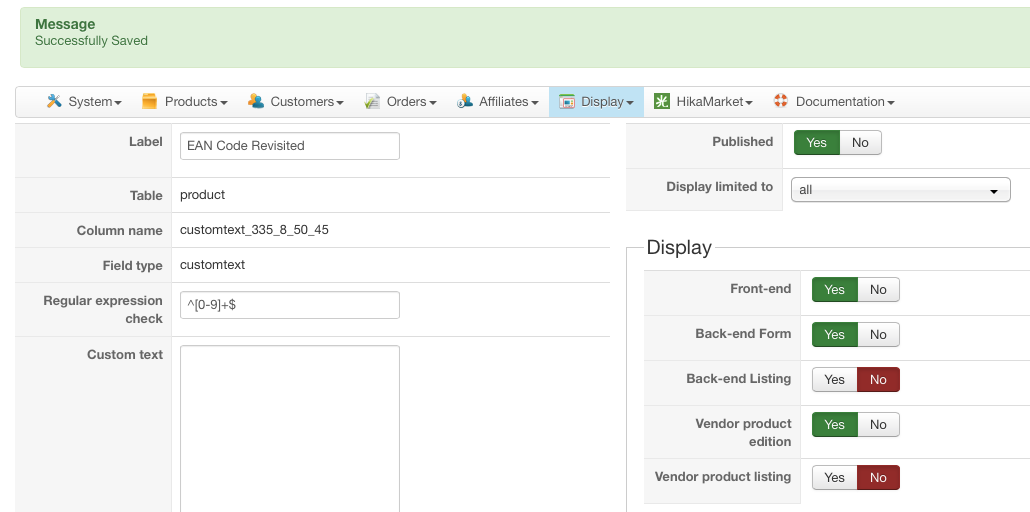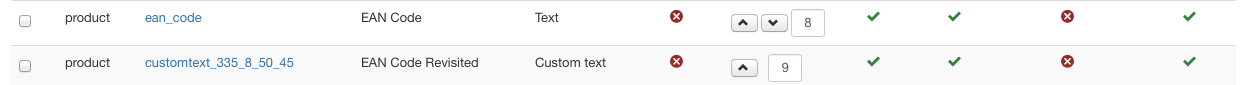-- HikaShop version -- : 2.6
-- Joomla version -- : 3.45
I need to store an EAN code and I don't see a default field for this so I will go to creat a custom field.
Would be ideal that only numbers could be stored and avoid a "by accident" introduction of letters.
Can I achieve this with custom field?
If so, could you help me with the regular expression?
Thank you.
UPDATE
Another question related to the same topic. When I create a customtext custom field there is no way the column name assumes the name I give and it gives a random name with this pattern
customtext_334_12_30_26
I tried several names without success
ean_code
ean_number
ean_code_number
Then when I make an import form a CSV I get this message for this field:
The column 'customtext_334_12_29_26' is not in the list of possible columns : (although it is clearly present in the custom field list)
 HIKASHOP ESSENTIAL 60€The basic version. With the main features for a little shop.
HIKASHOP ESSENTIAL 60€The basic version. With the main features for a little shop.
 HIKAMARKETAdd-on Create a multivendor platform. Enable many vendors on your website.
HIKAMARKETAdd-on Create a multivendor platform. Enable many vendors on your website.
 HIKASERIALAdd-on Sale e-tickets, vouchers, gift certificates, serial numbers and more!
HIKASERIALAdd-on Sale e-tickets, vouchers, gift certificates, serial numbers and more!
 MARKETPLACEPlugins, modules and other kinds of integrations for HikaShop
MARKETPLACEPlugins, modules and other kinds of integrations for HikaShop