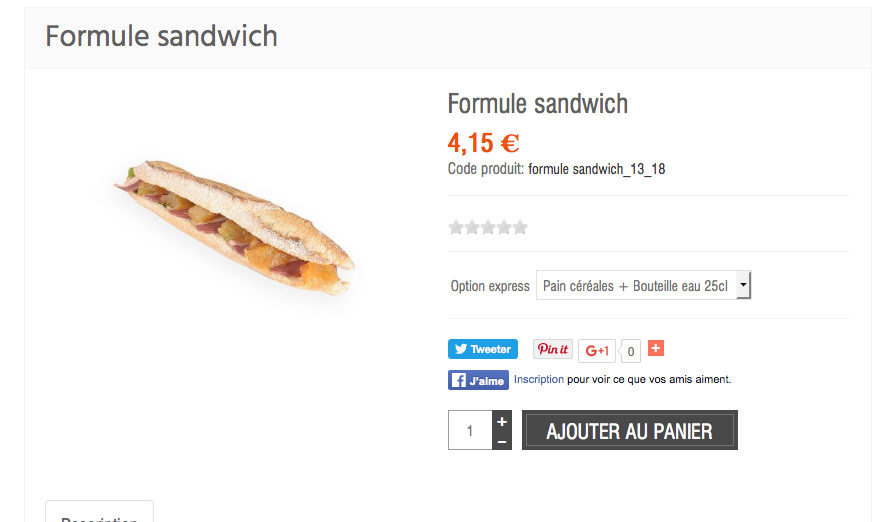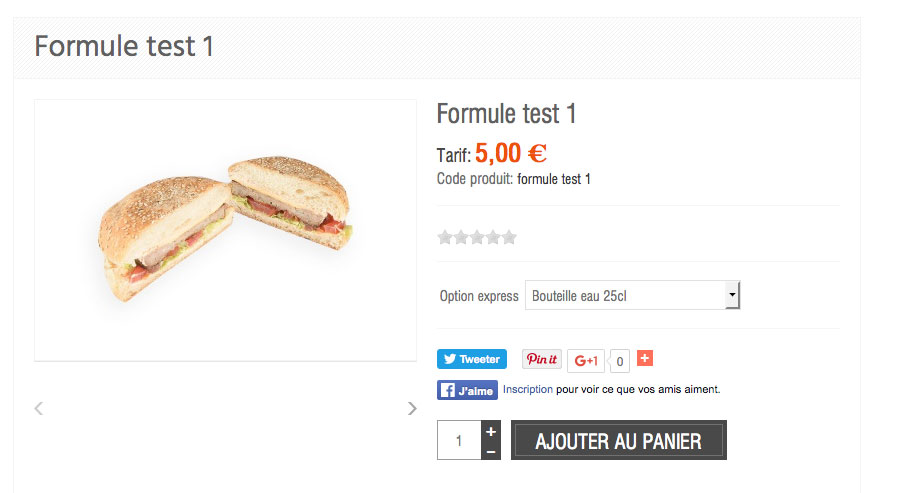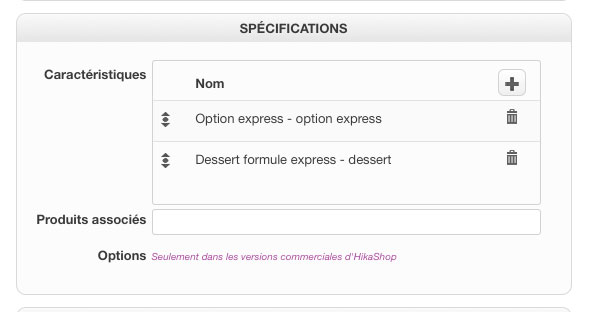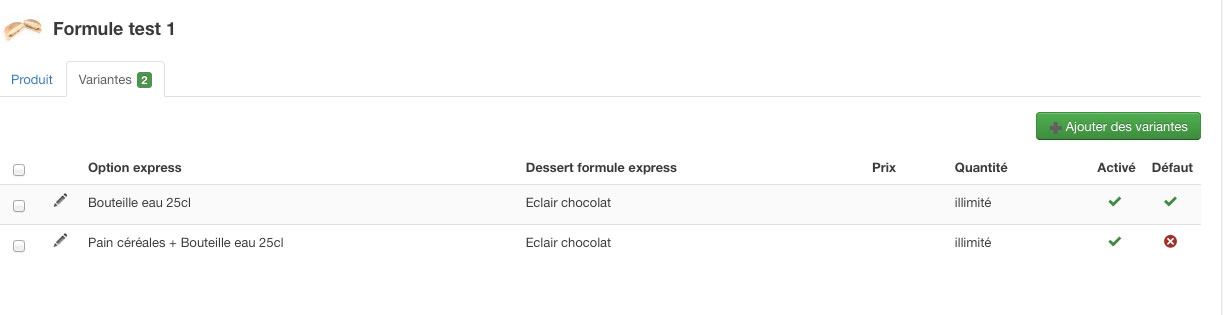Hi Nicolas,
so here is what we have on the front page :
and on the product page in the back office :
I don't seem to understand the process, it is like the first option comes as a parent of the second option. I just need to achieve what we have on
www.hikashop.com/support/documentation/i...ct-form.html#options
On the example above, ,the computer has 4 options with dropdowns.
Is there a tutorial or what am I missing?
If you need to go to the backoffice, the admin account I sent you last time is still active.
Thanks.
 HIKASHOP ESSENTIAL 60€The basic version. With the main features for a little shop.
HIKASHOP ESSENTIAL 60€The basic version. With the main features for a little shop.
 HIKAMARKETAdd-on Create a multivendor platform. Enable many vendors on your website.
HIKAMARKETAdd-on Create a multivendor platform. Enable many vendors on your website.
 HIKASERIALAdd-on Sale e-tickets, vouchers, gift certificates, serial numbers and more!
HIKASERIALAdd-on Sale e-tickets, vouchers, gift certificates, serial numbers and more!
 MARKETPLACEPlugins, modules and other kinds of integrations for HikaShop
MARKETPLACEPlugins, modules and other kinds of integrations for HikaShop