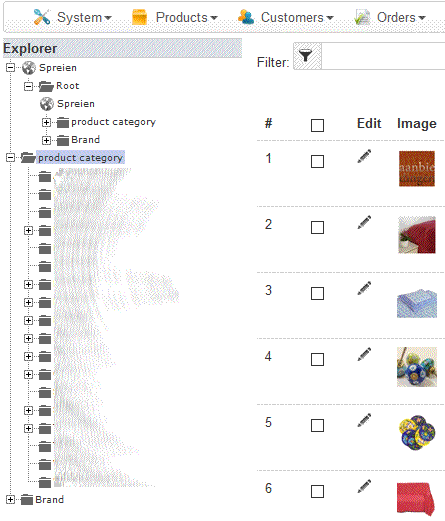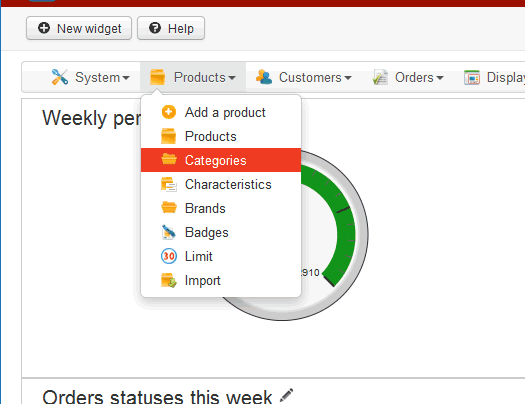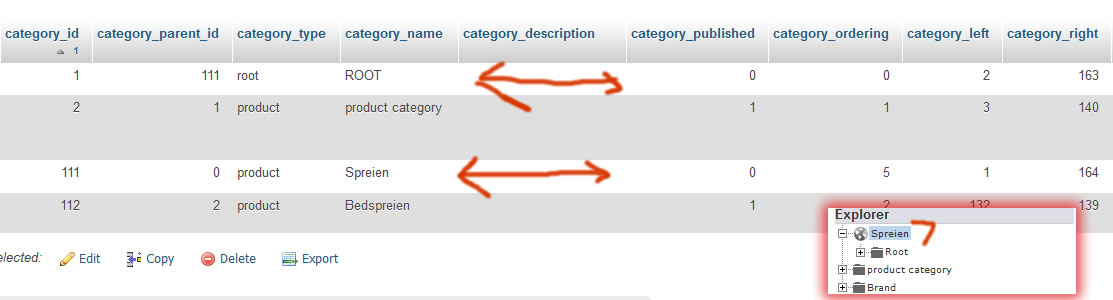-- HikaShop version -- : 2.6.3
-- Joomla version -- : 3.5.1
-- PHP version -- : 5.6
-- Error-message(debug-mod must be tuned on) -- : Catgories messed up
I don't know what my client did, he wanted to seperate some categories and made new ones. Now it seems I have double listing(aliassen). See Image.
How can I restore to original?
So
- ROOT
- Product Catgories
- Brand
Please help, don't know how to remove Spreien etc. Also can't find why it is displayed like this. The both Product Category have same content.
 HIKASHOP ESSENTIAL 60€The basic version. With the main features for a little shop.
HIKASHOP ESSENTIAL 60€The basic version. With the main features for a little shop.
 HIKAMARKETAdd-on Create a multivendor platform. Enable many vendors on your website.
HIKAMARKETAdd-on Create a multivendor platform. Enable many vendors on your website.
 HIKASERIALAdd-on Sale e-tickets, vouchers, gift certificates, serial numbers and more!
HIKASERIALAdd-on Sale e-tickets, vouchers, gift certificates, serial numbers and more!
 MARKETPLACEPlugins, modules and other kinds of integrations for HikaShop
MARKETPLACEPlugins, modules and other kinds of integrations for HikaShop