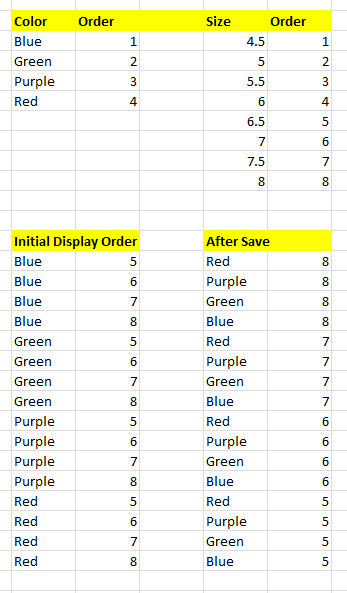I'm able to recreate the described issue fairly easily.
I keep a clean site for testing purposes, fresh Joomla 3.62 and Hikashop 2.6.3 with sample Hikashop data installed.
Nothing else installed or modified, about the only things I've done is enable a shipping method and payment method, maybe changed currency from EUR to USD in a few places.
To recreate:
Edit the sample data's Brown Shoes product, add characteristics for Color and Shoe Size, add each combination as variants, save and close the record. Open the product again, view Variants tab and note the order. Make an edit to any of the variants and save the variant using the "Save" button beneath the list of variants. The order of the variant records will change when saved.
The issue I'm seeing with prices changing order isn't as readily recreated, but there are times when the order of presentation makes no sense to me at all: not in the order entered, not ordered by quantity, not ordered by price as shown in the attached.
 HIKASHOP ESSENTIAL 60€The basic version. With the main features for a little shop.
HIKASHOP ESSENTIAL 60€The basic version. With the main features for a little shop.
 HIKAMARKETAdd-on Create a multivendor platform. Enable many vendors on your website.
HIKAMARKETAdd-on Create a multivendor platform. Enable many vendors on your website.
 HIKASERIALAdd-on Sale e-tickets, vouchers, gift certificates, serial numbers and more!
HIKASERIALAdd-on Sale e-tickets, vouchers, gift certificates, serial numbers and more!
 MARKETPLACEPlugins, modules and other kinds of integrations for HikaShop
MARKETPLACEPlugins, modules and other kinds of integrations for HikaShop