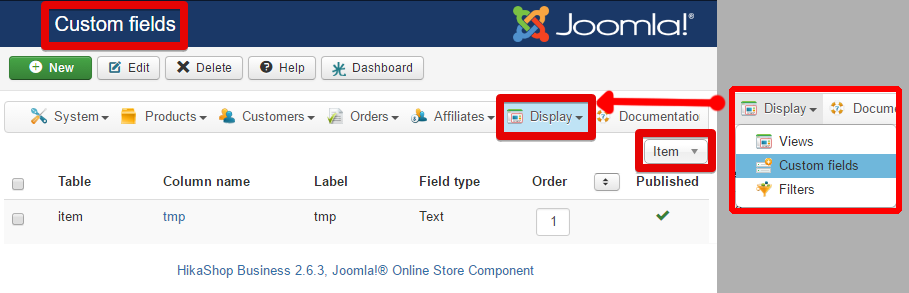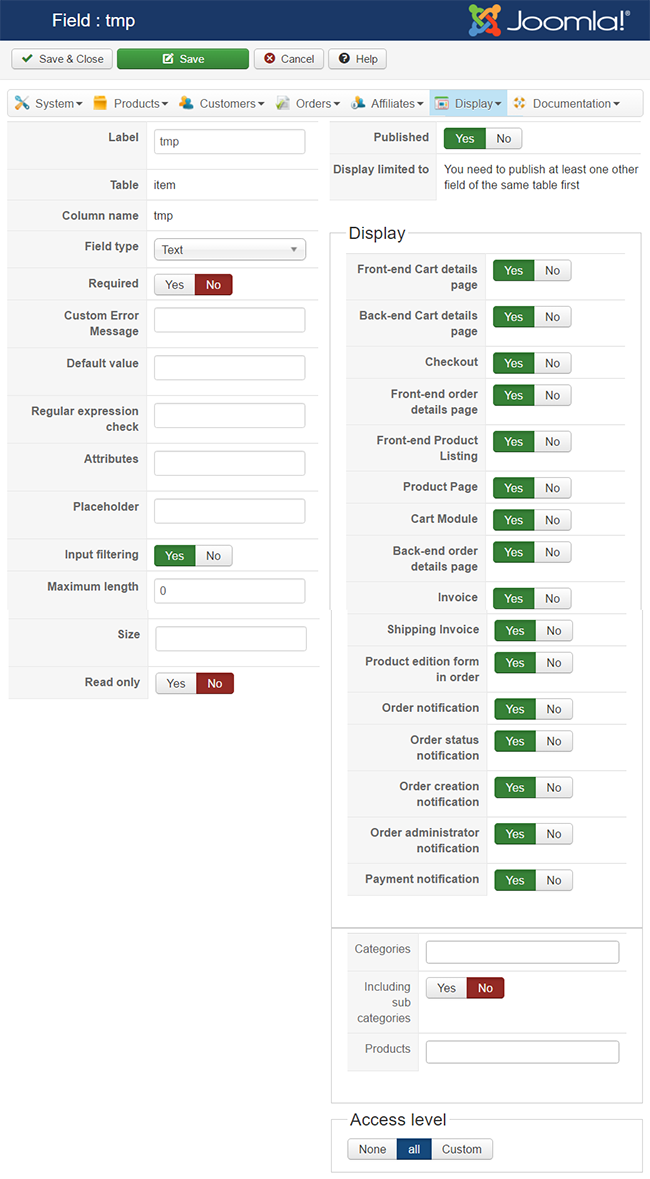I don't tweak the databases manually on live sites, but I do examine them carefully during development to learn how they should operate, and occasionally modify/insert a value and restore the table afterwards if an interface is obviously displaying missing or irregular information. In this case, a little tweaking on my dev site turned up the answer.
It turns out that the Custom Field type "Custom Text" is literally behaving as if it only inserts text, despite accepting a Regular Expression Check for input values. Since this type of item actually expects no input, it does not create any data fields in any tables in which to store it, and thus does not accept the provided custom field Column Name value. I was previously using the field to create a dynamic input list, one where the options depended upon the value of an existing Characteristic list.
Because the Custom Text type of Custom Field does not look for input, I've been forced to create a second Custom Field to receive the output from my own Custom Text interface, and then forced to use CSS to hide that second Custom Field from the viewer. This solution has worked - the javascript supplied value of the second Custom Field is added to the Cart Product and stored with the Order Product.
Because I have two more sites that could make use of similar behavior I would like to suggest a few changes to HikaShop to make it simpler:
A) remove the input Regular Expression Check from the Custom Text type, perhaps add a note that Custom Text supports no custom written input.
 add a Custom Field Type for a Hidden input field, and possibly include the option to hide any Custom Field's Label display.
add a Custom Field Type for a Hidden input field, and possibly include the option to hide any Custom Field's Label display.
 HIKASHOP ESSENTIAL 60€The basic version. With the main features for a little shop.
HIKASHOP ESSENTIAL 60€The basic version. With the main features for a little shop.
 HIKAMARKETAdd-on Create a multivendor platform. Enable many vendors on your website.
HIKAMARKETAdd-on Create a multivendor platform. Enable many vendors on your website.
 HIKASERIALAdd-on Sale e-tickets, vouchers, gift certificates, serial numbers and more!
HIKASERIALAdd-on Sale e-tickets, vouchers, gift certificates, serial numbers and more!
 MARKETPLACEPlugins, modules and other kinds of integrations for HikaShop
MARKETPLACEPlugins, modules and other kinds of integrations for HikaShop