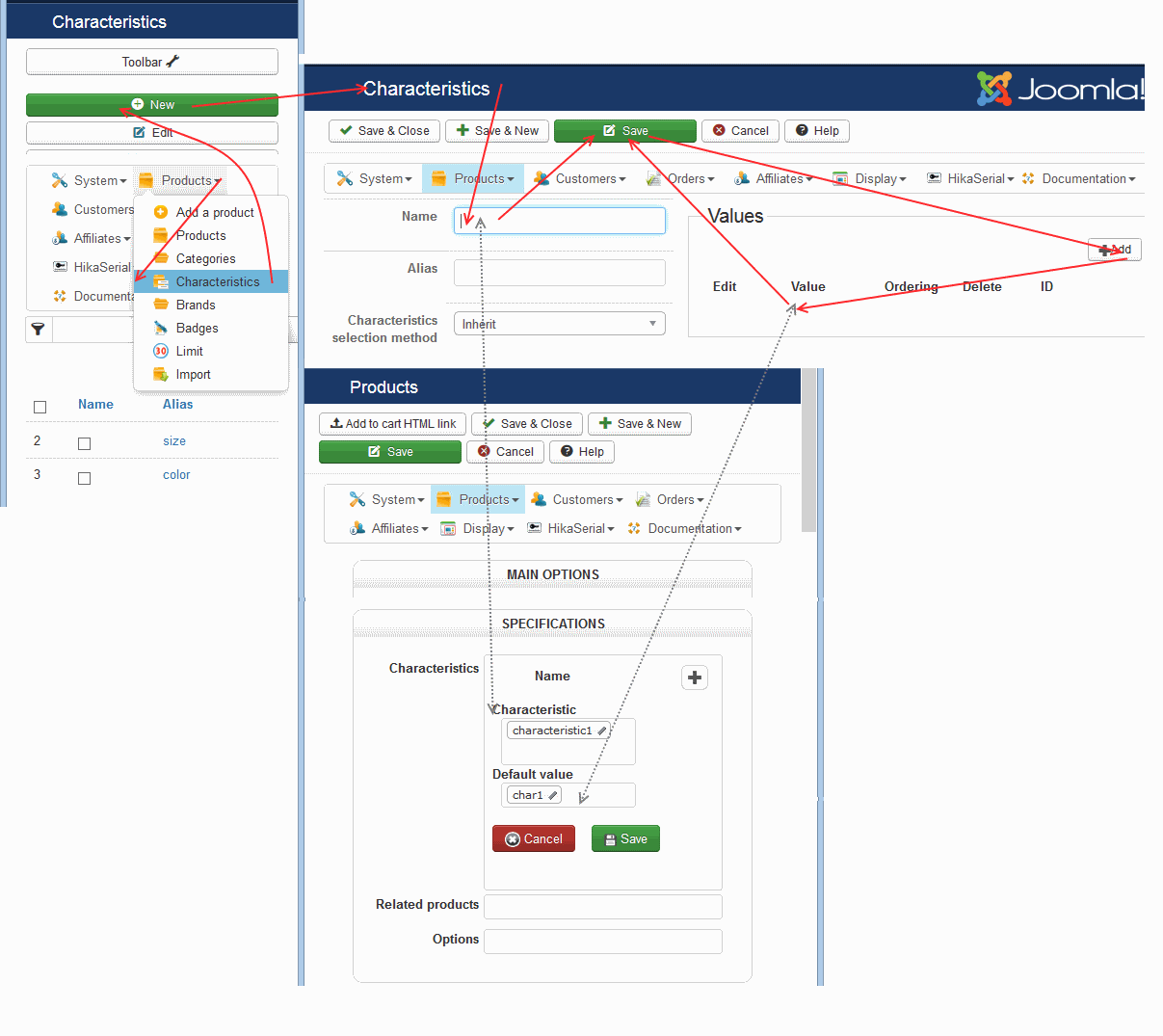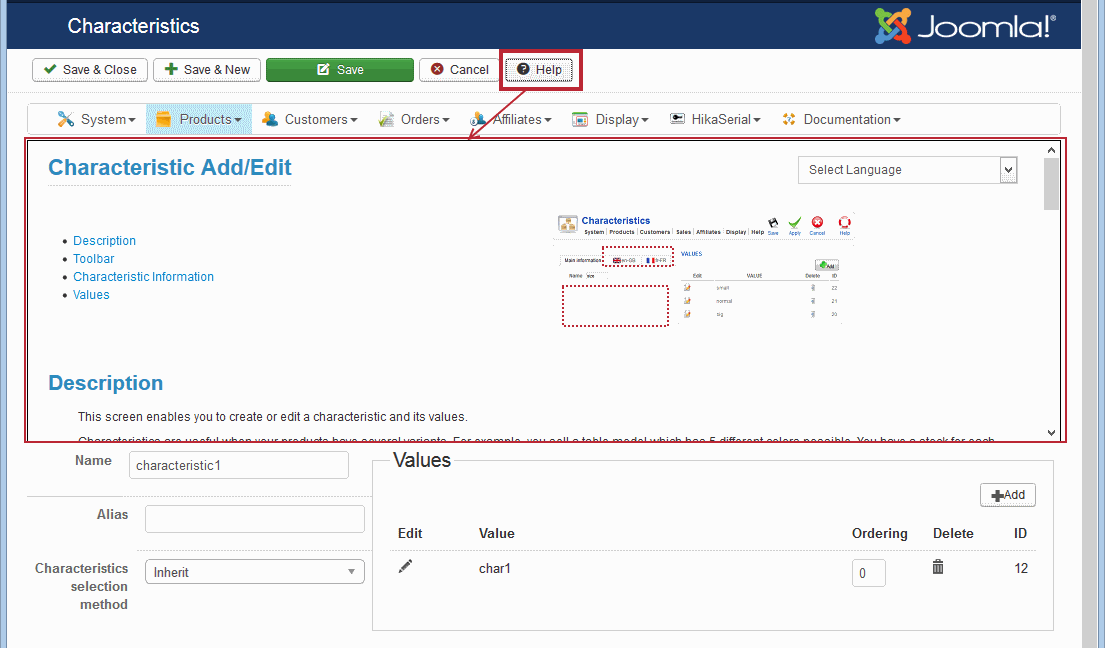When I tried to update I got this error:
1062 Duplicate entry '452' for key 'PRIMARY' SQL=INSERT INTO #__extensions (extension_id, name, type, element, folder, client_id, enabled, access, protected, manifest_cache, params, custom_data, system_data, checked_out, checked_out_time, ordering, state) VALUES (452, 'plg_system_updatenotification', 'plugin', 'updatenotification', 'system', 0, 1, 1, 0, '', '', '', '', 0, '0000-00-00 00:00:00', 0, 0);
I have disabled plugin named plg_system_cp and now the popup is showing!
BUT... I save it and it's not displaying in front end...
any suggestions?
 HIKASHOP ESSENTIAL 60€The basic version. With the main features for a little shop.
HIKASHOP ESSENTIAL 60€The basic version. With the main features for a little shop.
 HIKAMARKETAdd-on Create a multivendor platform. Enable many vendors on your website.
HIKAMARKETAdd-on Create a multivendor platform. Enable many vendors on your website.
 HIKASERIALAdd-on Sale e-tickets, vouchers, gift certificates, serial numbers and more!
HIKASERIALAdd-on Sale e-tickets, vouchers, gift certificates, serial numbers and more!
 MARKETPLACEPlugins, modules and other kinds of integrations for HikaShop
MARKETPLACEPlugins, modules and other kinds of integrations for HikaShop