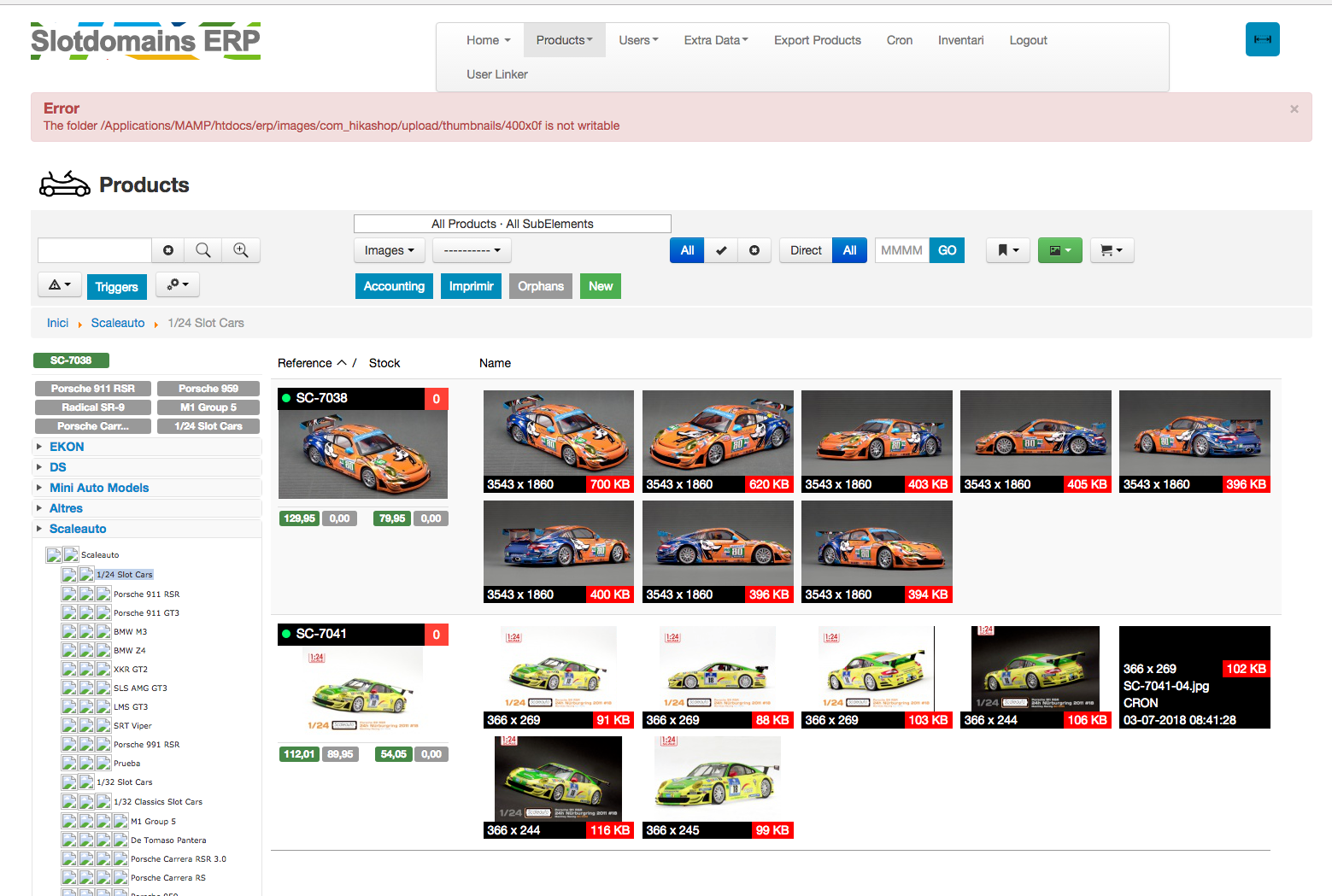Hi,
We're happy to get feedback on that and improve the situation with the thumbnails generation.
However, I'm not able to reproduce the issue you're talking about.
For example, I used such code in the show_block_img view file to do my test and try to replicate your issue:
$res = $this->image->getThumbnail($image->file_path, array(2000,2400), array('default' => 1, 'forcesize' => 1));
echo '<img src="'.$res->url.'"/>';My image original size is 640*480 so clearly, the size of the thumbnail requested is bigger than the size of the original image. And I do get a thumbnail of 2000*24000 for my image.
However, as you say, HikaShop doesn't allow for oversampling (because it's ugly), so instead I get my image with white area all around to fill the space to reach 2000*2400.
But no error.
I seems to me that the code example you're providing doesn't correspond to the code you're using to generate that error.
Could you provide more details on that ?
 HIKASHOP ESSENTIAL 60€The basic version. With the main features for a little shop.
HIKASHOP ESSENTIAL 60€The basic version. With the main features for a little shop.
 HIKAMARKETAdd-on Create a multivendor platform. Enable many vendors on your website.
HIKAMARKETAdd-on Create a multivendor platform. Enable many vendors on your website.
 HIKASERIALAdd-on Sale e-tickets, vouchers, gift certificates, serial numbers and more!
HIKASERIALAdd-on Sale e-tickets, vouchers, gift certificates, serial numbers and more!
 MARKETPLACEPlugins, modules and other kinds of integrations for HikaShop
MARKETPLACEPlugins, modules and other kinds of integrations for HikaShop