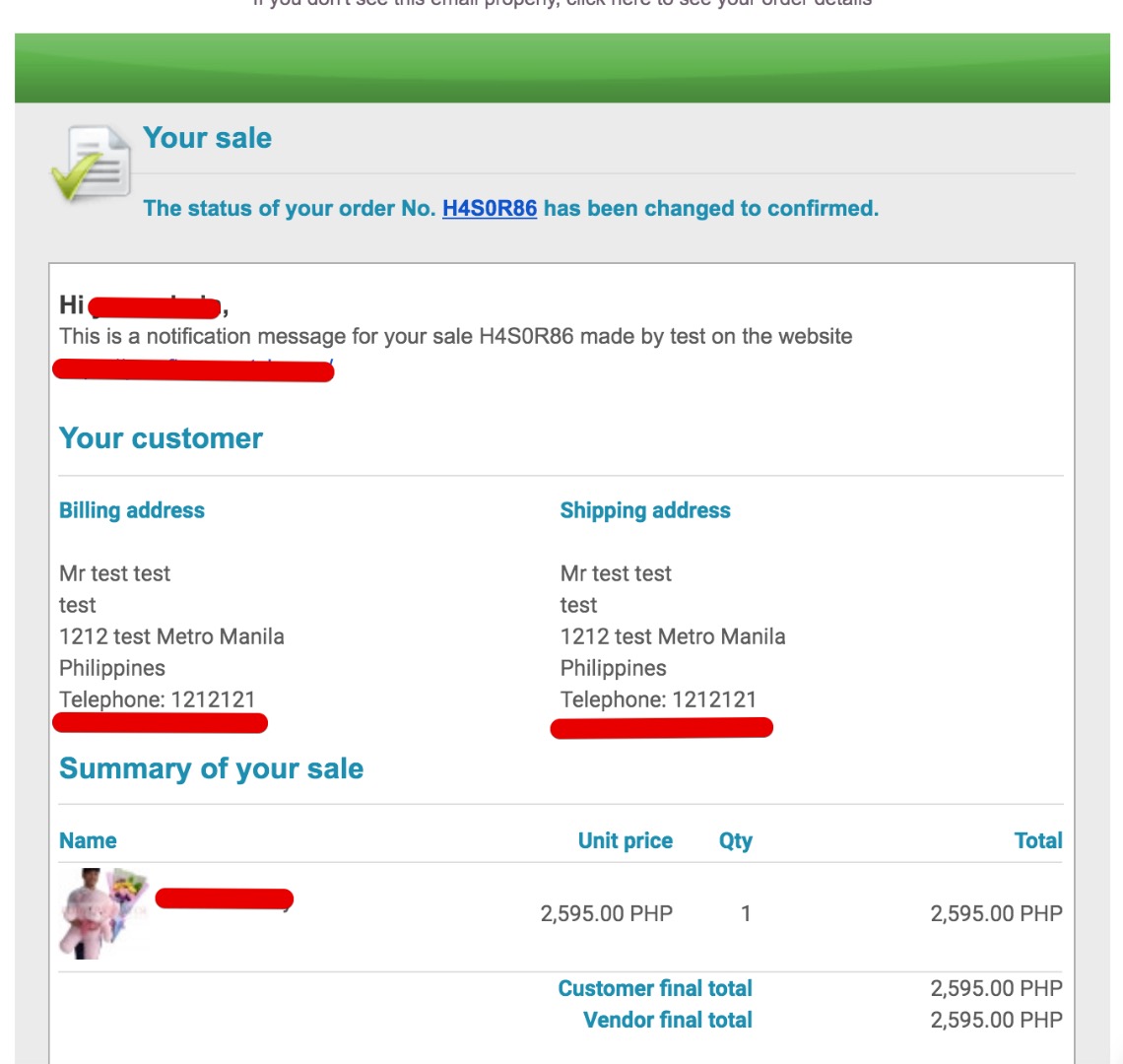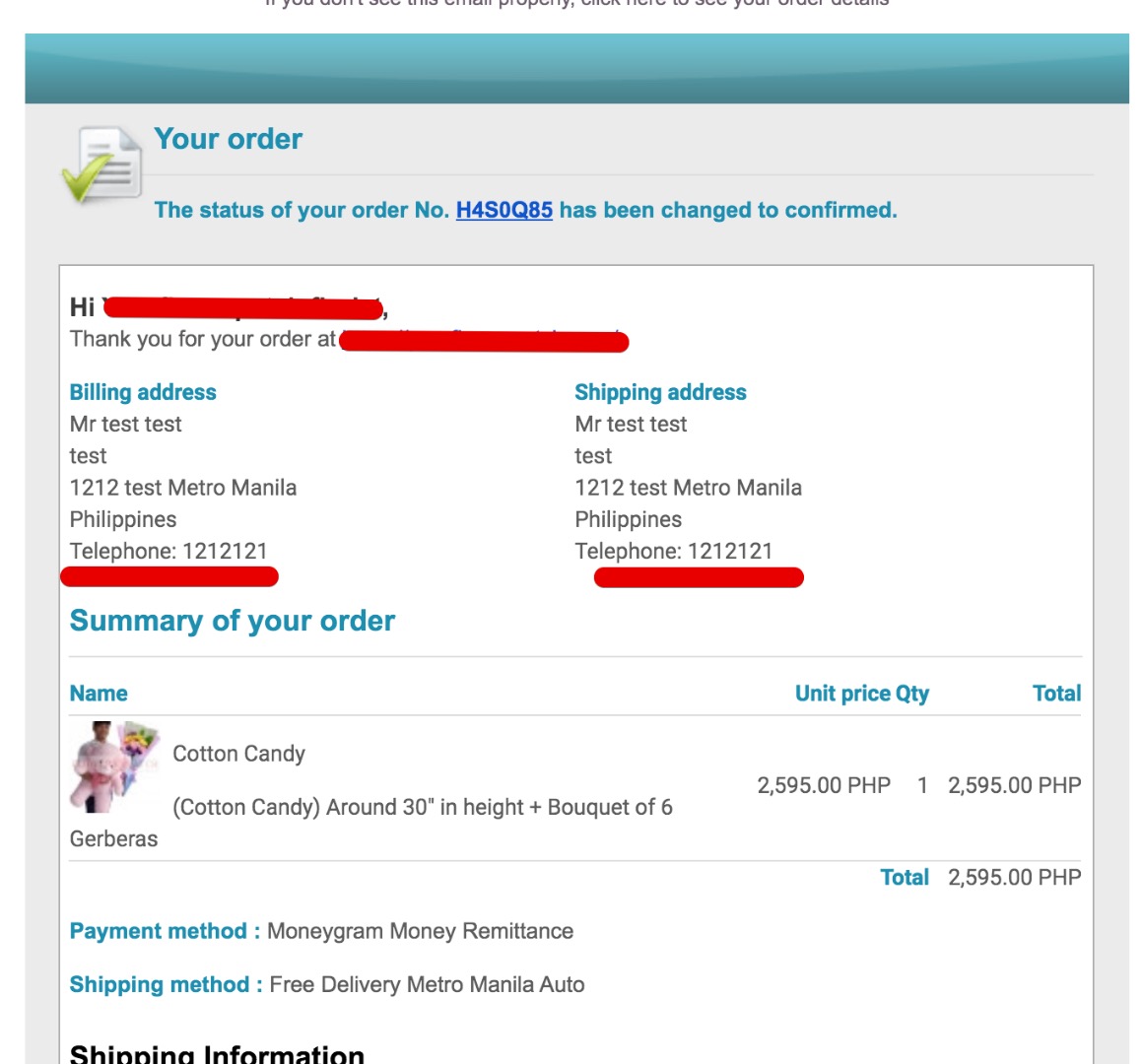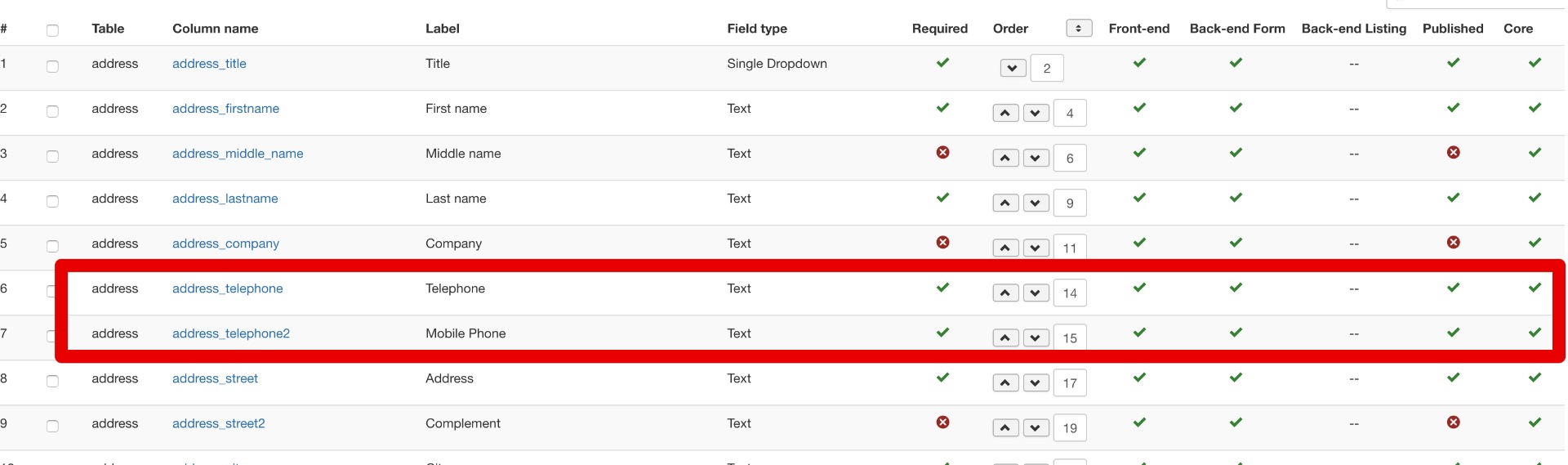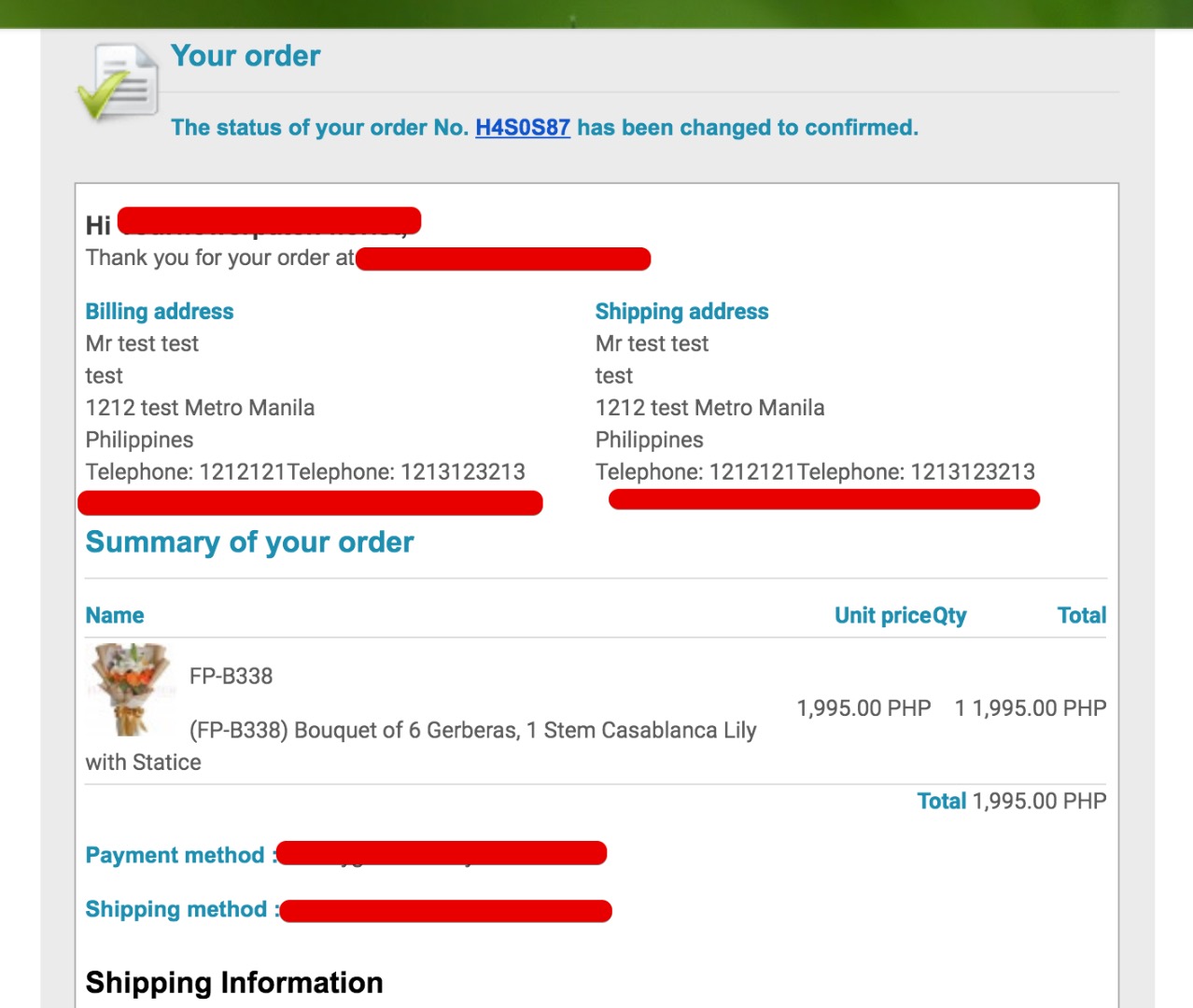You've seen the template, and then you have noted that the tags are inserting the field values, while any label (or other characters, like commas, hyphens, whatever) needs to be entered as text.
You've also seen that the template layout reflects the output: put a tag or text onto a new line, and it should appear on a new line on the site and in emails as well.
In this example you see both options, using PHP for a language constant for the label of {address_telephone}, and using a simple text string (which will do if your site isn't multilingual) as label for {address_telephone2}:
{address_title} {address_firstname} {address_middle_name} {address_lastname}
{address_company}
{address_street}
{address_street2}
{address_post_code} {address_city}
{address_state}
{address_country}
<?php echo JText::sprintf('TELEPHONE_IN_ADDRESS','{address_telephone}');?>
Mobile Phone: {address_telephone2}
In case of trouble persisting, please post the exact code you are using.
 HIKASHOP ESSENTIAL 60€The basic version. With the main features for a little shop.
HIKASHOP ESSENTIAL 60€The basic version. With the main features for a little shop.
 HIKAMARKETAdd-on Create a multivendor platform. Enable many vendors on your website.
HIKAMARKETAdd-on Create a multivendor platform. Enable many vendors on your website.
 HIKASERIALAdd-on Sale e-tickets, vouchers, gift certificates, serial numbers and more!
HIKASERIALAdd-on Sale e-tickets, vouchers, gift certificates, serial numbers and more!
 MARKETPLACEPlugins, modules and other kinds of integrations for HikaShop
MARKETPLACEPlugins, modules and other kinds of integrations for HikaShop