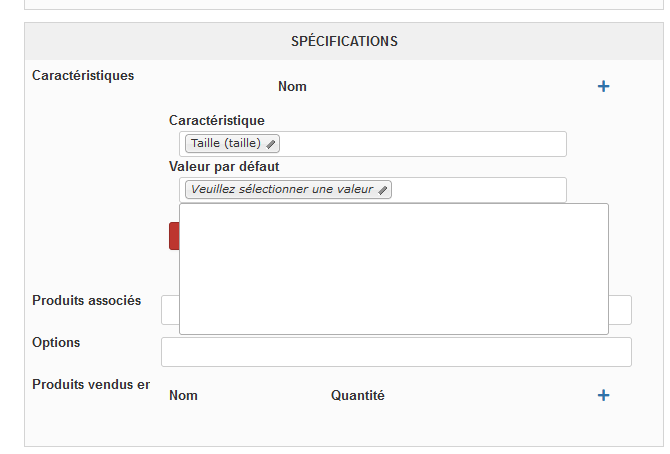Hi Philip,
Thanks for your reply. I have tested the image setting and, while not perfect because it adds a second copy of the default product image to the main product images, it does seem to be a workaround we can live with.
However, I'm now faced with having several products in the system that don't have a default set, so I'm not sure if this will cause a problem moving forward. Looking at the characteristics entry in the product, there doesn't seem to be a way to edit this to add a default. You seem to have to delete it and start again, which deletes all the product variants. This is a big deal, as some of the products have 18 colour options and 6 sizes making a total of 108 variants. Unless I'm setting them up wrong. Any advise on how best to deal with this would be helpful. Perhaps the default could be set in the database.
Many thanks
David
 HIKASHOP ESSENTIAL 60€The basic version. With the main features for a little shop.
HIKASHOP ESSENTIAL 60€The basic version. With the main features for a little shop.
 HIKAMARKETAdd-on Create a multivendor platform. Enable many vendors on your website.
HIKAMARKETAdd-on Create a multivendor platform. Enable many vendors on your website.
 HIKASERIALAdd-on Sale e-tickets, vouchers, gift certificates, serial numbers and more!
HIKASERIALAdd-on Sale e-tickets, vouchers, gift certificates, serial numbers and more!
 MARKETPLACEPlugins, modules and other kinds of integrations for HikaShop
MARKETPLACEPlugins, modules and other kinds of integrations for HikaShop