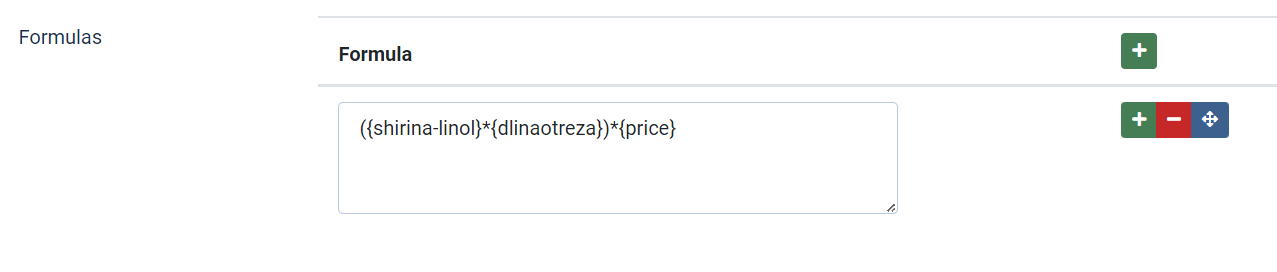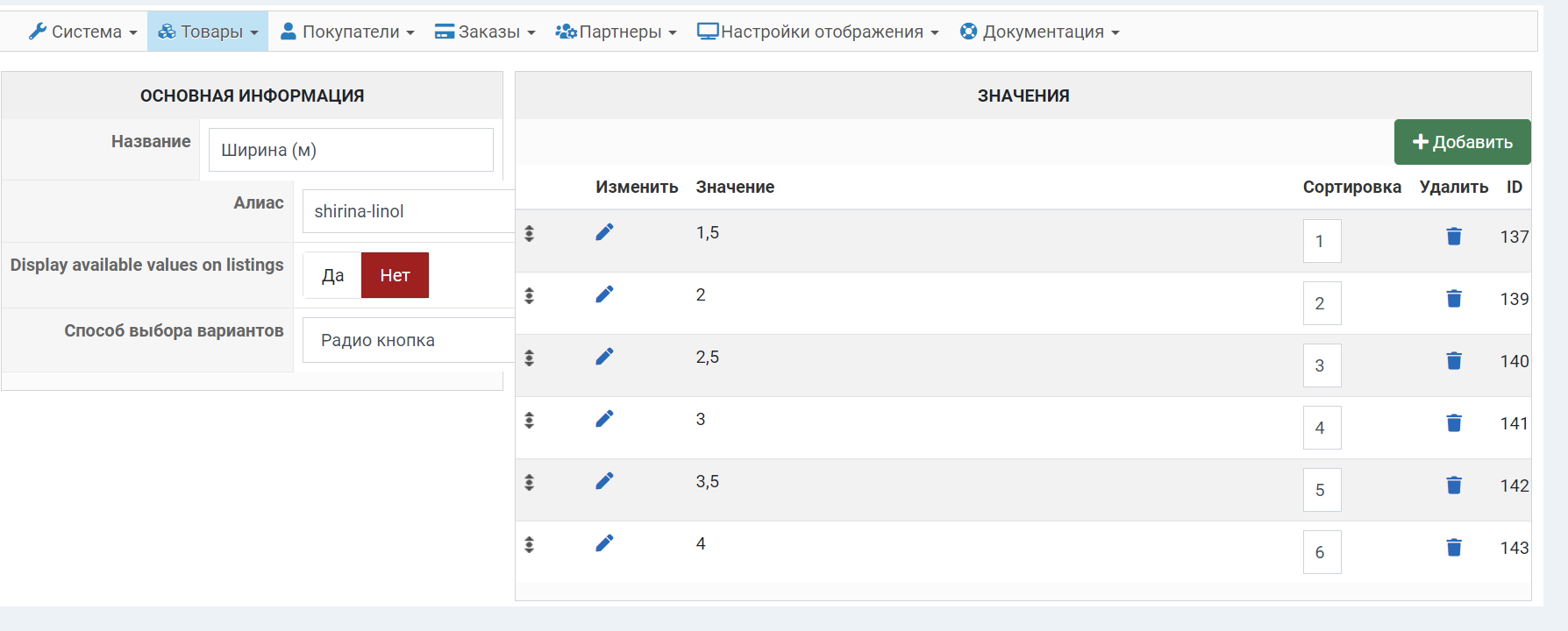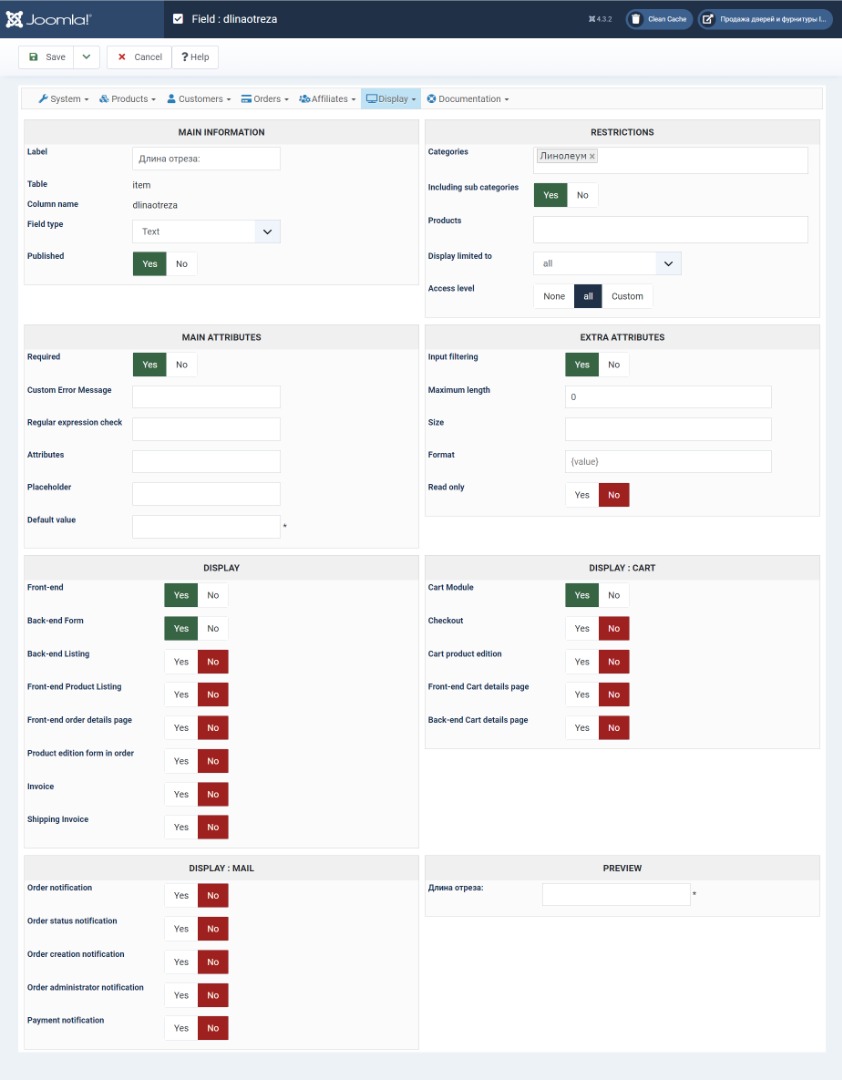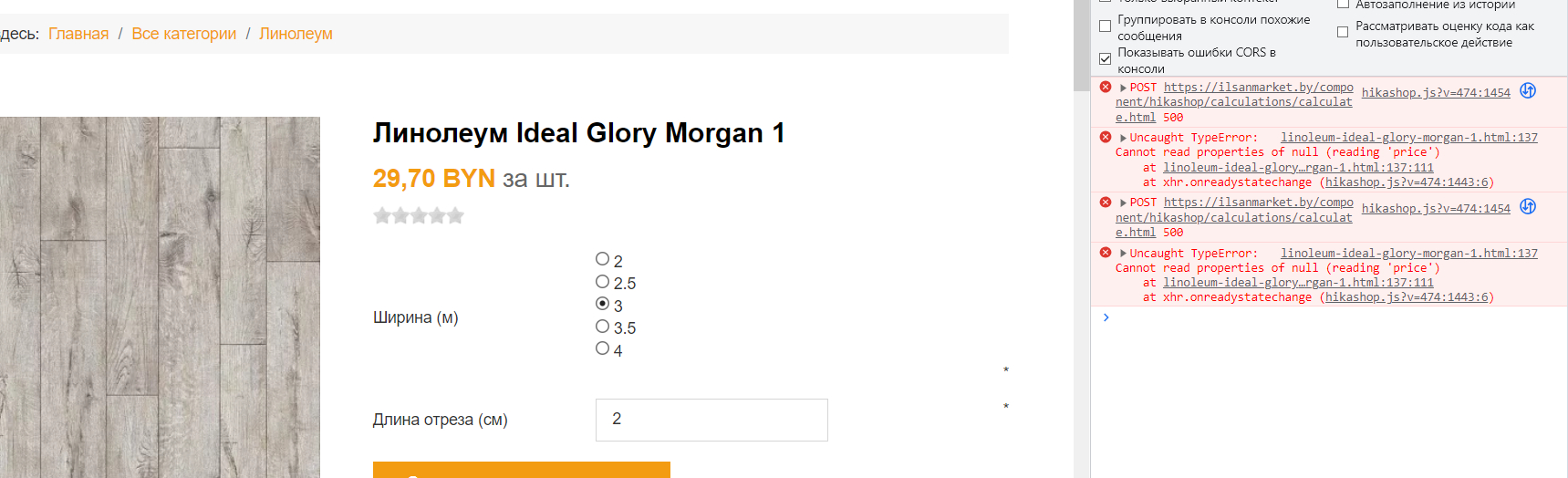-- url of the page with the problem -- :
ilsanmarket.by
-- HikaShop version -- : 4.7.3
-- Joomla version -- : 4.3.2
-- PHP version -- : 8.0
-- Browser(s) name and version -- : Opera
Added width through options. How to do something like this in the picture? Website:
This message contains confidential information
Based on the example, the calculation is the length multiplied by the width and multiplied by the price.
I understand it needs to be implemented somehow through the field or options?
Could you help me make this functionality? For a specific product category?
 HIKASHOP ESSENTIAL 60€The basic version. With the main features for a little shop.
HIKASHOP ESSENTIAL 60€The basic version. With the main features for a little shop.
 HIKAMARKETAdd-on Create a multivendor platform. Enable many vendors on your website.
HIKAMARKETAdd-on Create a multivendor platform. Enable many vendors on your website.
 HIKASERIALAdd-on Sale e-tickets, vouchers, gift certificates, serial numbers and more!
HIKASERIALAdd-on Sale e-tickets, vouchers, gift certificates, serial numbers and more!
 MARKETPLACEPlugins, modules and other kinds of integrations for HikaShop
MARKETPLACEPlugins, modules and other kinds of integrations for HikaShop