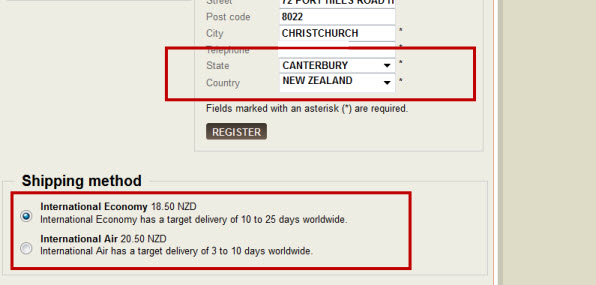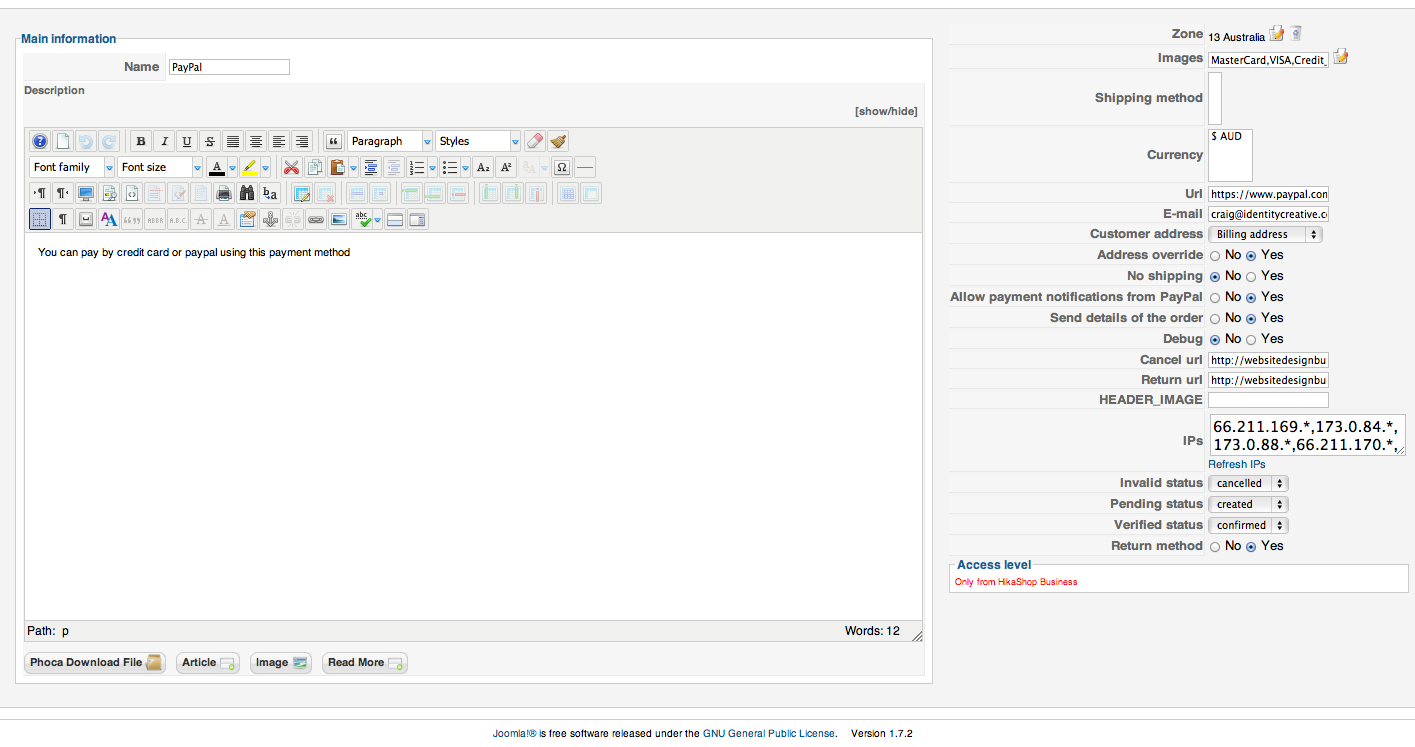Hi thanks for that, it was this:
If you restricted your payment methods to zones, check that the address you're using is inside those zones ! Otherwise the payment methods will be filtered out.
By deleting a zone I had set, the payment method appeared. Great! (I just need paypal for everybody at this stage.)
But I'm missing how should zones work in relation to shipping.
If I make a shipping inside New Zealand method and an international shipping method, I'm expecting there will be no shipping displayed until they enter their address on the first checkout page. Instead internationl shipping is displayed (see screenshot). How do I hide shipping options here?
Then, on the next page I'm expecting just New Zealand options to be shown. Instead, although the New Zealand options appear, the international options remain. How do I make these international options disappear for NZ people and remain for others?
And in the config, I see there is a place to put the store address. Is there a place to set its zone too?
Thanks for your help!
 HIKASHOP ESSENTIAL 60€The basic version. With the main features for a little shop.
HIKASHOP ESSENTIAL 60€The basic version. With the main features for a little shop.
 HIKAMARKETAdd-on Create a multivendor platform. Enable many vendors on your website.
HIKAMARKETAdd-on Create a multivendor platform. Enable many vendors on your website.
 HIKASERIALAdd-on Sale e-tickets, vouchers, gift certificates, serial numbers and more!
HIKASERIALAdd-on Sale e-tickets, vouchers, gift certificates, serial numbers and more!
 MARKETPLACEPlugins, modules and other kinds of integrations for HikaShop
MARKETPLACEPlugins, modules and other kinds of integrations for HikaShop