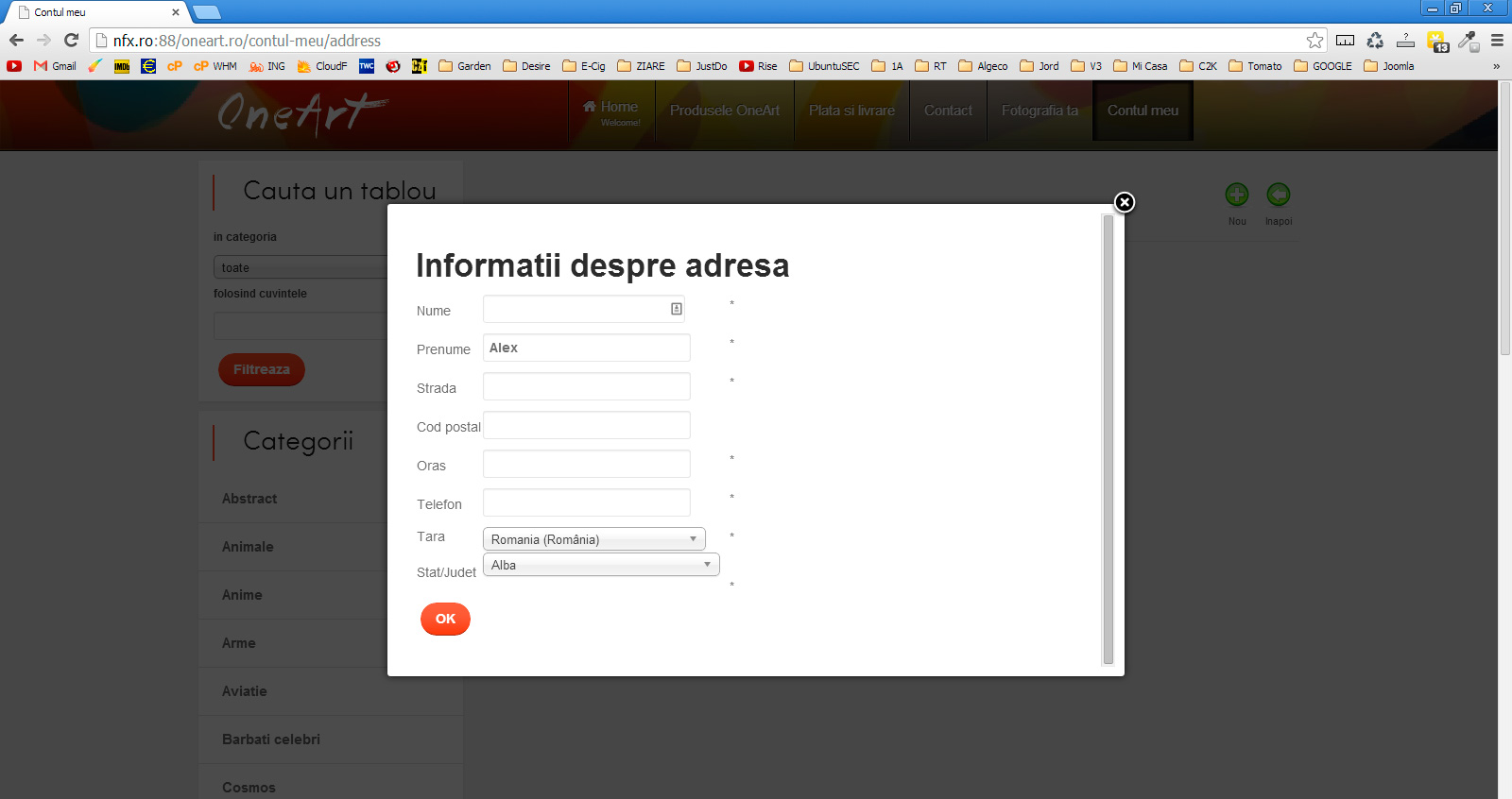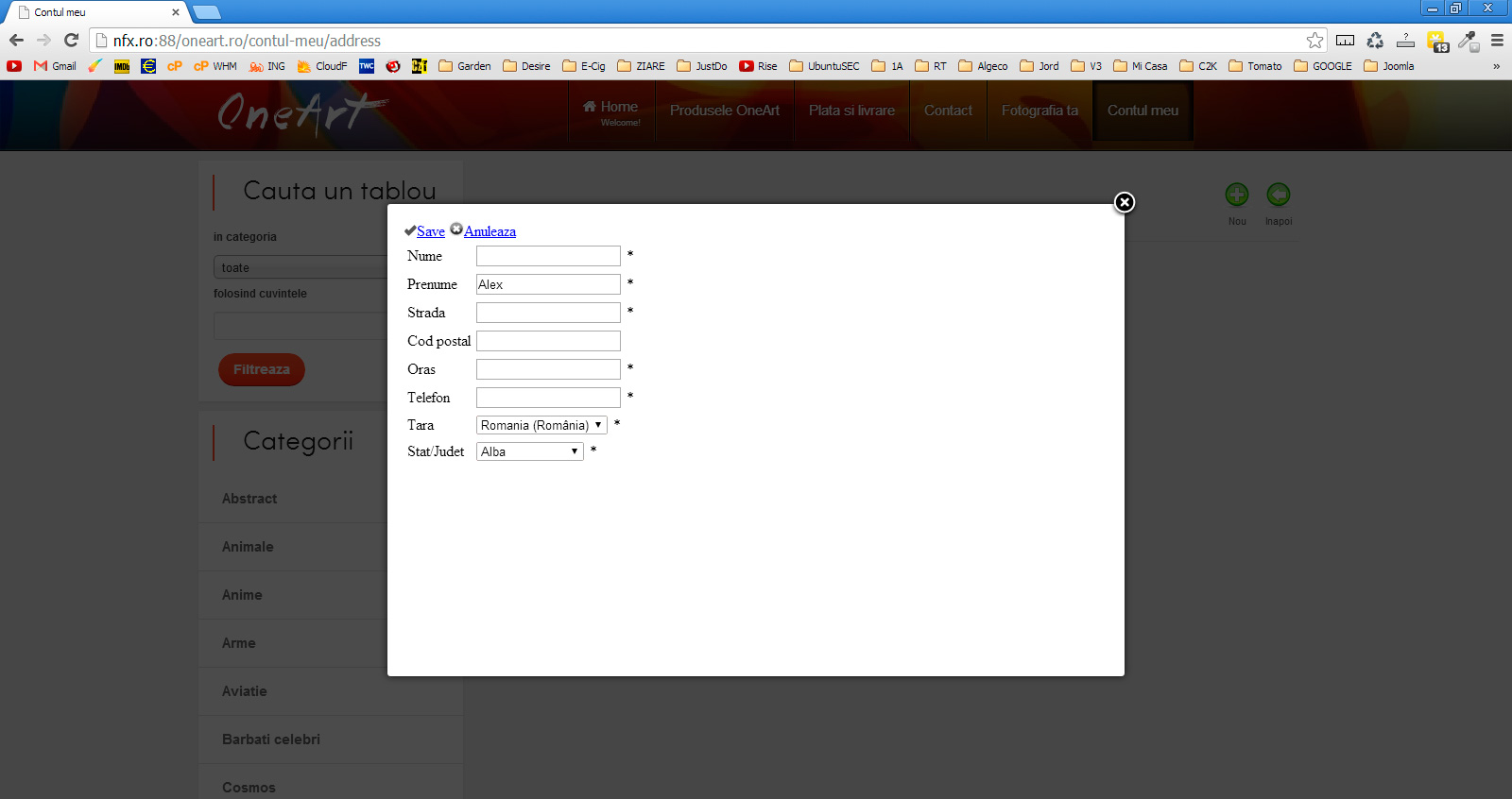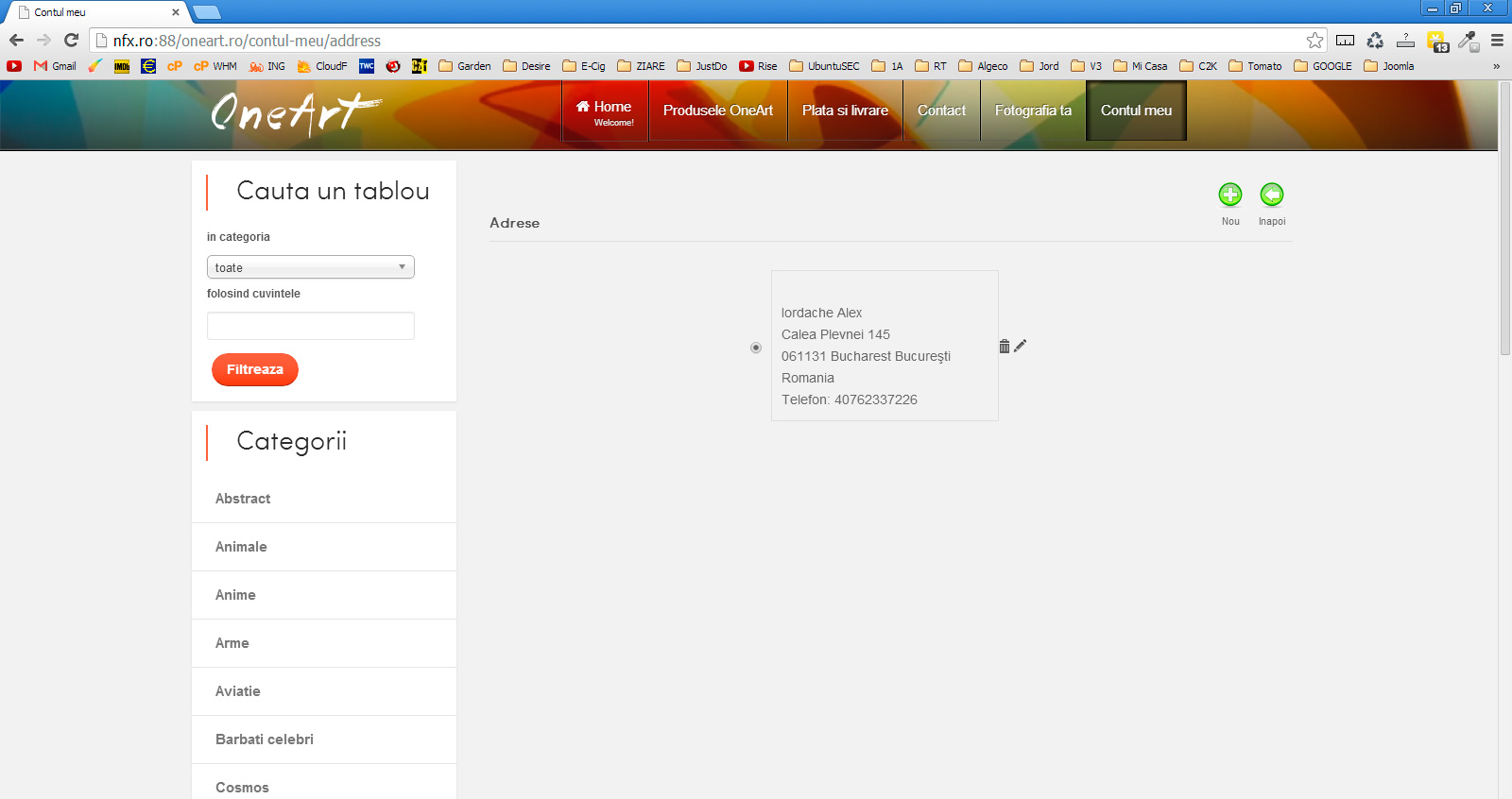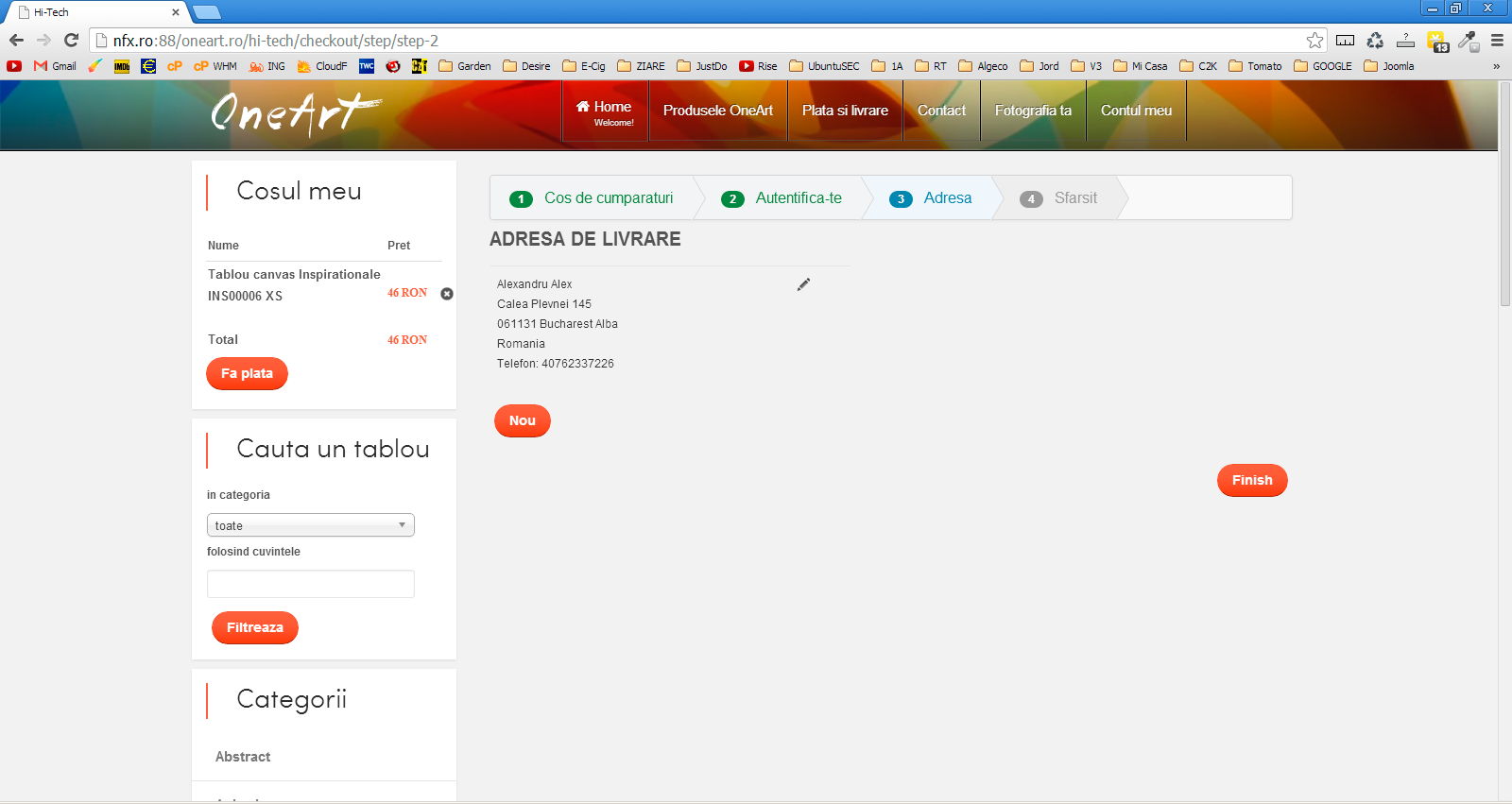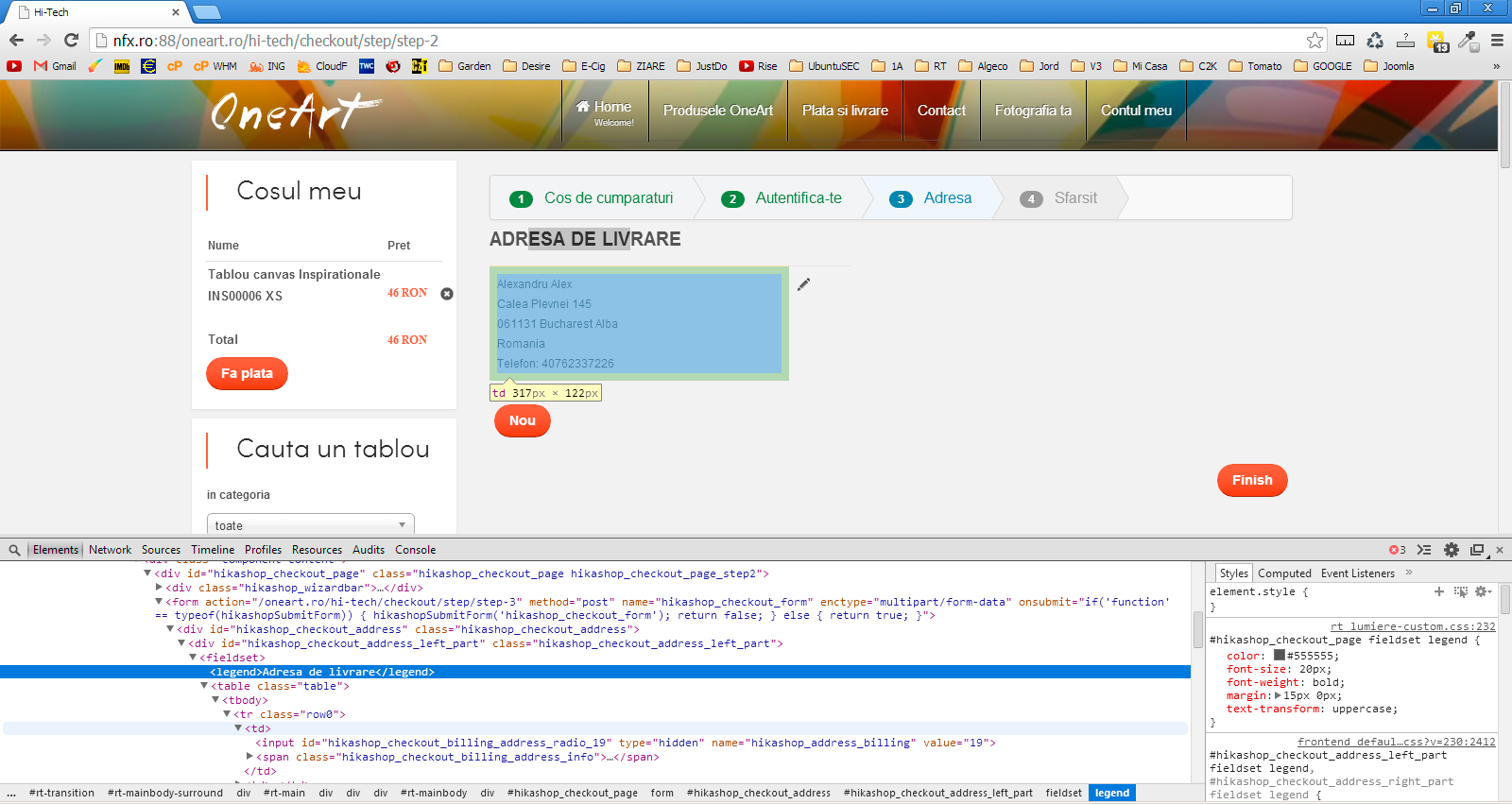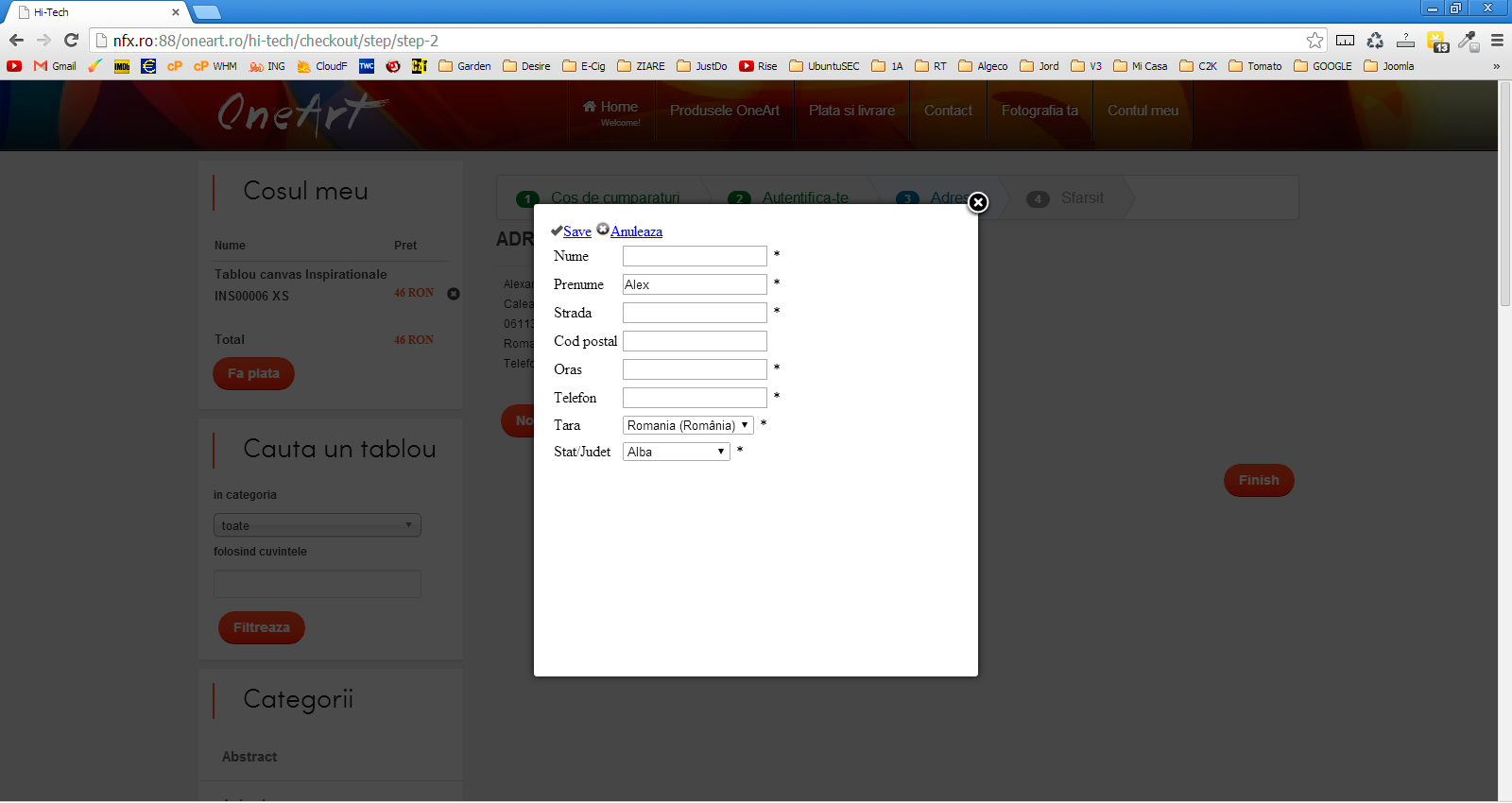Hi,
We are working on the migration of the address edition in the user control panel and I forgot to put a security to force the old popup system.
In the view "components/com_hikashop/views/address/tmpl/listing.php" please replace
hikashop_completeLink('address&task=edit&address_id='.$address->address_id.'&Itemid='.$Itemid,true),By:
hikashop_completeLink('address&task=edit&address_id='.$address->address_id.'&mode=popup&Itemid='.$Itemid,true),
In the controller "components/com_hikashop/controllers/address.php" please replace
function edit() {
$tmpl = JRequest::getCmd('tmpl', '');
$config = hikashop_config();
if($tmpl == 'component' && $config->get('checkout_address_selector', 0)) {By:
function edit() {
$tmpl = JRequest::getCmd('tmpl', '');
$mode = JRequest::getCmd('mode', '');
$config = hikashop_config();
if($tmpl == 'component' && $mode != 'popup' && $config->get('checkout_address_selector', 0)) {It will force the popup mode in the user address edition.
We will include this patch in the next "hot fix" package and we should have the new address edition system ready for the next big release.
Regards,
 HIKASHOP ESSENTIAL 60€The basic version. With the main features for a little shop.
HIKASHOP ESSENTIAL 60€The basic version. With the main features for a little shop.
 HIKAMARKETAdd-on Create a multivendor platform. Enable many vendors on your website.
HIKAMARKETAdd-on Create a multivendor platform. Enable many vendors on your website.
 HIKASERIALAdd-on Sale e-tickets, vouchers, gift certificates, serial numbers and more!
HIKASERIALAdd-on Sale e-tickets, vouchers, gift certificates, serial numbers and more!
 MARKETPLACEPlugins, modules and other kinds of integrations for HikaShop
MARKETPLACEPlugins, modules and other kinds of integrations for HikaShop