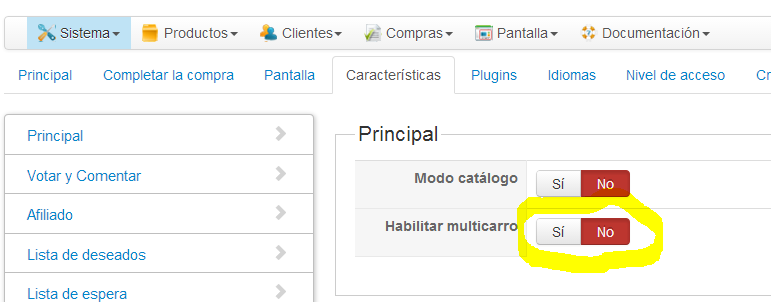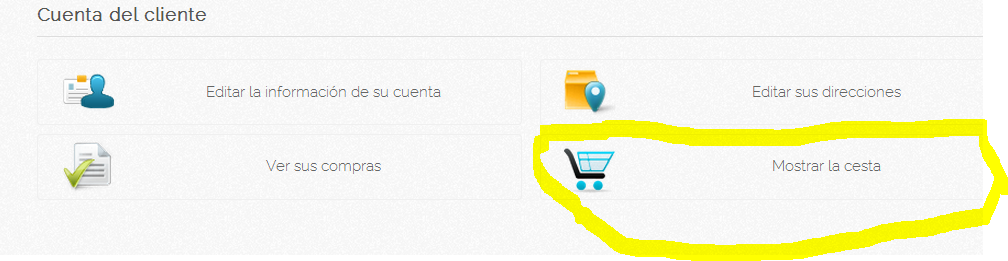Hi,
Thanks to replace the view "user / cpanel" content via the menu Display > Views by the following code:
<div class="hikashop_cpanel_main" id="hikashop_cpanel_main">
<div class="hikashop_cpanel_title" id="hikashop_cpanel_title">
<fieldset>
<div class="header hikashop_header_title"><h1><?php echo JText::_('CUSTOMER_ACCOUNT');?></h1></div>
</fieldset>
</div>
<div class="hikashopcpanel" id="hikashopcpanel">
<?php
foreach($this->buttons as $oneButton){
$url = hikashop_level($oneButton['level']) ? 'onclick="document.location.href=\''.$oneButton['link'].'\';"' : ''; ?>
<div <?php echo $url; ?> class="icon hikashop_cpanel_icon_div">
<a href="<?php echo hikashop_level($oneButton['level']) ? $oneButton['link'] : '#'; ?>">
<table class="hikashop_cpanel_icon_table">
<tr>
<td class="hikashop_cpanel_icon_image">
<span class="hikashop_cpanel_icon_image_span icon-48-<?php echo $oneButton['image']; ?>" title="<?php echo $oneButton['text']; ?>"> </span>
<span class="hikashop_cpanel_button_text"><?php echo $oneButton['text']; ?></span>
</td>
<td>
<div class="hikashop_cpanel_button_description">
<?php echo $oneButton['description']; ?>
</div>
</td>
</tr>
</table>
</a>
</div>
<?php } ?>
</div>
</div>
<div class="clear_both"></div>
And then, add the following css property in the hikashop frontend css file via the menu Configuration > Display > CSS
.hikashop_cpanel_icon_div_cart{display: none !important;}
 HIKASHOP ESSENTIAL 60€The basic version. With the main features for a little shop.
HIKASHOP ESSENTIAL 60€The basic version. With the main features for a little shop.
 HIKAMARKETAdd-on Create a multivendor platform. Enable many vendors on your website.
HIKAMARKETAdd-on Create a multivendor platform. Enable many vendors on your website.
 HIKASERIALAdd-on Sale e-tickets, vouchers, gift certificates, serial numbers and more!
HIKASERIALAdd-on Sale e-tickets, vouchers, gift certificates, serial numbers and more!
 MARKETPLACEPlugins, modules and other kinds of integrations for HikaShop
MARKETPLACEPlugins, modules and other kinds of integrations for HikaShop