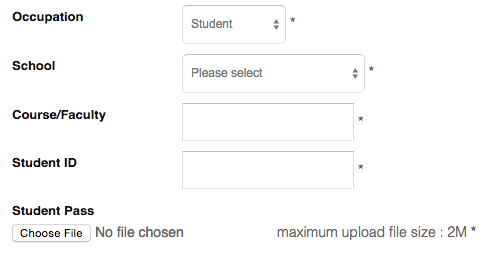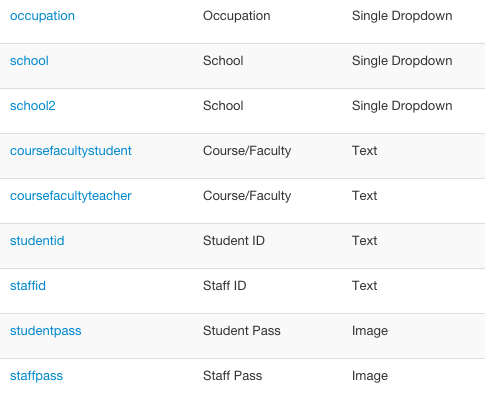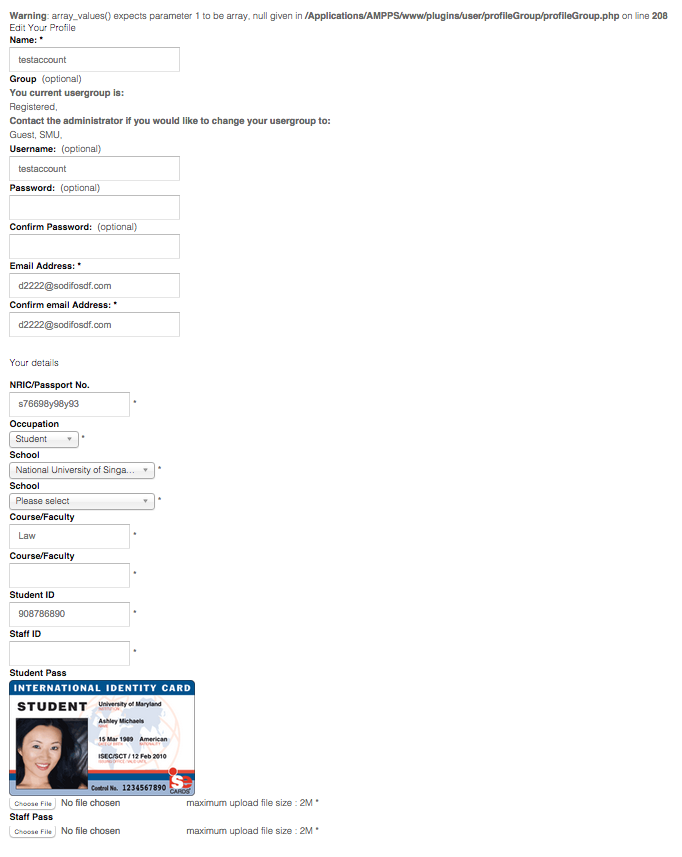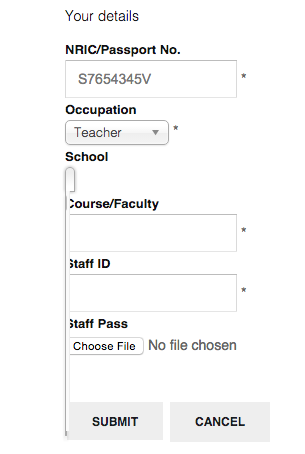Hi, Thanks for the reply.
There are however 2 locations of the code in hikashopuser.php
$fieldsClass->addJS($null,$null,$null);
$fieldsClass->jsToggle($extraFields['user'],$user,0);
I have tried adding to both locations and I get this error when I tried to Edit the Profile Page
Fatal error: Call to a member function checkFieldsForJS() on null in /Applications/AMPPS/www/plugins/system/hikashopuser/hikashopuser.php on line 341
Line 341 after adding the code is referring to
$this->fieldsClass->checkFieldsForJS($extraFields, $requiredFields, $validMessages, $values);
Once I removed the code from the 2nd place, the Edit Profile page is ok, but the fields are again not adhering to the 'display limited to' setting.
Appreciate your help.
Thanks!
 HIKASHOP ESSENTIAL 60€The basic version. With the main features for a little shop.
HIKASHOP ESSENTIAL 60€The basic version. With the main features for a little shop.
 HIKAMARKETAdd-on Create a multivendor platform. Enable many vendors on your website.
HIKAMARKETAdd-on Create a multivendor platform. Enable many vendors on your website.
 HIKASERIALAdd-on Sale e-tickets, vouchers, gift certificates, serial numbers and more!
HIKASERIALAdd-on Sale e-tickets, vouchers, gift certificates, serial numbers and more!
 MARKETPLACEPlugins, modules and other kinds of integrations for HikaShop
MARKETPLACEPlugins, modules and other kinds of integrations for HikaShop