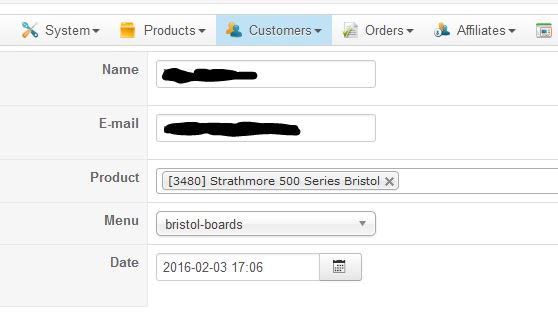Hi,
Ah yes, on the waitlist edition screen, you get the main product name because the interface to select products doesn't handle variants. But if you stay on the listing, you should see the full product name.
Add the code:
<?php if($this->element->product_type=="variant"){
echo $this->element->product_name;
} ?>before the code:
<?php
echo $this->nameboxType->display(
'data[waitlist][product_id]',
@$this->element->product_id,
in the file "form" of the view "waitlist" for your backend template via the menu Display>Views and that will add the full name of the variant there when the selected element is a variant.
 HIKASHOP ESSENTIAL 60€The basic version. With the main features for a little shop.
HIKASHOP ESSENTIAL 60€The basic version. With the main features for a little shop.
 HIKAMARKETAdd-on Create a multivendor platform. Enable many vendors on your website.
HIKAMARKETAdd-on Create a multivendor platform. Enable many vendors on your website.
 HIKASERIALAdd-on Sale e-tickets, vouchers, gift certificates, serial numbers and more!
HIKASERIALAdd-on Sale e-tickets, vouchers, gift certificates, serial numbers and more!
 MARKETPLACEPlugins, modules and other kinds of integrations for HikaShop
MARKETPLACEPlugins, modules and other kinds of integrations for HikaShop