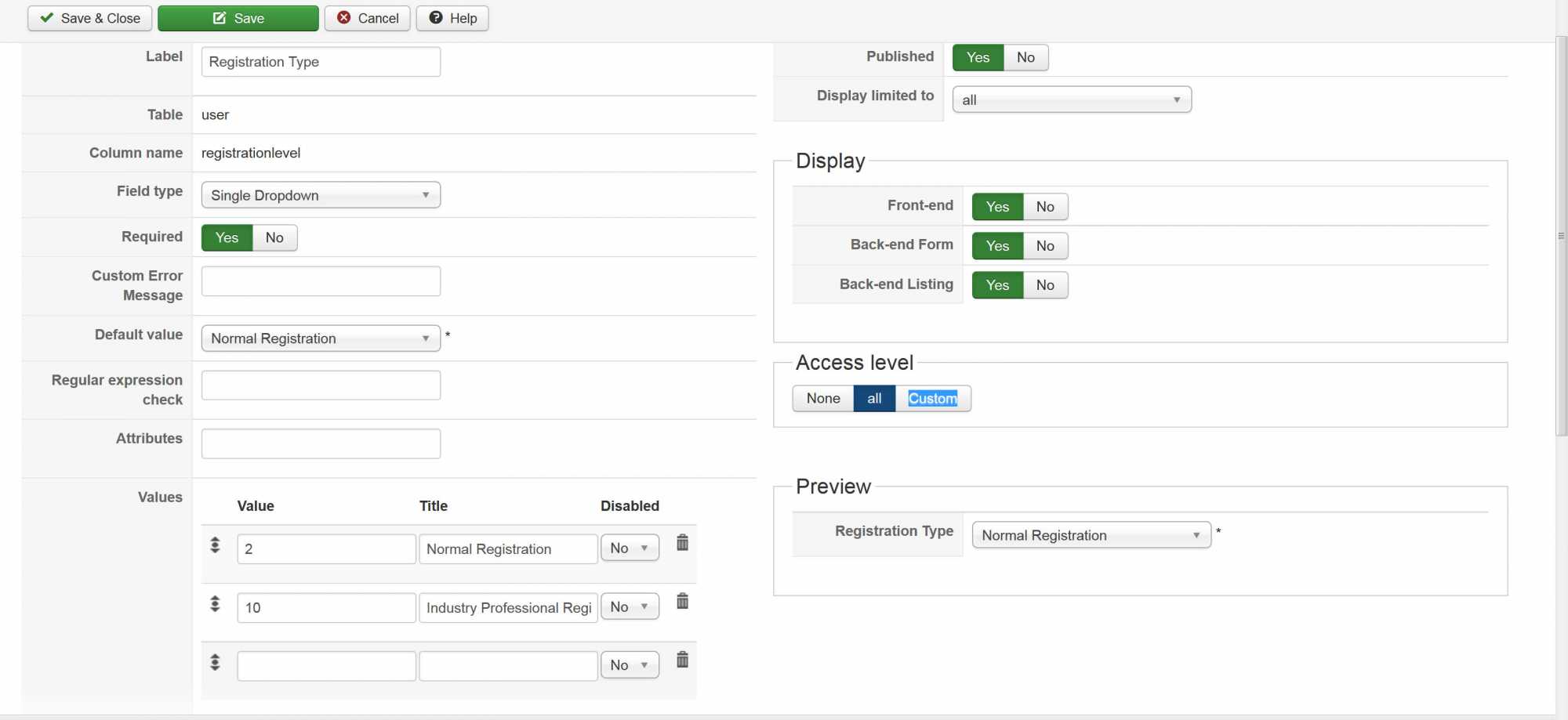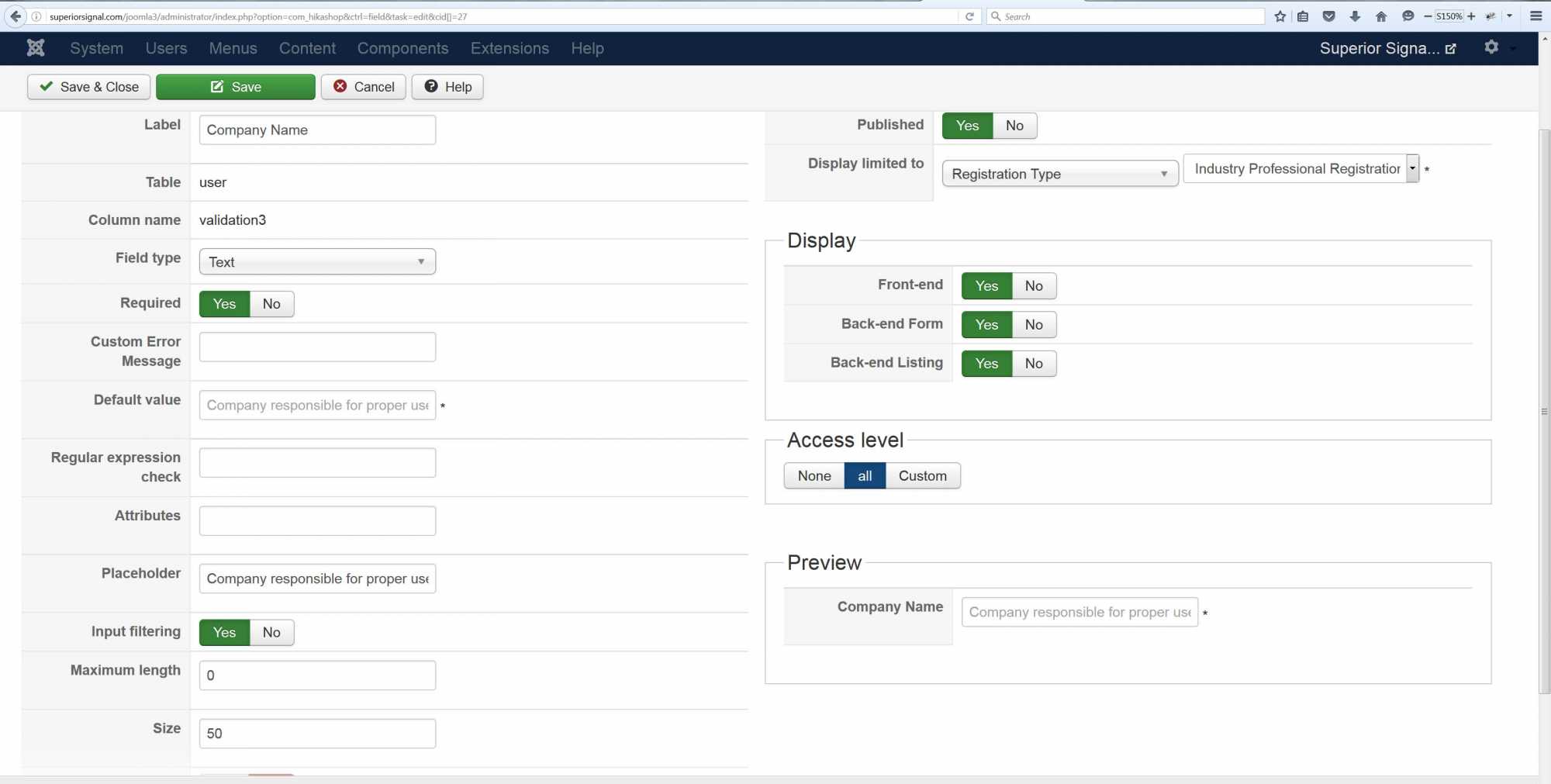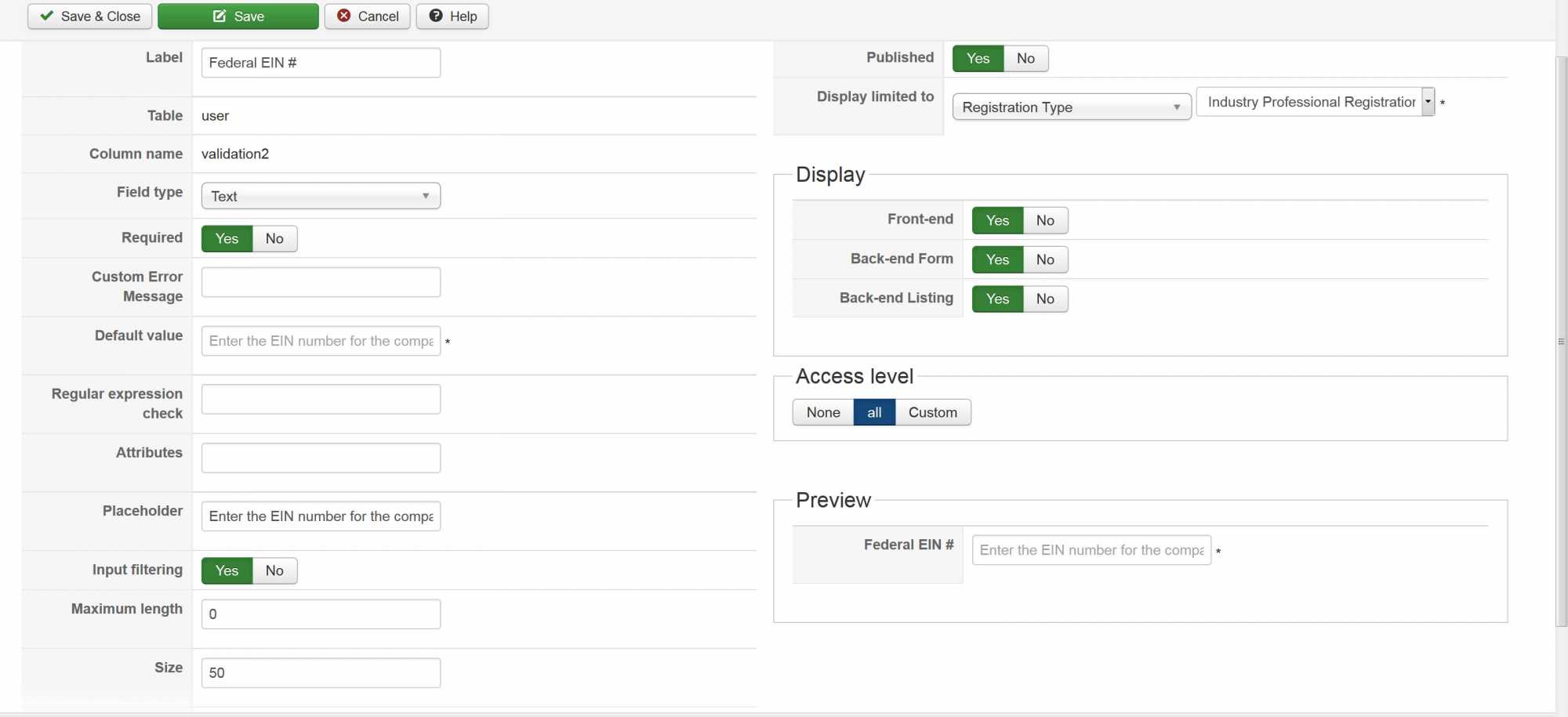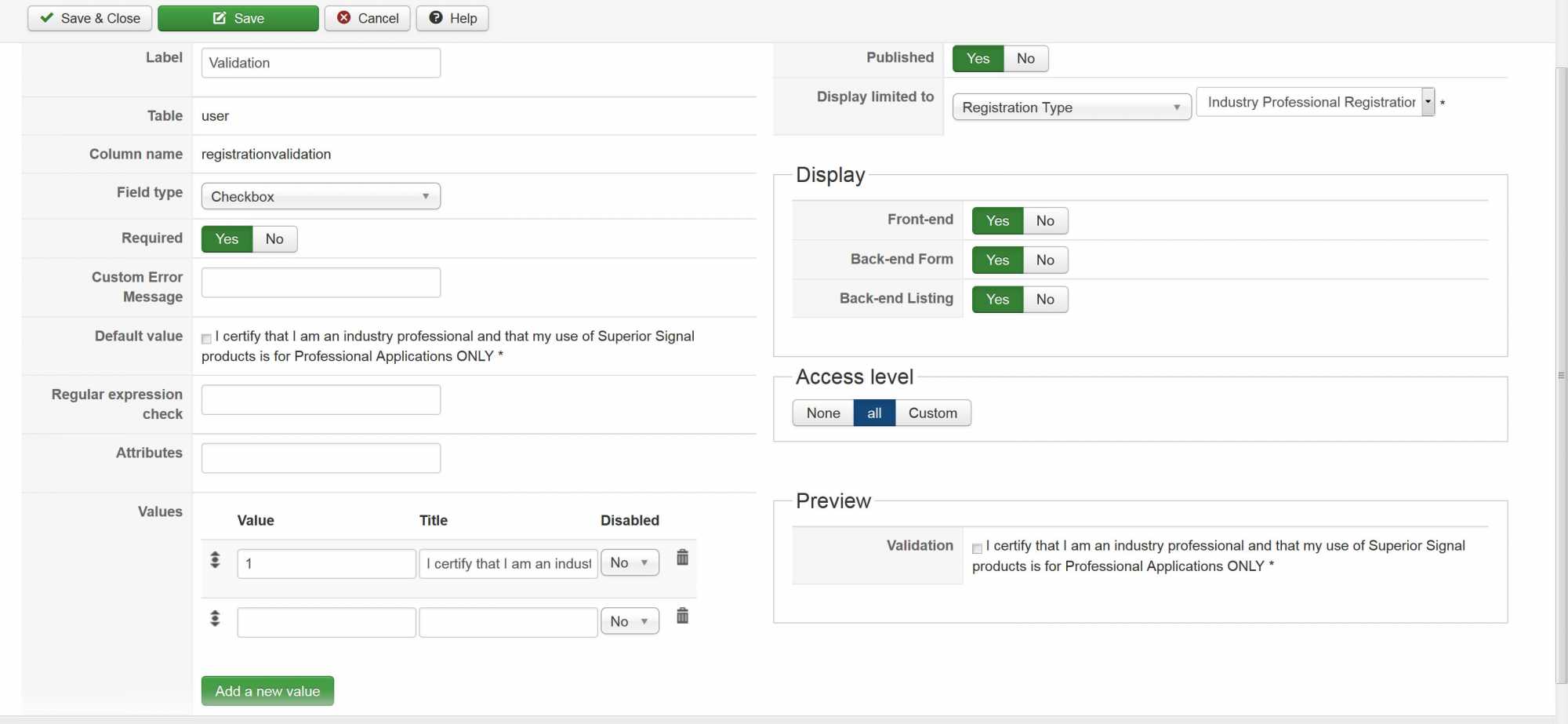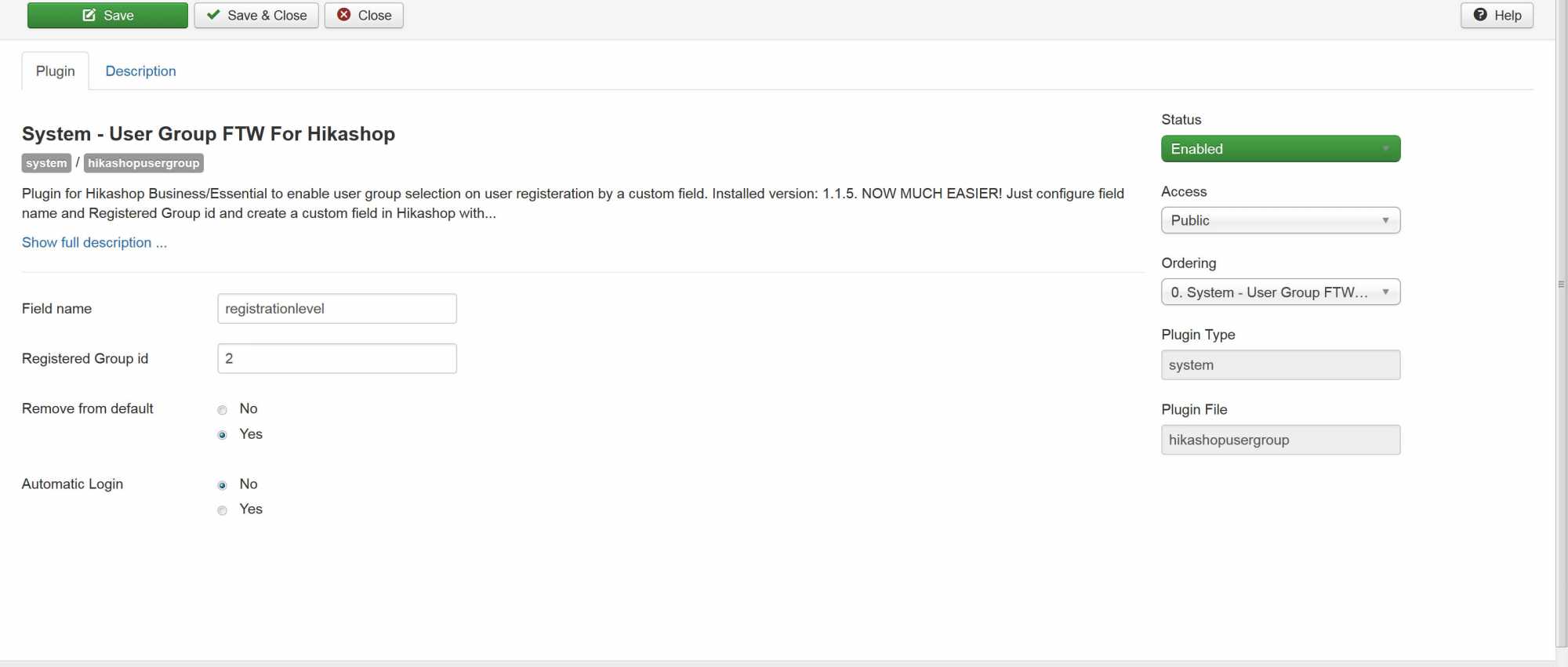-- HikaShop version -- : 2.6.1
-- Joomla version -- : 3.5.0
I have several custom "user" fields setup in hikashop that are used in registration. The first field has two options A and B, and with
this extension
, is used to select which user group is appropriate for the person registering. Option B, has several additional required custom fields that appear when selected and must be filled out before a successful registration. This all works perfectly. The problem is when a registered user goes to edit his profile. When selecting option B the custom fields appear as they should, however if the user hits save WITHOUT filling out those additional required fields, the user's group is successfully changed to the Option B level despite having not filled out the required fields associated with option B. The page does show "you must fill out the required fields" errors, but it is still saving data from the fields that have been populated. This makes the requirement useless. I realize that the "Edit profile page" is a Joomla page, how can i get it to recognize the "field requirement" from a hikashop custom field?
Thanks
Matt
Thanks
Matt
 HIKASHOP ESSENTIAL 60€The basic version. With the main features for a little shop.
HIKASHOP ESSENTIAL 60€The basic version. With the main features for a little shop.
 HIKAMARKETAdd-on Create a multivendor platform. Enable many vendors on your website.
HIKAMARKETAdd-on Create a multivendor platform. Enable many vendors on your website.
 HIKASERIALAdd-on Sale e-tickets, vouchers, gift certificates, serial numbers and more!
HIKASERIALAdd-on Sale e-tickets, vouchers, gift certificates, serial numbers and more!
 MARKETPLACEPlugins, modules and other kinds of integrations for HikaShop
MARKETPLACEPlugins, modules and other kinds of integrations for HikaShop