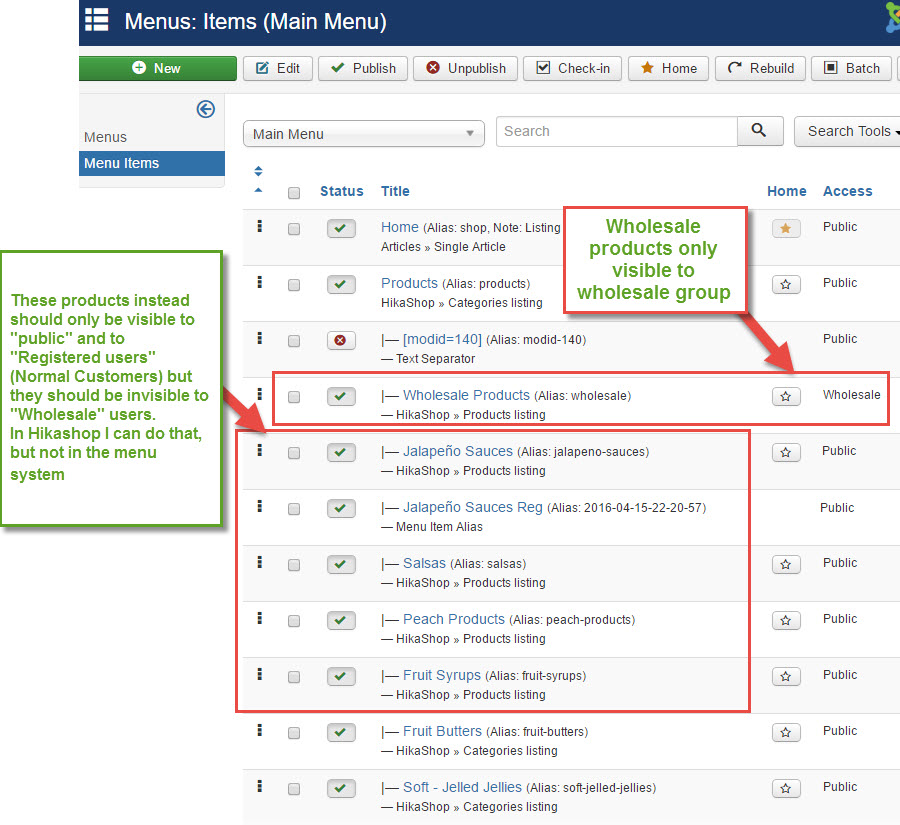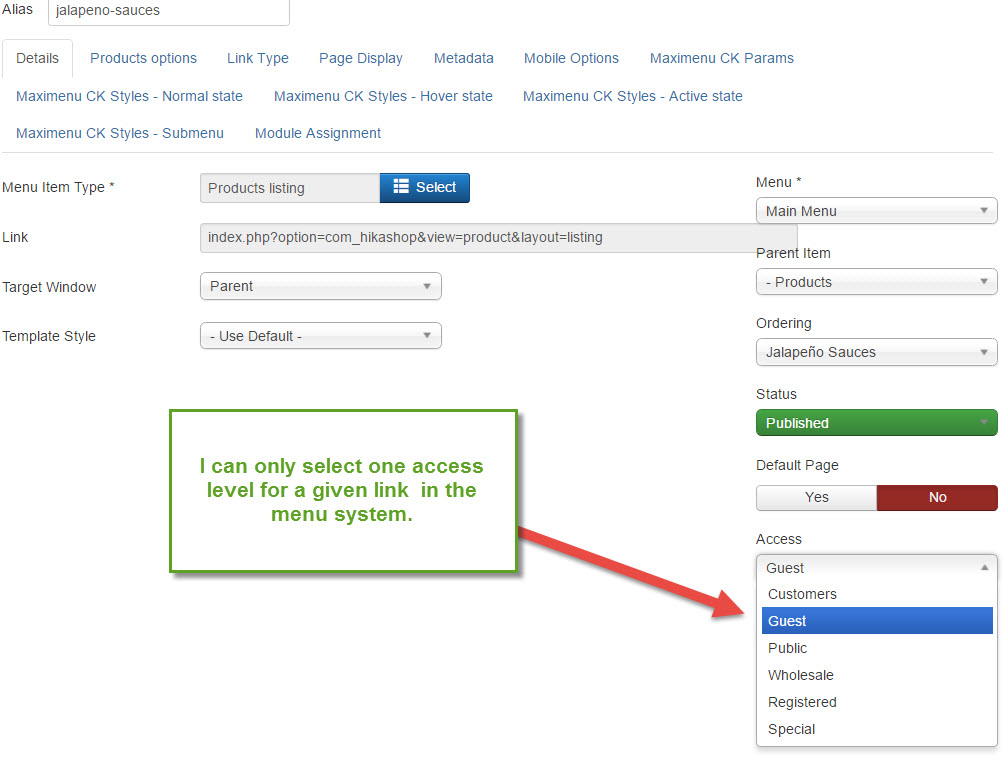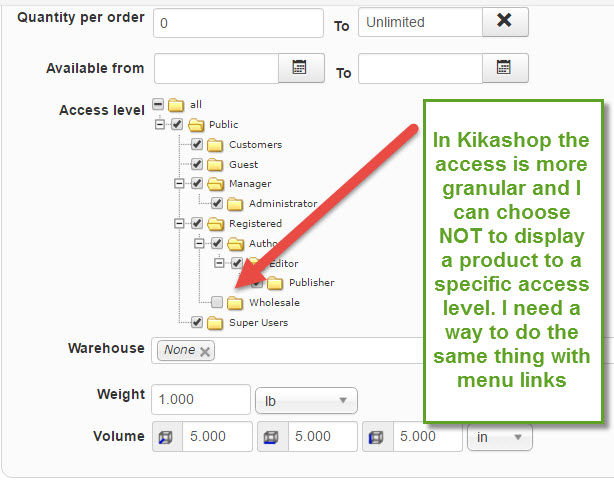I know it can be a bit confusing, but essentially what I want to do is to hide menu links to a specific user group.
For instance, menu links for the "Wholesale" group I created are visible only to Wholesale group members.
But public links, specifically links to Hikashop categories, are visible to everyone, regardless of their user level. That makes sense, but I wanted those links to disappear for wholesale customers.
Basically, I want to wholesale customers to log in and only see links and pages that contain wholesale products to make it less confusing and avoid that they buy retail products with their Wholesale account or that they end up browsing retail priducts by mistake and get confused.
Does that make more sense?
EDIT: Maybe this will be clearer:
When I create a menu link I can only assign it to 1 user access level.
Since I want the menu to be visible to both the Public and to regular Registered users, I have to give the link an access level of "Public".
That way, after a registered user logs in they will be able to see it and it is visible to the public so they can choose the products they want to buy.
The "Wholesale" Group/Access level I created can see their own link called "Wholesale Products" but ideally I don't want them to see or have access to the retail products.
Therefore, I would like to hide the menu links to the retail categories, as with my example above:
Here is another way to display the example:
Menu for Public and Registered users
Menu for Public and registered users:
Home | Retail Cat1 | Retail Cat2 | Retail Cat3 | Retail Cat4
What the menu for wholesale customers should look like after they login
Home | Wholesale Category
Instead, this is what it looks like now:
Home | Retail Cat1 | Retail Cat2 | Retail Cat3 | Retail Cat4 | Wholesale Category
The issue is this: In the Joomla menu system, I can only assign each individual link to a single User access level.
In order for this to work, I should be able to assign a link to more than one access level at the time so that the ACL for each menu should look like this:
Access Level for links to Wholesale category
Public
Guest
Registered
Wholesale X
Access level for retail links (links to retail categories)
Public X
Guest X
Registered X
Wholesale
Incidentally, Hikashop uses a system just like this one. For each product or category, I can customize the access level by selecting which groups can see that product and which groups cannot.
In Joomla however I only have the ability to assign a link (or any other item) to only a single access level at a time.
I tried to delve deeper into the Joomla ACL, but it seemed to be geared toward which group can edit, create and delete, but there is nothing that tells me which group can view. At least, I have not found it.
 HIKASHOP ESSENTIAL 60€The basic version. With the main features for a little shop.
HIKASHOP ESSENTIAL 60€The basic version. With the main features for a little shop.
 HIKAMARKETAdd-on Create a multivendor platform. Enable many vendors on your website.
HIKAMARKETAdd-on Create a multivendor platform. Enable many vendors on your website.
 HIKASERIALAdd-on Sale e-tickets, vouchers, gift certificates, serial numbers and more!
HIKASERIALAdd-on Sale e-tickets, vouchers, gift certificates, serial numbers and more!
 MARKETPLACEPlugins, modules and other kinds of integrations for HikaShop
MARKETPLACEPlugins, modules and other kinds of integrations for HikaShop