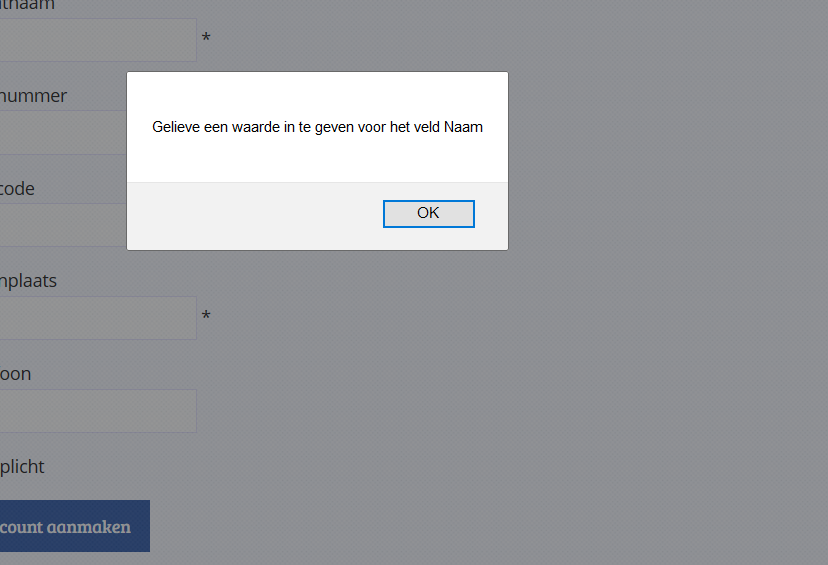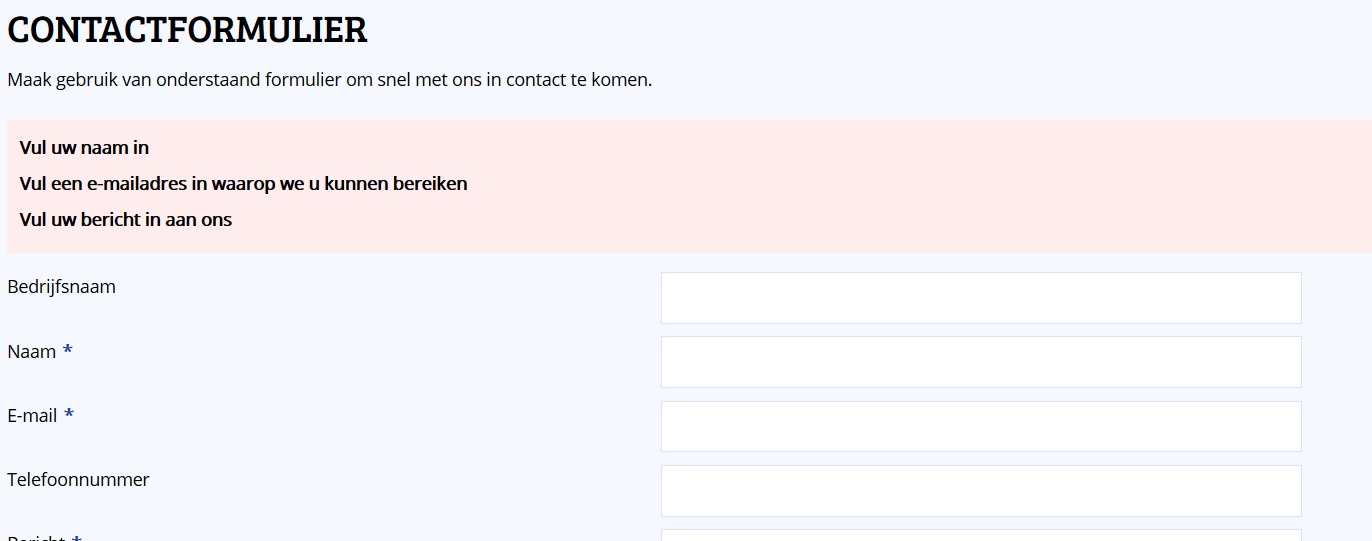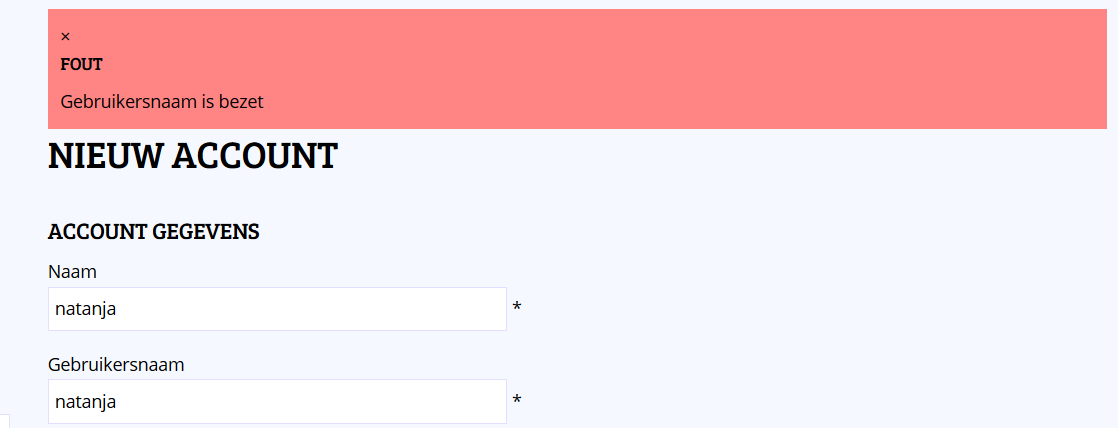-- url of the page with the problem -- :
www.dubbelklik.nl/dev16/webwinkel/account-aanmaken
-- HikaShop version -- : 2.6.4
-- Joomla version -- : 3.6.4
-- PHP version -- : 5.6.29
hello,
on my hikashop registrationform I get popup errors when a field is not filled or filled correct. But I don't like this popup.
I want to show the errors in my error message div with the <jdoc:include type="message">.
Is there a setting for this? On my contactform made in breezingforms, I get the errormessages on the right place.
and when you have filled all fields on registration form, I also get error about already existing username, on the right place. I would like to have all messages and errors on the same place.
 HIKASHOP ESSENTIAL 60€The basic version. With the main features for a little shop.
HIKASHOP ESSENTIAL 60€The basic version. With the main features for a little shop.
 HIKAMARKETAdd-on Create a multivendor platform. Enable many vendors on your website.
HIKAMARKETAdd-on Create a multivendor platform. Enable many vendors on your website.
 HIKASERIALAdd-on Sale e-tickets, vouchers, gift certificates, serial numbers and more!
HIKASERIALAdd-on Sale e-tickets, vouchers, gift certificates, serial numbers and more!
 MARKETPLACEPlugins, modules and other kinds of integrations for HikaShop
MARKETPLACEPlugins, modules and other kinds of integrations for HikaShop