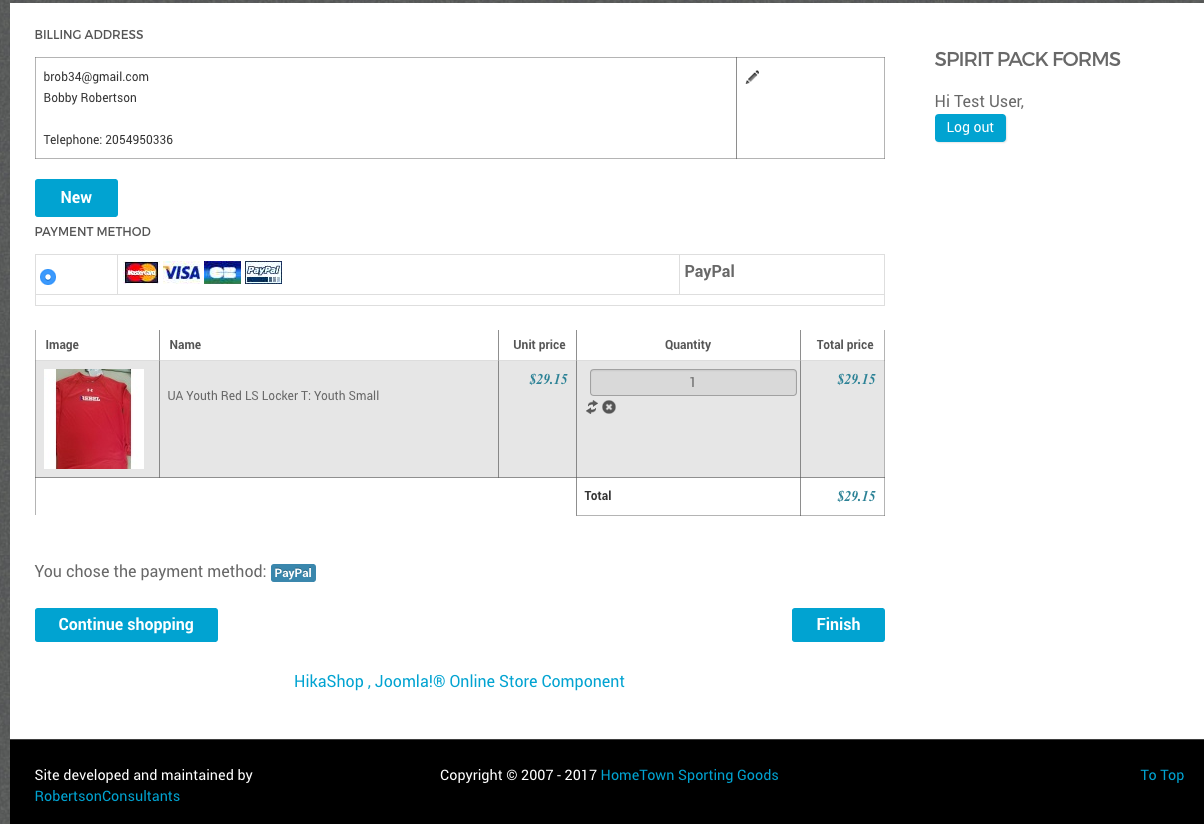brob34 wrote: I am using HikaShop Business 3.1.1. I have downloaded the plugin you suggested, but I can't get it to install. I have tried the Joomla installer and also tried using the ftp method, but I get these messages:
Warning
JInstaller: :Install: Can't find Joomla XML setup file.
×
Error
Path does not have a valid package.
Unable to find install package
I have many orders being place under the same user and password. When a new user makes his selections and goes to the checkout, the previous customers' name, address, etc. show up in the checkout and their items are still in the cart, in addition to the items added by the current customer. How can I have the cart to clear once a customer places his order and how can we get the previous customer's info to not appear in the checkout?
If I can't get this to work, then I have wasted my money by ordering the business edition.
Thanks for any help.
OK. I was able to get the plugin to install and I have enabled is as well. but, it does not change anything. When I try to process another order, the cart is not cleared and the previous customer's name, address, etc. are still showing on the checkout page. In my configuration, I have cart set to "Clean cart when order is created."
Any suggestions?
I really need to get this working for my customer.
 HIKASHOP ESSENTIAL 60€The basic version. With the main features for a little shop.
HIKASHOP ESSENTIAL 60€The basic version. With the main features for a little shop.
 HIKAMARKETAdd-on Create a multivendor platform. Enable many vendors on your website.
HIKAMARKETAdd-on Create a multivendor platform. Enable many vendors on your website.
 HIKASERIALAdd-on Sale e-tickets, vouchers, gift certificates, serial numbers and more!
HIKASERIALAdd-on Sale e-tickets, vouchers, gift certificates, serial numbers and more!
 MARKETPLACEPlugins, modules and other kinds of integrations for HikaShop
MARKETPLACEPlugins, modules and other kinds of integrations for HikaShop