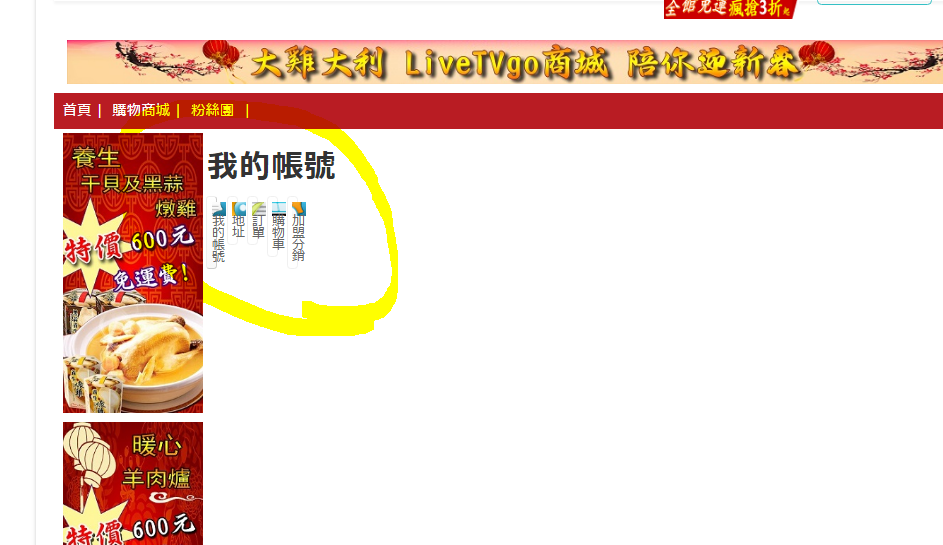Hello,
I have a look on your account page, and it seems that you create an custom_frontend.css, can you try to select your default_frontend.css in order to see if that solve your display issue ?
If yes, that means that your css modification going a bit to far and impact your account page.
Maybe your solution is to add more specific Css selector, like this kind :
.General_page_class_name .icon-wrapper {
Css_order : parameters;
}
Where the first class name target a
specific page (and unique) and your the second your
html element.
That will leads to an order
css that will be apply only where you need it.
Hope this will help you.
Regards
 HIKASHOP ESSENTIAL 60€The basic version. With the main features for a little shop.
HIKASHOP ESSENTIAL 60€The basic version. With the main features for a little shop.
 HIKAMARKETAdd-on Create a multivendor platform. Enable many vendors on your website.
HIKAMARKETAdd-on Create a multivendor platform. Enable many vendors on your website.
 HIKASERIALAdd-on Sale e-tickets, vouchers, gift certificates, serial numbers and more!
HIKASERIALAdd-on Sale e-tickets, vouchers, gift certificates, serial numbers and more!
 MARKETPLACEPlugins, modules and other kinds of integrations for HikaShop
MARKETPLACEPlugins, modules and other kinds of integrations for HikaShop