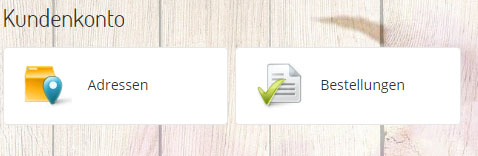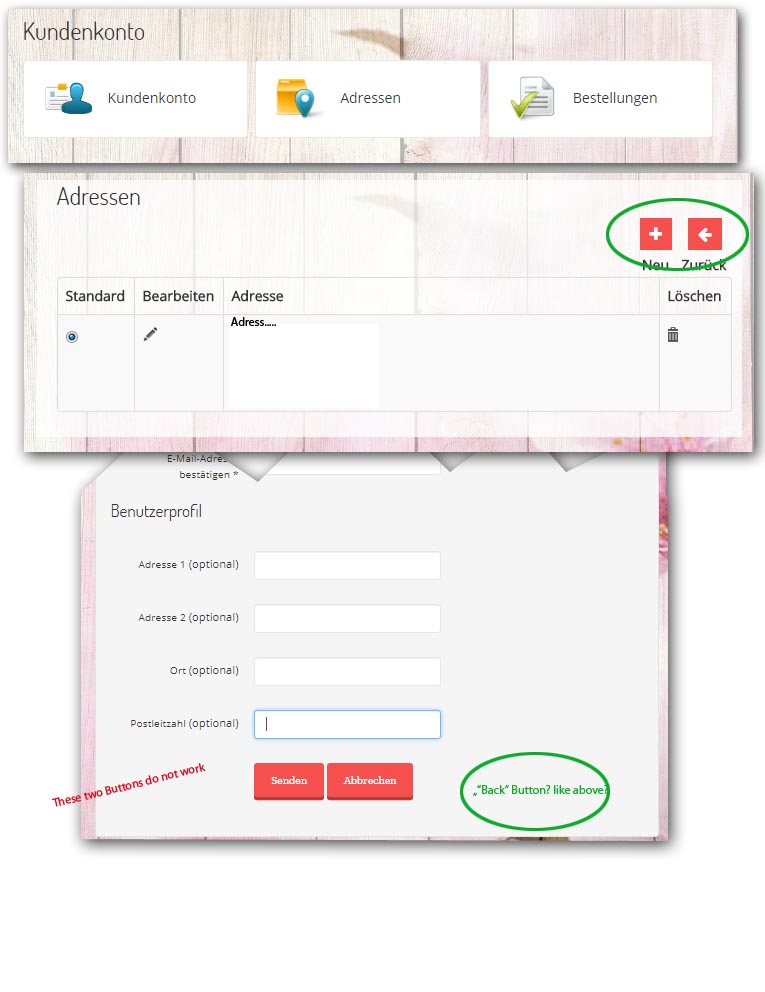Hi ,
The same issue I have as well. The buttons on edit profile page act strange: the confirm button do his job, the edited info is saved, but it do not redirect after saving back to user's control panel, as it should (my opinion), after saving the user stays in edit profile page. The button cancel just reloads the same page.
I read many topics about this issue and know that it is not hika support field.
how ever I found hikashop user account plugin (it comes with the full package instalation) ---> I thought this plugin was created exactly for this issue and it will solve this problem, but looks like the issue is somewhere else or Im doing something wrong with this plugin. (please see attached)
Redirect back -> yes
Force menu -> (menu ID)
Appreciate for any help here
 HIKASHOP ESSENTIAL 60€The basic version. With the main features for a little shop.
HIKASHOP ESSENTIAL 60€The basic version. With the main features for a little shop.
 HIKAMARKETAdd-on Create a multivendor platform. Enable many vendors on your website.
HIKAMARKETAdd-on Create a multivendor platform. Enable many vendors on your website.
 HIKASERIALAdd-on Sale e-tickets, vouchers, gift certificates, serial numbers and more!
HIKASERIALAdd-on Sale e-tickets, vouchers, gift certificates, serial numbers and more!
 MARKETPLACEPlugins, modules and other kinds of integrations for HikaShop
MARKETPLACEPlugins, modules and other kinds of integrations for HikaShop