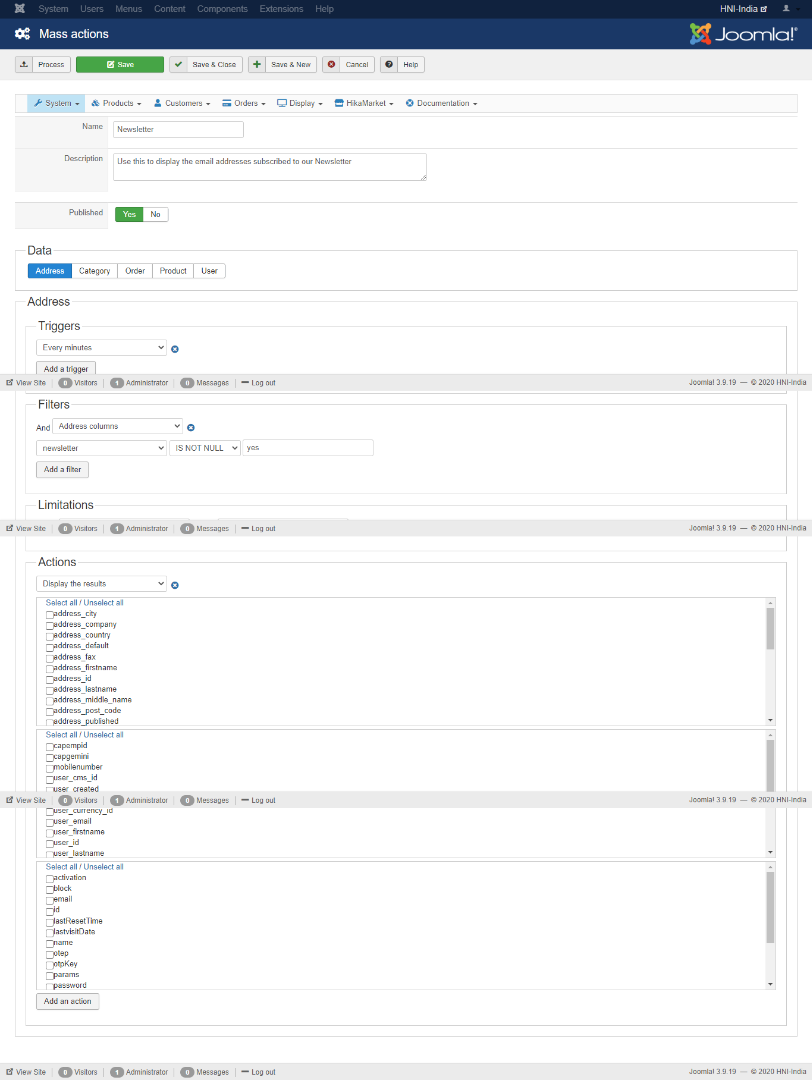Hello,
1. You want use the HikaShop Custom field system (User type).
First you can have a look on [url=https://www.hikashop.com/support/documentation/42-hikashop-field-form.htmlthis tutorial[/url] to learn more about the Custom Field system.
This will allow you to create your checkbox for check if user wants received your Newsletter, the checkbox will be displayed while User registration. Note that this requires HikaShop Essential or Business.
2. Now, from what I understand with your message, is to have something automated to received email Id of the people who checked that checkbox. To do that you can create a mass action (menu System>Mass actions) on the "user" data with a filter on the column of that custom field and with an action "display the results" where you select the "user_email" column. When you click on the "process" button, you'll get the list.
3. Note also that if you use AcyMailing to send your newsletter, they have something already in place in AcyMailing to add such checkbox to the HikaShop registration form so that AcyMailing will know automatically if the user wants the newsletters or not.
Hope this will help you to progress on this subject.
Regards
 HIKASHOP ESSENTIAL 60€The basic version. With the main features for a little shop.
HIKASHOP ESSENTIAL 60€The basic version. With the main features for a little shop.
 HIKAMARKETAdd-on Create a multivendor platform. Enable many vendors on your website.
HIKAMARKETAdd-on Create a multivendor platform. Enable many vendors on your website.
 HIKASERIALAdd-on Sale e-tickets, vouchers, gift certificates, serial numbers and more!
HIKASERIALAdd-on Sale e-tickets, vouchers, gift certificates, serial numbers and more!
 MARKETPLACEPlugins, modules and other kinds of integrations for HikaShop
MARKETPLACEPlugins, modules and other kinds of integrations for HikaShop