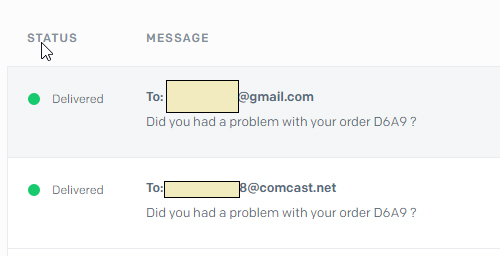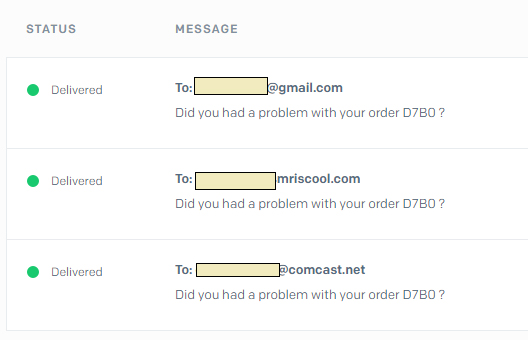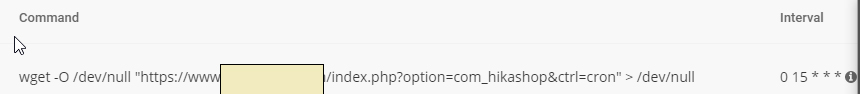Hi,
What I mean is to create an account with sendgrid or elasticmail, configure your Joomla settings to send the emails through that account, and enable back the reminder plugin to check if you still have the issue or not.
If you don't, then it means it's something coming from sendinblue (and in that case, you can make that change permanent) , and if you still do, then it means that the issue is not linked with sendinblue and thus switching to another email sending provider won't help (and in that case, you can revert back to using sendinblue as the problem is elsewhere).
 HIKASHOP ESSENTIAL 60€The basic version. With the main features for a little shop.
HIKASHOP ESSENTIAL 60€The basic version. With the main features for a little shop.
 HIKAMARKETAdd-on Create a multivendor platform. Enable many vendors on your website.
HIKAMARKETAdd-on Create a multivendor platform. Enable many vendors on your website.
 HIKASERIALAdd-on Sale e-tickets, vouchers, gift certificates, serial numbers and more!
HIKASERIALAdd-on Sale e-tickets, vouchers, gift certificates, serial numbers and more!
 MARKETPLACEPlugins, modules and other kinds of integrations for HikaShop
MARKETPLACEPlugins, modules and other kinds of integrations for HikaShop