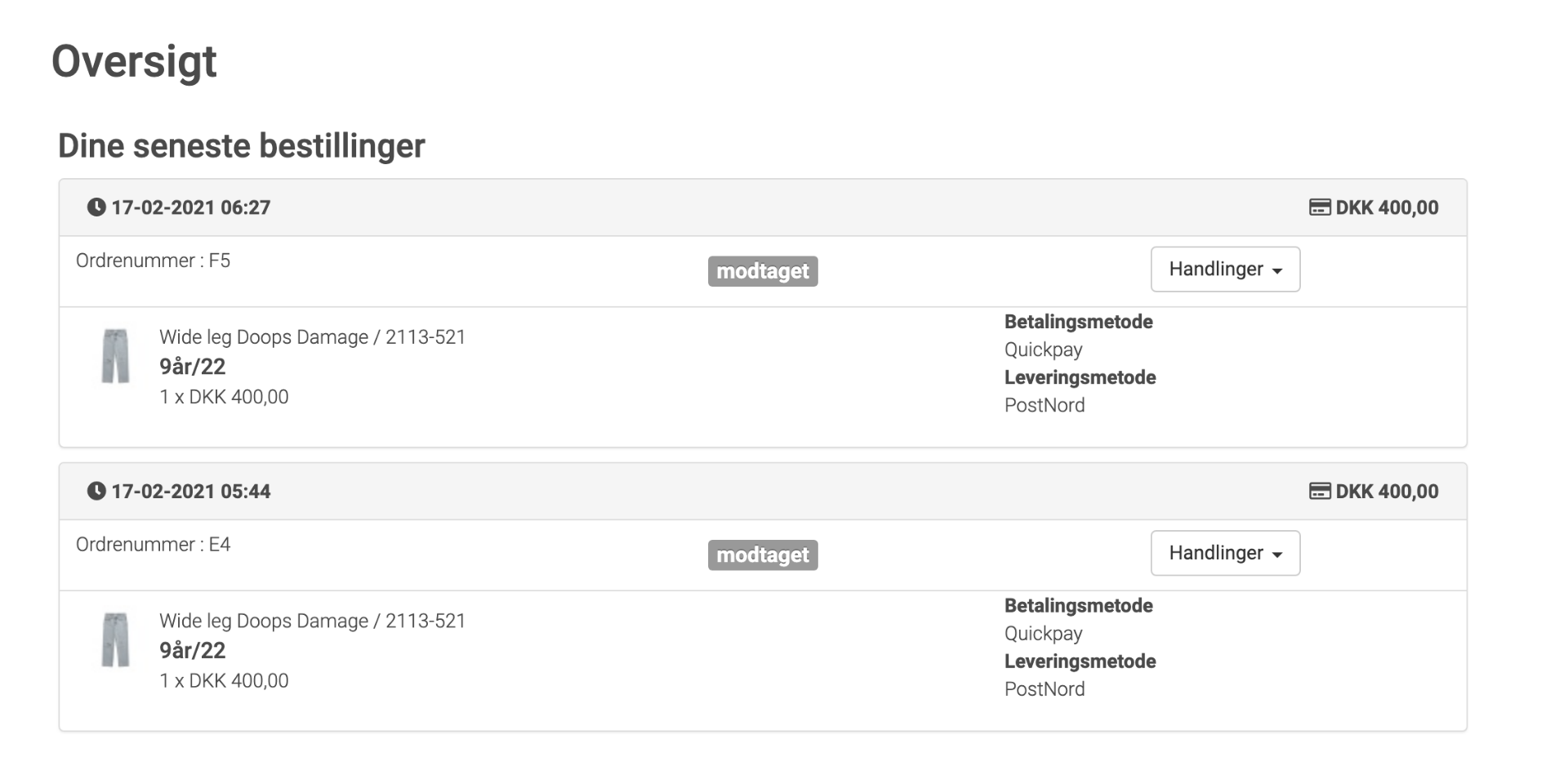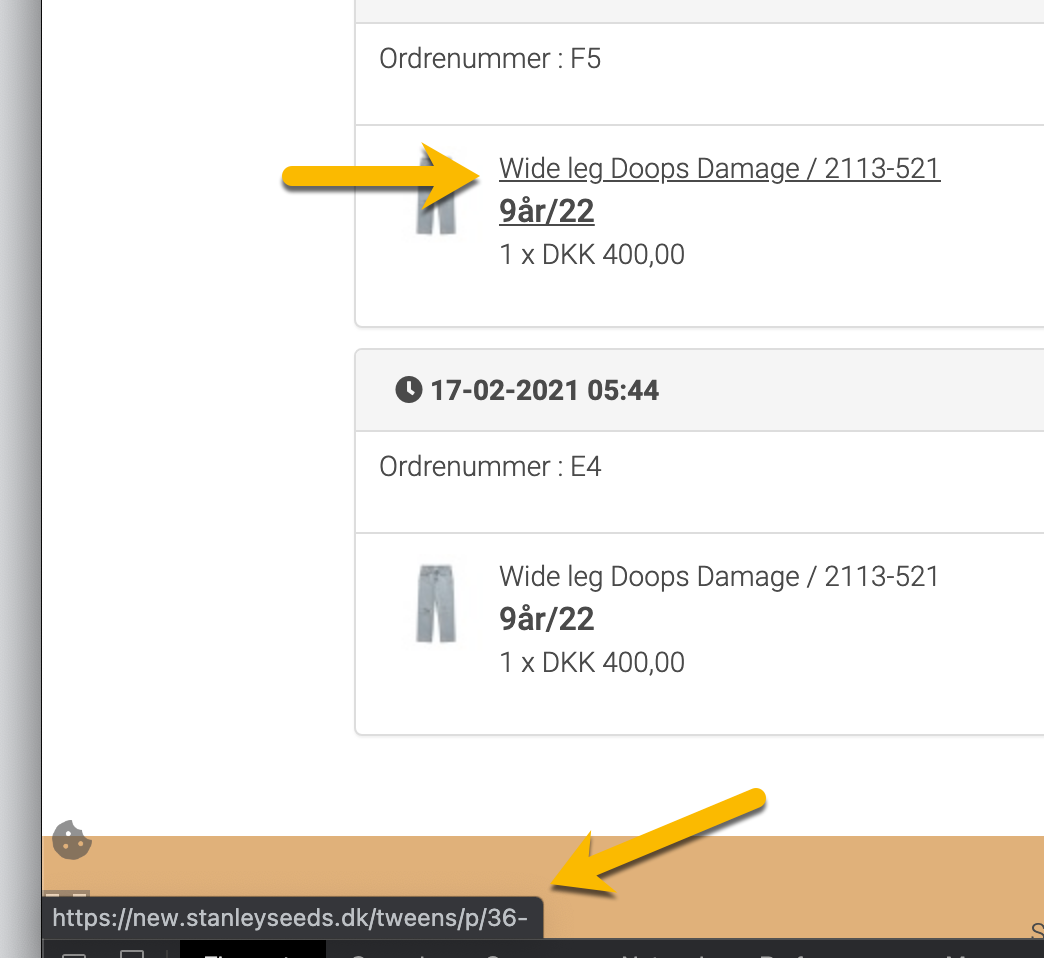Hi,
If you want the same URL for the product details page, regardless of where you come from on the website (search, listing, checkout, order, etc), then yes you have to enter the URL you want in the canonical URL field. So for that product, you would have to enter tweens/piger/p/wide-leg-doops-damage-2113-521 in that URL canonical field of this product.
This will also help with SEO so having canonical URLs is a good thing, even if it's a bit of a pain to setup.
Regarding the image not showing on
new.stanleyseeds.dk/tweens/p/36-
I'm not sure. Normally, the image should be there regardless of the URL you're using to access the page.
You're using magictoolbox to display the image area on the product page and since no one reported such a problem with HikaShop without magictoolbox, I can only suppose that it is linked to something in magictoolbox.
Do you have an old version of magictoolbox ? Maybe updating it would help ?
I'm not sure how you can disable magictoolbox to use the default image display of HikaShop. However, I suppose that if you do that, the image will display regardless of the URL, which would confirm that the issue is somewhere in magictoolbox.
And then, you'll probably want to check with magictoolbox's support regarding this issue.
 HIKASHOP ESSENTIAL 60€The basic version. With the main features for a little shop.
HIKASHOP ESSENTIAL 60€The basic version. With the main features for a little shop.
 HIKAMARKETAdd-on Create a multivendor platform. Enable many vendors on your website.
HIKAMARKETAdd-on Create a multivendor platform. Enable many vendors on your website.
 HIKASERIALAdd-on Sale e-tickets, vouchers, gift certificates, serial numbers and more!
HIKASERIALAdd-on Sale e-tickets, vouchers, gift certificates, serial numbers and more!
 MARKETPLACEPlugins, modules and other kinds of integrations for HikaShop
MARKETPLACEPlugins, modules and other kinds of integrations for HikaShop