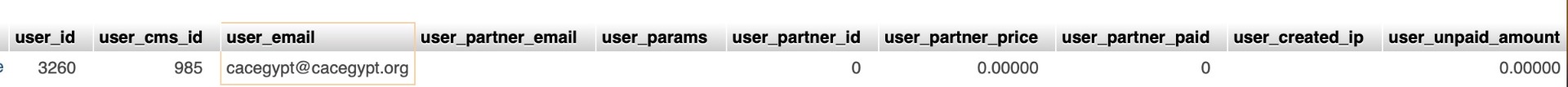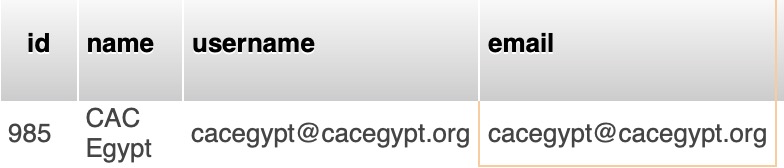Hi,
So it's probably linked to the way the login is done.
HikaShop has a plugin called "HikaShop user synchronization plugin". This plugin implements the onAfterStoreUser / onUserAfterSave triggers of Joomla in order to add the user to the hikashop_user table in the database and link the new entry with the corresponding entry in the users table of Joomla.
Then, when a user access something related to HikaShop, HikaShop will look into the hikashop_user table for the user record corresponding to the current Joomla user if any. That's how it will know if the user is logged in or not.
So what you're describing indicates that HikaShop might not find the entry in the hikashop_user table in the database. And since you're saying you're using some special SSO system for the login it's probably linked to that.
I would recommend you to check the tables users and hikashop_user in the database via your PHPMyAdmin to check if you have the entries for the currently logged in user. If you don't that explains why HikaShop doesn't see the user as logged in.
 HIKASHOP ESSENTIAL 60€The basic version. With the main features for a little shop.
HIKASHOP ESSENTIAL 60€The basic version. With the main features for a little shop.
 HIKAMARKETAdd-on Create a multivendor platform. Enable many vendors on your website.
HIKAMARKETAdd-on Create a multivendor platform. Enable many vendors on your website.
 HIKASERIALAdd-on Sale e-tickets, vouchers, gift certificates, serial numbers and more!
HIKASERIALAdd-on Sale e-tickets, vouchers, gift certificates, serial numbers and more!
 MARKETPLACEPlugins, modules and other kinds of integrations for HikaShop
MARKETPLACEPlugins, modules and other kinds of integrations for HikaShop