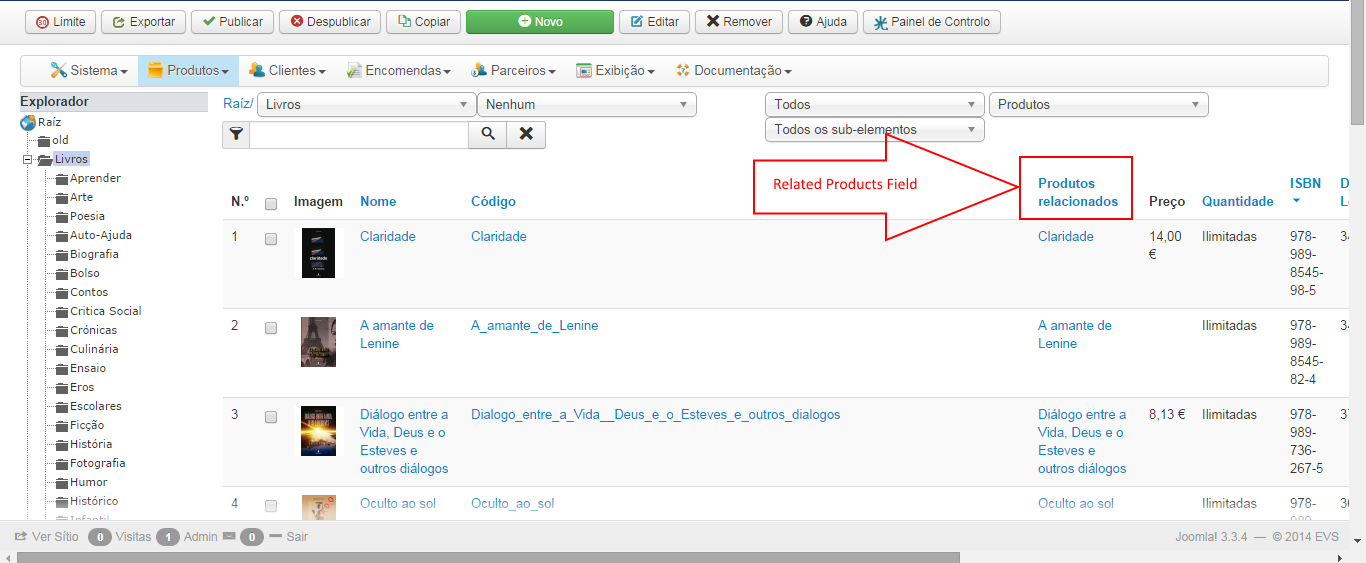Hello,
I'm trying to change the Administrator products listing to show the related products link in the list. (image in attachment
So far i was able to add the Title by adding the <td> on the right place.
My difficulty now is that i cannot get the related products title in the fields.
I enter this code in the product/listing.php file:
<td align="center">
<?php if($this->manage){ ?>
<a href="<?php echo hikashop_completeLink('product&task=edit&cid[]='.$row->product_related_id); ?>">
<?php } ?>
<?php echo $row->product_name; ?>
<?php if($this->manage){ ?>
</a>
<?php } ?>
</td>
But what i get is only the same product name...
Can you please tell me what can i do to make this possible?
 HIKASHOP ESSENTIAL 60€The basic version. With the main features for a little shop.
HIKASHOP ESSENTIAL 60€The basic version. With the main features for a little shop.
 HIKAMARKETAdd-on Create a multivendor platform. Enable many vendors on your website.
HIKAMARKETAdd-on Create a multivendor platform. Enable many vendors on your website.
 HIKASERIALAdd-on Sale e-tickets, vouchers, gift certificates, serial numbers and more!
HIKASERIALAdd-on Sale e-tickets, vouchers, gift certificates, serial numbers and more!
 MARKETPLACEPlugins, modules and other kinds of integrations for HikaShop
MARKETPLACEPlugins, modules and other kinds of integrations for HikaShop