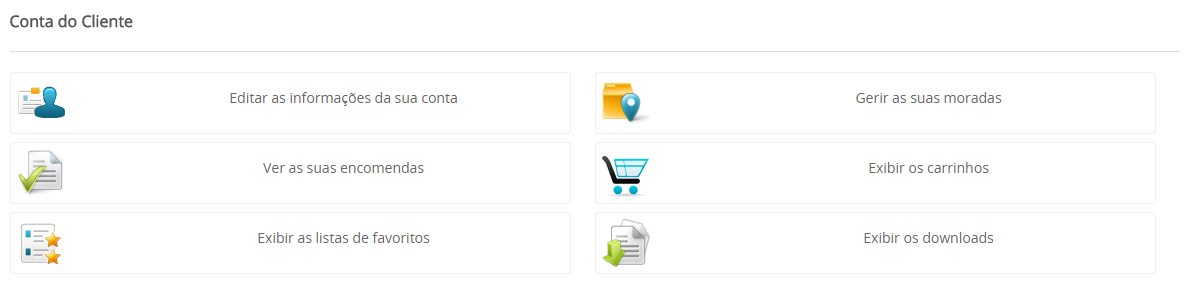rfernandes wrote: How can I reorder all of this items?
I have found one solution:
first, you need to create a new plugin where you need to use this function:
function onUserAccountDisplay(&$buttons)
{
$buttons['YOUR_NEW_BUTTON']['link'] = 'new link';
$buttons['YOUR_NEW_BUTTON']['level'] = 0;
$buttons['YOUR_NEW_BUTTON']['image'] = 'ICON_NAME';
$buttons['YOUR_NEW_BUTTON']['text'] = 'BUTTON_NAME';
$buttons['YOUR_NEW_BUTTON']['description'] = 'BUTTON_DESCRIPTION';
$cont = 0;
$sort = array();
foreach($buttons as $key => $val)
{
switch ($key)
{
case '0':
$cont = 0;
break;
case 'YOUR_NEW_BUTTON':
$cont = 1;
break;
case 'address':
$cont = 2;
break;
case 'order':
$cont = 3;
break;
case 'cart':
$cont = 4;
break;
case 'wishlist':
$cont = 5;
break;
case 'download':
$cont = 6;
break;
}
$sort['order'][$key] = $cont;
$sort['level'][$key] = $val['level'];
}
array_multisort($sort['level'], SORT_ASC, $sort['order'], SORT_ASC, $buttons);
}
And works.
Now the next step will be create a new view for this 'YOUR_NEW_BUTTON'.
Can you help me with this?
Thanks
 HIKASHOP ESSENTIAL 60€The basic version. With the main features for a little shop.
HIKASHOP ESSENTIAL 60€The basic version. With the main features for a little shop.
 HIKAMARKETAdd-on Create a multivendor platform. Enable many vendors on your website.
HIKAMARKETAdd-on Create a multivendor platform. Enable many vendors on your website.
 HIKASERIALAdd-on Sale e-tickets, vouchers, gift certificates, serial numbers and more!
HIKASERIALAdd-on Sale e-tickets, vouchers, gift certificates, serial numbers and more!
 MARKETPLACEPlugins, modules and other kinds of integrations for HikaShop
MARKETPLACEPlugins, modules and other kinds of integrations for HikaShop