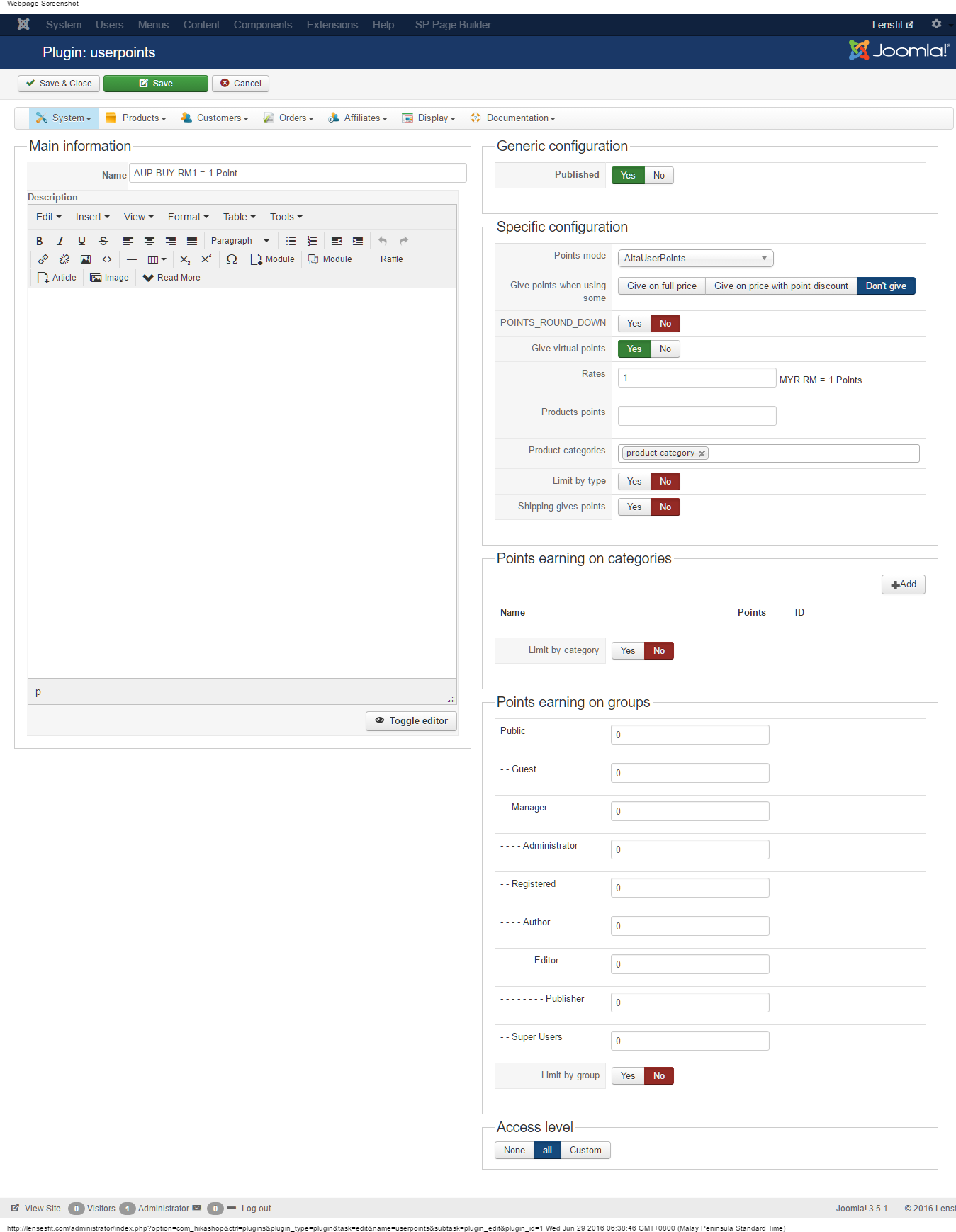Hi,
In your code, the important part is:
if(!empty($product->left2) && !empty($product->right2)){
$quantity = $quantity*2;
}There, you basically say: when the custom fields "left2" and "right2" have been filled/selected, multiple the quantity of the product by 2.
But you actually don't use the values selected in the fields. Please look again at the code of the plugin we provide in our FAQ. You'll see there that we do use the values of the fields to update the quantity:
$quantity = $quantity*$product->length*$product->width;
 HIKASHOP ESSENTIAL 60€The basic version. With the main features for a little shop.
HIKASHOP ESSENTIAL 60€The basic version. With the main features for a little shop.
 HIKAMARKETAdd-on Create a multivendor platform. Enable many vendors on your website.
HIKAMARKETAdd-on Create a multivendor platform. Enable many vendors on your website.
 HIKASERIALAdd-on Sale e-tickets, vouchers, gift certificates, serial numbers and more!
HIKASERIALAdd-on Sale e-tickets, vouchers, gift certificates, serial numbers and more!
 MARKETPLACEPlugins, modules and other kinds of integrations for HikaShop
MARKETPLACEPlugins, modules and other kinds of integrations for HikaShop